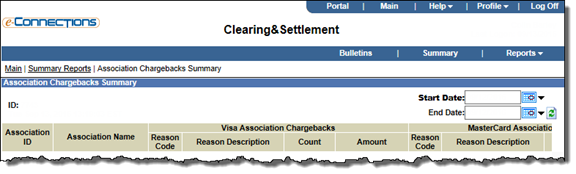The summary reports are dynamic and can provide both current and historic information.
Where a value in a report is presented as a link, you can click it to open a new page listing more detailed information.
To view summary reports:
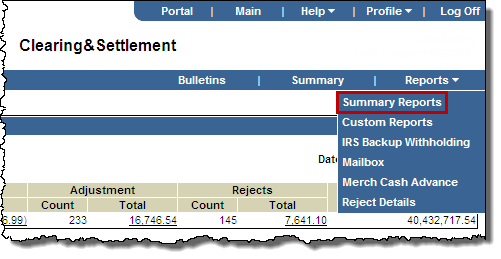
The Summary Reports page opens.
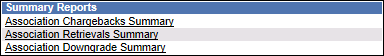
The page for that report opens.