You can create and run custom reports, defining parameters to find specific information.
To generate a custom report:
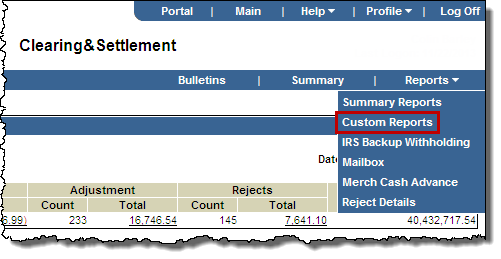
The Custom Reports page opens.
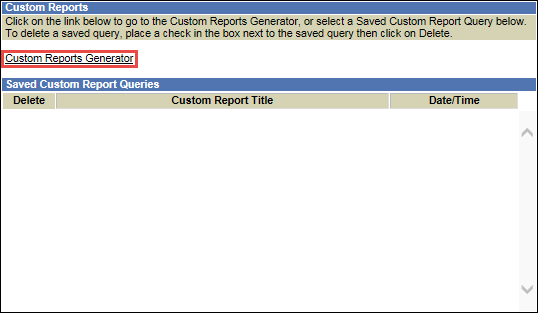
The Custom Reports Generator page opens.
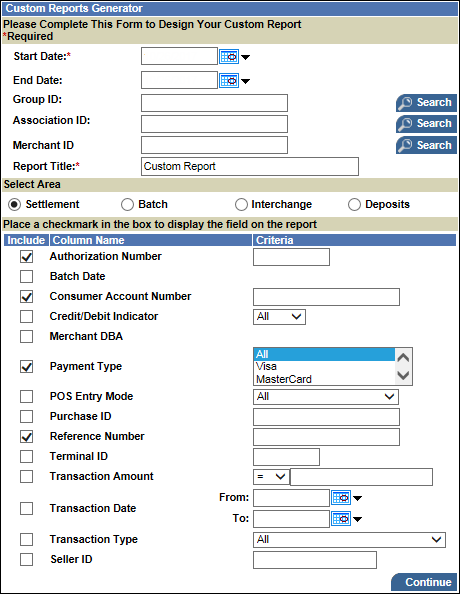
 Start Date: This field is mandatory.
Start Date: This field is mandatory. End Date
End DateNote: You must enter a Group ID, an Association ID, or a Merchant ID; one or more of these fields may already be populated, depending on the entity last specified at the Summary page.
Tip: You can enter at least the first three characters of the Group ID, Association ID, or Merchant ID and then click Search to search for and list the matches, and then click the appropriate match to populate the corresponding field.
Note: The option you select will determine the Column Names available for inclusion in your report.
The Sort Options page opens.
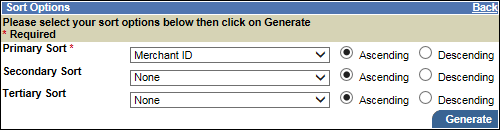
Note: The sort options available depend on the Column Names you selected.
The page for your report opens, once the report has run.
 download or print the data.
download or print the data.