The Batch Account Load Rejects report lists merchant accounts that were rejected during the batch account load process. The report includes details on the field or fields that caused the rejection, as well as error code descriptions.
The page refreshes and Batch Account Load Rejects filter criteria become available.
 calendar icon, and then select the date for which you want to view batch account load rejects.
calendar icon, and then select the date for which you want to view batch account load rejects.Some date fields in this application offer calendars that allow you to select the date to enter in the date field. When a calendar is available, the calendar icon is present. Click the calendar icon to open the calendar. In the calendar, use the outer arrows to switch between years, and the inner arrows to switch between months. Click a date to insert the date into the date field.
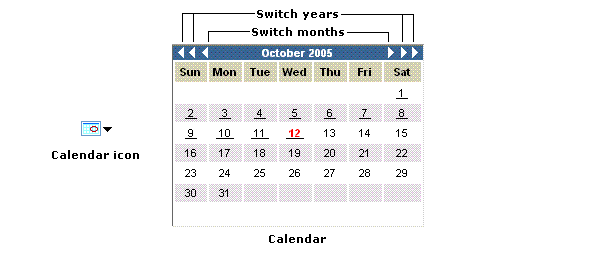 _
_
Note: To select multiple bank numbers, press and hold Ctrl, and then click the bank numbers you want.
If data for the selected criteria are available, the report appears.
Note: You can customize the data you want to view. For more information, refer to Customizing Reports.
The Batch Account Load Rejects report includes the following data:
A row in a report that indicates one or more categories by which data in the report is grouped.
The number that identifies the bank.
A number assigned by TSYS that identifies the merchant.
The merchant DBA (Doing Business As) name.
The six-digit number that indicates the association to which a merchant belongs.
An alphanumeric code that identifies the transmission. Clients may insert a date and time stamp in this field to indicate when the transmission was sent.
The date that the merchant was rejected.
The time that the merchant was rejected.
This indicates the field that caused the batch account load or maintenance rejection.
Error codes and brief details that describe what caused the batch account load or maintenance rejection.