The daily Profitability Analysis report lists volume, income, expense, profit/loss, and fee information at the following levels:
The page refreshes and Profitability Analysis filter criteria become available.
 calendar icon, and then select the date for which you want to view the profitability analysis.
calendar icon, and then select the date for which you want to view the profitability analysis.Some date fields in this application offer calendars that allow you to select the date to enter in the date field. When a calendar is available, the calendar icon is present. Click the calendar icon to open the calendar. In the calendar, use the outer arrows to switch between years, and the inner arrows to switch between months. Click a date to insert the date into the date field.
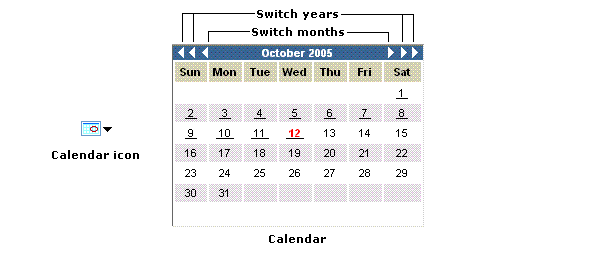 _
_
 Group ID number.
Group ID number.The six-digit group number to which an association belongs.
Note: You can search for a group ID number. For more information, refer to Searching for data entities.
Note: You can search for an association ID number. For more information, refer to Searching for data entities.
 Merchant ID number.
Merchant ID number.A number assigned by TSYS that identifies the merchant.
Note: You can search for a merchant ID number. For more information, refer to Searching for data entities.
 SIC Code, type the code.
SIC Code, type the code. The four-digit Standard Industry Code (SIC) code that classifies the business type of the merchant (also called a Merchant Category Code).
Note: You can search for an SIC code. For more information, refer to Searching for data entities.
 REP Code, type the sales representative code.
REP Code, type the sales representative code.A four-character numeric code that designates the merchant sales representative.
Note: If you do not select a view, the system generates a summary view of the report. You must select Detail from the View drop-down list to view the Individual Plan detail report.
If data for the selected criteria are available, the report appears.
Note: You can access a detail view of some reports. For more information, refer to Detail of Profitability Analysis.
 Profitability categories and descriptions
Profitability categories and descriptions
The daily Profitability Analysis report is available in daily and month-to-date (MTD) views. In addition to the fields described in the "Fields common to all categories" section, the report includes unique fields for each category as described in the following table:
Profitability Category |
Unique Fields |
Authorization |
The third-party vendor that performed one or more of the following actions:
A textual description that identifies the method used to transmit an authorization.
The plan type (such as Visa or MasterCard) for the authorization.
The type of telecommunication line used to transmit the authorization. |
Data Capture |
The third-party vendor that performed one or more of the following actions:
|
Debit Network |
The debit network or gateway corresponding to the Debit transactions. Note: The description for this field is client-defined. |
Discount |
|
Debit-Merchant Billing |
The type of activity; authorization or capture.
The debit network or gateway corresponding to the debit transactions.
The code for the type of transaction or activity. The third-party vendor that performed one or more of the following actions:
|
EBT-Merchant Billing |
The type of activity; authorization or capture.
The code for the type of transaction or activity. The third-party vendor that performed one or more of the following actions:
|
ECC (Electronic Check Conversion) |
The type of electronic check program through which the transaction occurred.
The type of electronic check conversion (ECC) activity. |
Interchange |
Fees
Interchange qualification levels within each payment type. |
Overall |
Profitability Category
Fees |
Individual Plan |
|
 Fields common to all categories
Fields common to all categories
The report includes the following data in daily and MTD views for all profitability categories, as applicable: