The Exception Audit Trail Totals report lists a summary of investigator codes by bank.
From the summary view, you can access the detail view for any entry in the investigator code column. The detail view lists all exceptions for each merchant. Exceptions are listed by investigator number to allow one person to follow all of the exceptions for a merchant or group of merchants.
The page refreshes and Exception Audit Trail Totals filter criteria become available.
 calendar icon, and then select the date for which you want to view audit trail totals.
calendar icon, and then select the date for which you want to view audit trail totals.Some date fields in this application offer calendars that allow you to select the date to enter in the date field. When a calendar is available, the calendar icon is present. Click the calendar icon to open the calendar. In the calendar, use the outer arrows to switch between years, and the inner arrows to switch between months. Click a date to insert the date into the date field.
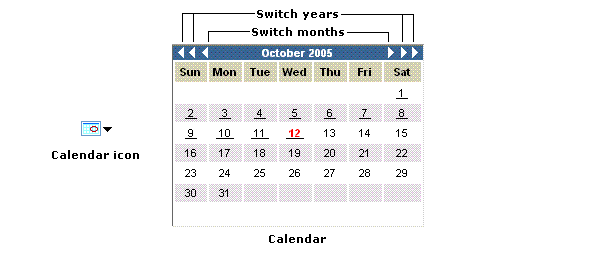 _
_
 Association ID number.
Association ID number.The six-digit number that indicates the association to which a merchant belongs.
Note: You can search for an association ID number. For more information, refer to Searching for data entities.
 Merchant ID number.
Merchant ID number.A number assigned by TSYS that identifies the merchant.
Note: You can search for a merchant ID number. For more information, refer to Searching for data entities.
 Investigator Code in the field.
Investigator Code in the field.The four-character code of the investigator responsible for monitoring the exceptions.
If data for the selected criteria are available, the report appears.
The Exception Audit Trail Totals report includes the following data:
The number that identifies the bank.
The four-character code of the investigator responsible for monitoring the exceptions.
The detail view of the report includes the following data:
The merchant DBA (Doing Business As) name.
A number assigned by TSYS that identifies the merchant.
The one-character code that identifies the status of the merchant. A blank indicates the account is open or active. Other possible values include, but are not limited to, the following:
The date the merchant account was opened.
The four-digit Standard Industry Code (SIC) code that classifies the business type of the merchant (also called a Merchant Category Code).
The four-character number of the merchant exception table.
The six-digit number that indicates the association to which a merchant belongs.
A four-character numeric code that designates the merchant sales representative.
This field could be used to indicate the investigator who is working on the transaction.
The total number of items in the deposit that were exceptions.
The number of consecutive days in which this merchant has had exceptions.
The total dollar amount of the deposit for this merchant.
The number of exceptions for the merchant that have been flagged as worked.
The number of exceptions for the merchant that have not been flagged as worked.
On the summary page, click an entry in the Investigator Code column.
A list of exceptions for the selected investigator appears.
On the detail view page, click Back To Summary.