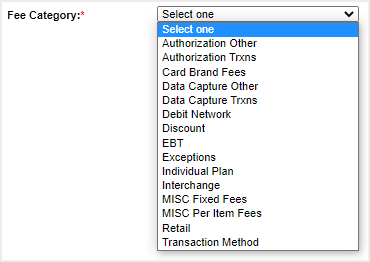You can copy an existing Income Rate Group by creating a new one and then copying the details from another existing one:
- Create an Income Rate Group.
- Once the IRG has been created, hover over the gear icon
 , and then select Copy Existing IRG.
, and then select Copy Existing IRG.The IRG Lookup box opens.
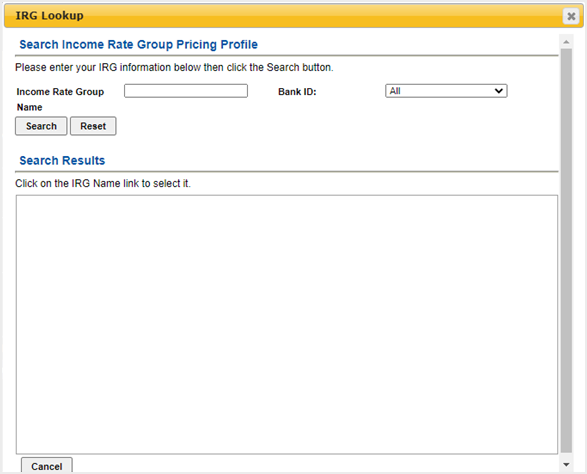
- For the IRG you want to copy, enter the Income Rate Group Name (full name or partial value), and then select Search.
-or-
Select Search to view all IRGs.
Tip: From the View drop-down list, select a value to narrow the search results by a specific Bank ID.
The Search Results section refreshes to list the IRGs matching your search criteria.
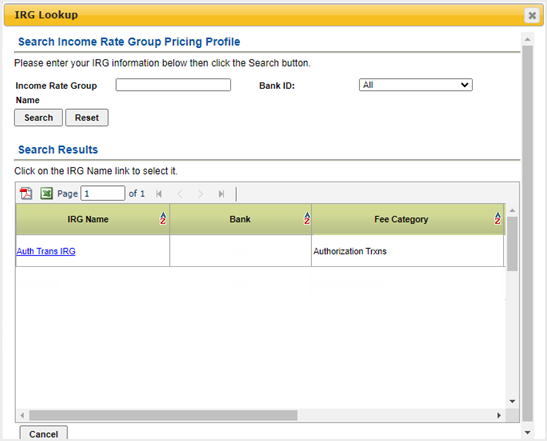
- From the Search Results, select the IRG Name you want to copy.
The box refreshes to list the Available Fees for that IRG.
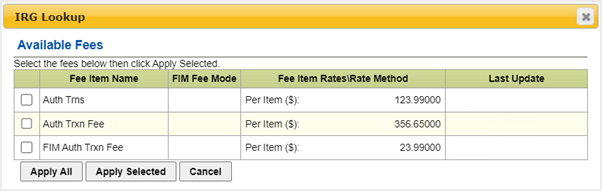
- Select the required fee items to copy, and then select Apply Selected.
-or-
Select Apply All to immediately apply all fee items in the Income Rate Group.
Once at least one Fee Item is added to the IRG, the IRG can be completed.
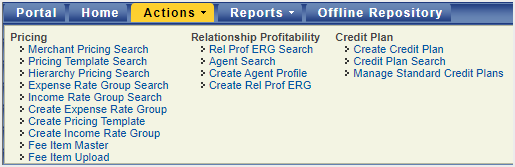
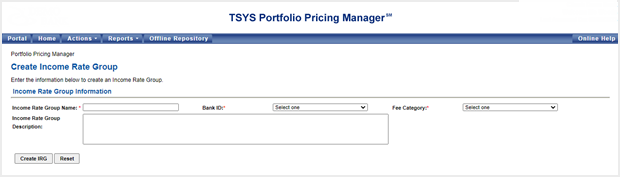
![]()