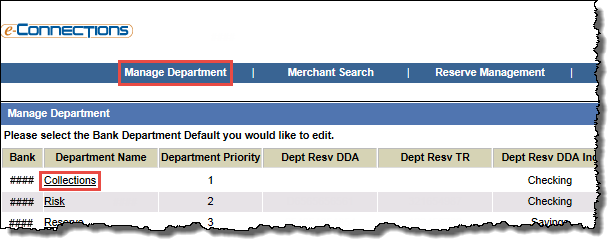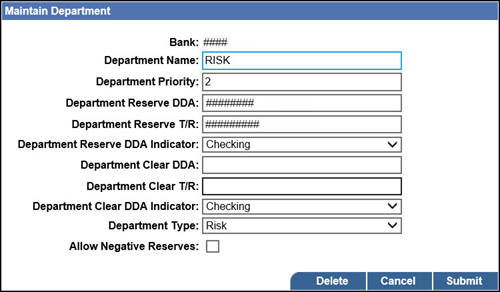A priority number to determine the order in which the department will collect reserve funds relative to other departments.
For example, a department with a priority of 1 will collect the designated amount first before any other departments collect. A priority 2 department will collect the designated amount from the remaining balance after the priority 1 department has collected. A priority 3 department will then collect the designated amount from the remaining balance after the departments of priority 1 and 2 have collected, and so on.
Changing the priority of one department will reorder the other department priority numbers accordingly.
Note: If the ACH Deposit Cap is selected when setting a reserve, the ACH Deposit Cap field can only be populated for a department set with a priority of 1.