You can set up a Reserve ID An ID, unique by Bank, to identify bank-level Reserve settings, that can be assigned to merchants..
The Reserve Management frame opens.
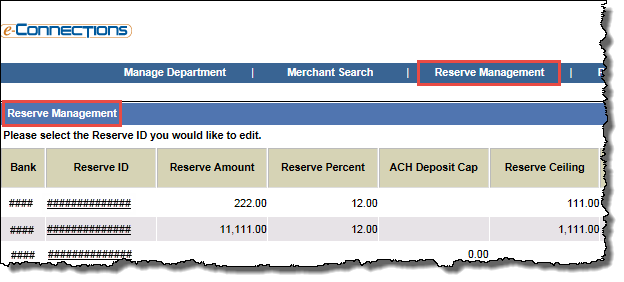
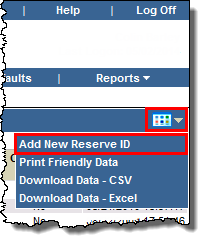
The Add New Reserve ID box opens.
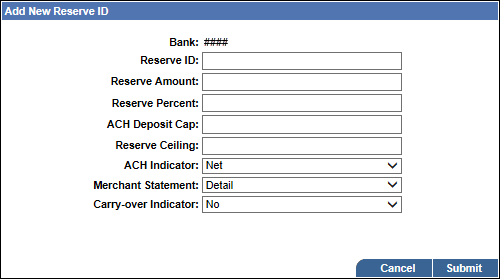
 Bank: From the drop-down list, select the Bank ID for the Reserve ID.
Bank: From the drop-down list, select the Bank ID for the Reserve ID.The 4-digit unique Bank ID.
 Reserve ID
Reserve IDAn ID, unique by Bank, to identify bank-level Reserve settings, that can be assigned to merchants.
This may include the following special characters:
 Reserve Amount
Reserve AmountThe amount of funds to be withdrawn from the merchant's DDA account.
Note: The amount or percentage of funds you are able to release or reserve may be controlled by your system administrator.
 Reserve Percent
Reserve PercentThe percentage of funds to be withdrawn from the merchant's DDA account.
Note: The amount or percentage of funds you are able to release or reserve may be controlled by your system administrator.
 ACH Deposit Cap
ACH Deposit CapThe maximum deposit to fund to the merchant. Any amount over the deposit cap is placed into reserve.
 Reserve Ceiling
Reserve CeilingThe maximum threshold amount specified for the reserve account. Once this maximum amount is reached, no more funds will be reserved. The value can be set either in a bank-level Reserve ID An ID, unique by Bank, to identify bank-level Reserve settings, that can be assigned to merchants. or as a merchant-level Reserve Setting.
 ACH Indicator
ACH IndicatorThis value indicates how the reserve entries will be handled in the ACH file for the Merchant DDA. This is set as a Bank Default, but the value can be changed when adding or updating a Reserve ID or as a merchant-level Reserve Setting.
Select one of the following values from the drop-down list:
 Merchant Statement
Merchant StatementThis value indicates if the Reserve Funding section will display on the merchant’s statement, and which version will display; summary or detail. This is set as a Bank Default, but the value can be changed when adding or updating a Reserve ID or as a merchant-level Reserve Setting.
Select one of the following values from the drop-down list:
 Carry-over Indicator
Carry-over IndicatorThis value indicates whether carry over will be used when reserving funds. This is set as a Bank Default, but the value can be changed when adding or updating a Reserve ID or as a merchant-level Reserve Setting.
Select one of the following options from the drop-down list:
 Rolling Reserve Indicator
Rolling Reserve IndicatorThis field appears on the Manage Merchant Reserve, Add New Reserve ID, and Maintain Reserve ID box if the Bank selected is setup for Rolling Reserve.
When set to Yes, funds are reserved for the merchant for a specified number of days.
When managing the settings on the Manage Merchant Reserve, Add New Reserve ID, or Maintain Reserve ID box, if you select Yes from this drop-down list, the box refreshes to include the Number Of Days field, where you can enter the number of days for the funds to be reserved.
 Number Of Days
Number Of DaysIndicates the number of days funds are reserved for the merchant.
When managing the settings on the Manage Merchant Reserve, Add New Reserve ID, or Maintain Reserve ID box, if the Bank selected is setup for Rolling Reserve and you select Yes from the Rolling Reserve Indicator drop-down list, the box refreshes to include the Number Of Days field, where you can enter the number of days the funds are to be reserved.