You can view and update the details of a Release ID.
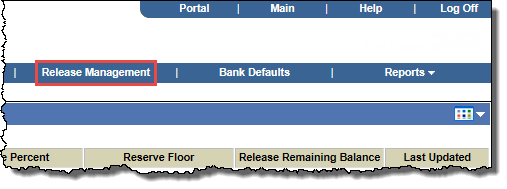
The Release Management frame opens listing any existing Release IDs.
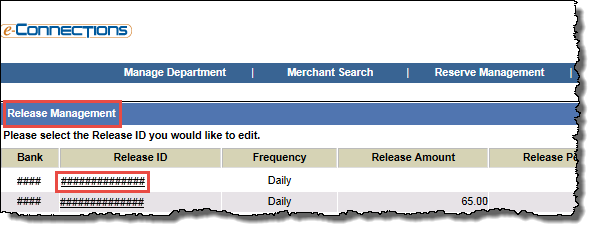
Tip: Click any of the column headings to sort the results by those criteria. Clicking repeatedly alternates the list between ascending and descending order.
The Maintain Release ID box opens.
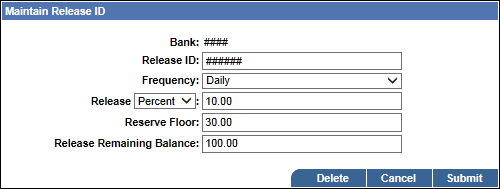
 Bank: From the drop-down list, select the Bank ID for the Release ID.
Bank: From the drop-down list, select the Bank ID for the Release ID. Release ID
Release ID Frequency
Frequency Release
Release Reserve Floor
Reserve Floor Release Remaining Balance
Release Remaining Balance