You can download a report in portable document format (PDF) or Microsoft Excel format. You can then save or print the information as required.
Tip: As well as the method described here, you can also use the HTML Active column report functionality to print a report.
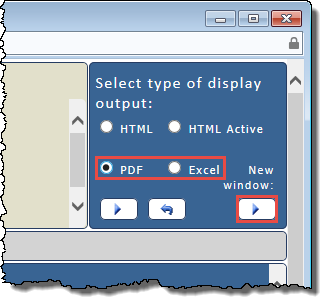
The PDF or Excel version of the report opens in a new window.