This page opens when you click Next at the Terminal Details page if the information you entered there matches one of the conditions that require a profile build. The page allows you to enter additional terminal related information required for a profile build (secondary or third party).
Based on the information you entered on the Terminal Details page, the Terminal Details - Profile Build page contains the data fields specific to a given profile. While some of the data elements on all the profiles are similar, each profile contains a unique collection of data elements.
The Terminal Details - Profile Build page consists of three parts; the upper right side of the page contains the same links as all the other Terminal Details pages, the lower right side of the page contains a mandatory Comments box, and the left side of the page contains data elements specific to a profile.
Here is an example of a Terminal Details - Profile Build page:
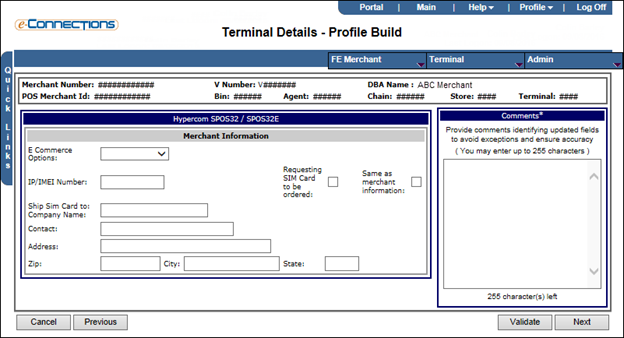
To enter the profile build information for the terminal:
Note: The Comments box on this page is mandatory when updating a previously boarded terminal.
Click the Next button.
-or-
Click the Validate button.