The current status of the American Express registration. Possible values are:
- Amex Closed (A): This option is used when American Express notifies that a merchant needs to be removed from the OptBlue program, typically via the Seller Canceled Derogatory Notification file.
- Client Denied (D): This indicates that the client has denied the merchant from the OptBlue program; this could be for any reason.
- Closed (C)
- Registered (R)
- Reinstatement (I): If a client changes a merchant's registration status to Reinstatement (I), the status will be updated to Registered (R) within the TSYS Express AMEX Merchant Registration screen, after the Global SPOIG file creation. This logic is incorporated so that the merchant record is only sent once to American Express as Reinstated.
- Saved (S): This indicates that the registration data has been saved, but the full registration process is not yet complete.
- TSYS Closed (T): This option is for Global Payments use only, should Global Payments close an American Express registration account.
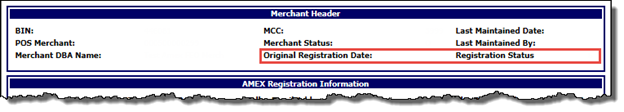
 Original Registration Date
Original Registration Date