The Merchant Header panel includes these fields:
A view-only field indicating the date that the merchant was activated.
Note: A merchant is considered activated once they have submitted their first net deposit greater than or equal to $5.00 for any type of card volume.
A view-only field indicating the status of the Global Sponsored Merchant (SPOIG) response file and whether American Express accepted or rejected the merchant record when it was received on the SPOIG file. You can view the SPOIG response file in the Content Download Repository in e-Connections to see which records were rejected and which fields need to be updated before resending the file to American Express.
Possible values:
Note: You can use the AMEX OptBlue SPOIG Errors file in the Content Download Repository to review these errors.
Note: The SPOIG file is not sent to American Express until the merchant has been activated.
A view-only field indicating the date that the merchant record was last sent in the Sponsored Merchant (SPOIG) file to American Express from TSYS Acquiring Solutions.
The AMEX Sales Lead panel includes these fields:
The date the registration status changed on the American Express merchant registration.
The current status of the American Express registration. Possible values are:
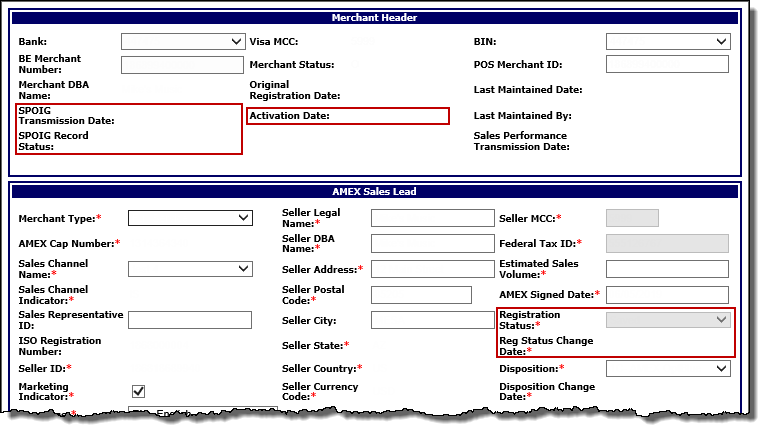
 Activation Date
Activation Date