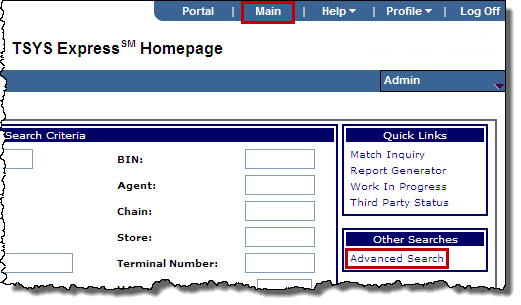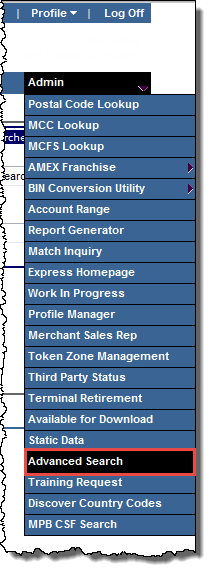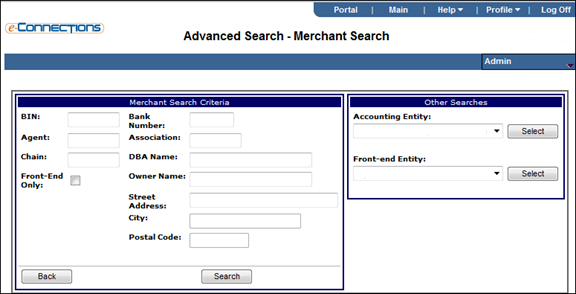You can locate a merchant by using a combination of hierarchy and demographic information. To perform an advanced search for a merchant, browse to the Advanced Search - Merchant Search page, then enter search criteria, as follows:
- From the Express Homepage, click the Advanced Search link.
Tip: Click Main to open the Express Homepage.
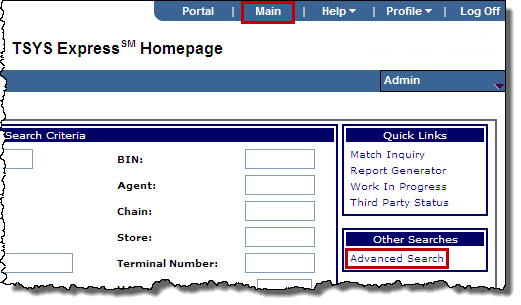
-or-
From the Admin menu, click Advanced Search.
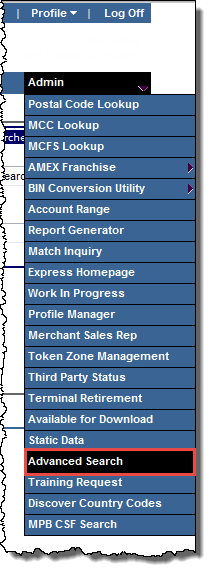
The Advanced Search - Merchant Search page opens.
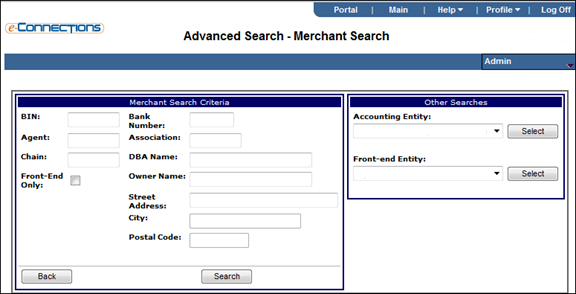
- Enter values in the fields located in the Merchant Search Criteria group box.
- When entering hierarchy information, you must enter top-level hierarchical components: for full-service clients, Bank and BIN; for front-end only clients, BIN. You can enter lower levels of the hierarchy to narrow your search.
- When entering demographic information, you can provide partial information to return a broader set of results. Search results will include every merchant record that includes the string that you enter.
- Click Search.
If your search yields a single merchant, the Merchant Summary page opens containing that merchant's details.
- If your search yields multiple matches, the Search Results page opens listing those matches; click the entry in the Merchant Number column for the merchant you want to view or edit.
The Merchant Summary page opens containing that merchant's details.
Note: To navigate to the next step in the file build instructions, select the appropriate step in the Contents panel.