Completion of the Merchant Beneficial Owner page for a merchant facilitates compliance with the Financial Crimes Enforcement Network (FinCEN) rules and requirements.
To configure or update a merchant's beneficial owner settings:
-or-
Search for the merchant to display its details on the Merchant Summary page, and then:
In the Merchant Quick Links panel, click Merchant Beneficial Owner.
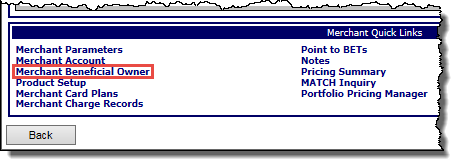
-or-
From the Merchant menu, click Merchant Beneficial Owner.
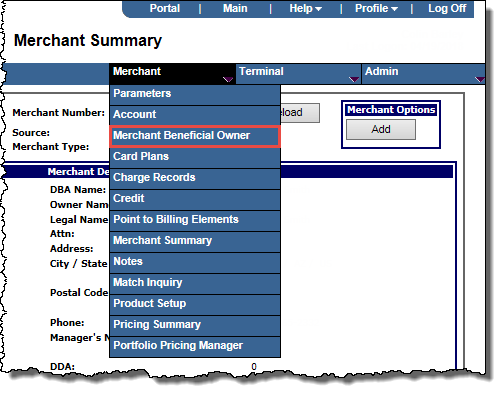
The Merchant Beneficial Owner page opens.
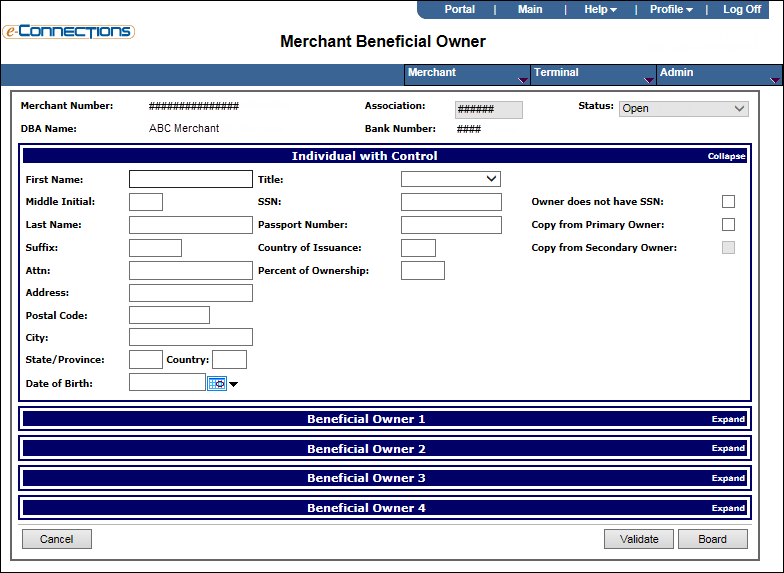
Tip: To reveal the fields for a Beneficial Owner panel, click the Expand option for that panel: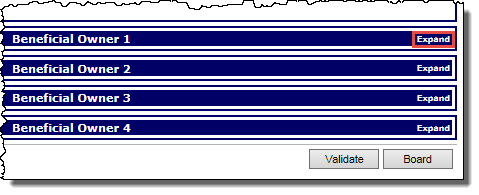
The fields are self-explanatory, and these check boxes can help facilitate data entry:
-or-
If you are entering account settings for a new merchant, click Save at any time to save the information you have entered, and then to proceed to the next page in the merchant boarding process, click Next.