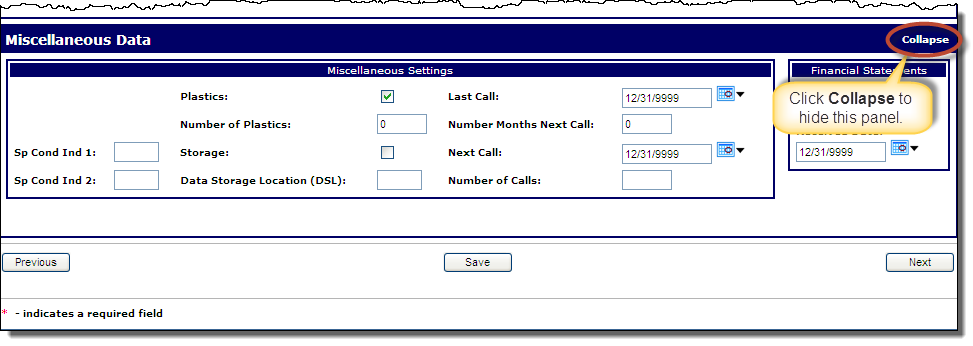Such information includes financial statement receipt tracking, fee tracking, paper draft storage settings, and report access.
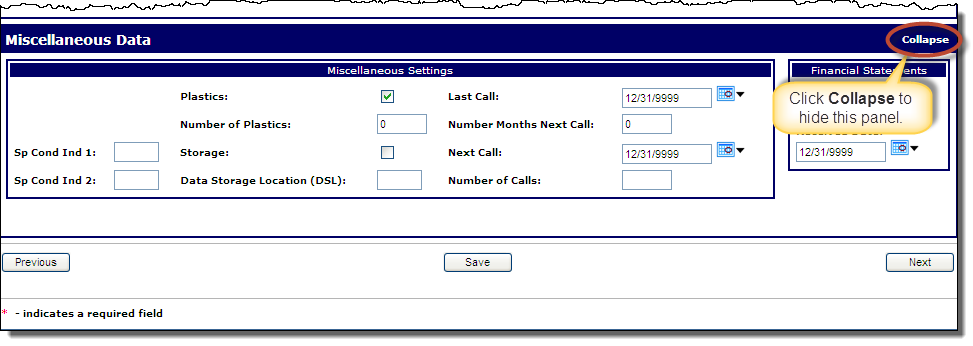
Note: You can configure these miscellaneous attributes for full service merchants only; the following fields will be unavailable for front end only merchants.
- Rank: Select this check box if the merchant is to be included in the ranking file.
- Sp Cond Ind 1: Enter the primary special condition indicator for the merchant.
- Sp Cond Ind 2: Enter the ancillary special condition indicator for the merchant.
- Plastics: Select this check box if the merchant possesses manual card processing devices.
- Number of Plastics: This field becomes available if you selected the Plastics check box above; enter the number of manual card processing devices that the merchant possesses.
- Storage: Select this check box if totals for storage are accumulated through the profitability system for the merchant. Storage includes any income or expense that is associated with storing paper drafts.
- Data Storage Location (DSL): This field becomes available if you selected the Storage check box above; enter the user-defined data storage location.
- Last Call: Enter the date of the last call to the merchant in mm/dd/yyyy format, or click the calendar icon and select the date from the pop-up calendar.
- Number Months Next Call: Enter the number of months between the last call and the next call when a merchant representative is due to contact the merchant. Entering a value of 99 in this field indicates that this field is not being used to determine the next call date. The application will generate a Past Due Call Report at the end of the month after the date that the merchant call is due.
- Number of Calls: Enter the number of calls a representative has made to the merchant since the account was opened.
Financial Statements
- Due Date: Enter the date, in mm/dd/yyyy format, on which the financial statement is due from the merchant, or click the calendar icon and select the date from the pop-up calendar.
- Received Date: Enter the date, in mm/dd/yyyy format, on which the financial statement is received from the merchant, or click the calendar icon and select the date from the pop-up calendar.