You can change the status of a full service merchant account at the Merchant Account page.
Note: To close or delete a full service merchant account, additional steps are required.
To change a full service merchant's account status:
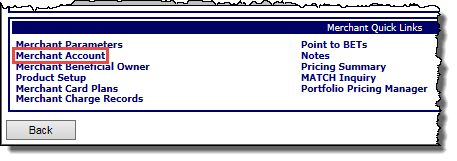
-or-
From the Merchant menu, click Account.
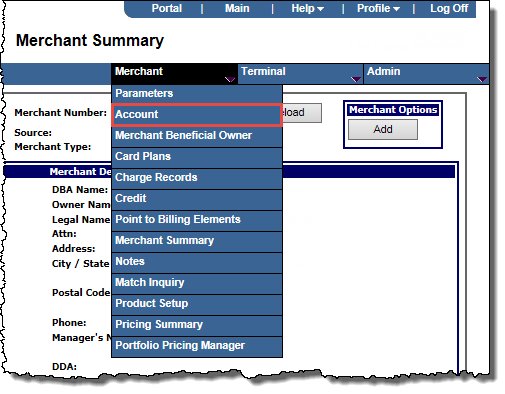
The Merchant Account page opens.
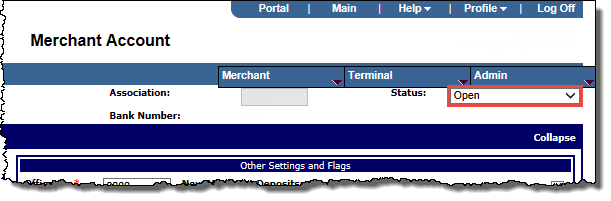
 Status drop-down list, select the required merchant status.
Status drop-down list, select the required merchant status.The overall status of the merchant account, which appears on the header of every merchant page in edit mode. Possible values are:
 B - Blocked Deposits
B - Blocked DepositsRecommended Use |
Accounting Effects on Back End Systems |
Report Effects |
To block all deposits from being posted to a merchant account. |
No deposits are posted to the account. Deposits and cardholder transactions are rejected by the proof and verification (P & V) edits in the accounting system (TSAI) and display on the MRA (Maintain Reject Activity) screen. Charge backs and adjustments are not affected. Minimum discount is charged at month-end, if the minimum discount is defined on the discount charge record. All other charges are billed. |
Authorization activity appears on the Merchant Authorization Activity Journal - Merchants with a status Code (MASM155-02) report. |
 C - Closed Manually
C - Closed ManuallyRecommended Use |
Accounting Effects on Back End Systems |
Report Effects |
To close an existing account due to merchant request or bank policy. |
Charge backs and adjustments do not post to the account. Merchant deposits and cardholder detail are rejected by the P&V edits in TSAI. Charges any system calculated discount or minimum discount and charge records at month-end, if the account had activity the month it was closed. |
Authorization activity appears on the Merchant Authorization Activity Journal - Merchants with a Status Code (MASM155-02) report and on the monthly and yearly Closed Merchants (MASM05K-01) and (MASY020-01) reports. Account information also appears on the Merchant Profitability Analysis by Association (MASM711-01) report. |
 D - Delete
D - DeleteRecommended Use |
Accounting Effects on Back End Systems |
Report Effects |
To close an existing merchant account due to merchant request or bank policy. |
Charge backs and adjustments post to the account. Merchant deposits and cardholder detail are rejected by the P&V edits in TSAI. Charges any system calculated discount or minimum discount and charge records at month-end, if the account had activity the month it was closed. |
Authorization activity appears on the Merchant Authorization Activity Journal-Merchants with a Status Code (MASM155- 02) report and on the monthly and yearly Closed Merchants Reports. |
 F - Fraud Merchant
F - Fraud MerchantRecommended Use |
Accounting Effects on Back End Systems |
Report Effects |
To identify known fraud merchants in Express. |
Merchant deposits and cardholder detail are rejected by the P&V edits in TSAI and display on the MRA screen. Accounts will display in the ACTIVITY ON STATUSED MERCHANTS portion of the IME (Inquire Merchant Exceptions) screen. Charges the minimum discount at month-end, if the discount is defined on the discount charge record. No other charges are billed. |
Authorization activity displays on the Merchant Authorization Activity Journal - Merchants with a Status Code (MASM155-02) report. |
 I - Inactive Merchant
I - Inactive MerchantRecommended Use |
Accounting Effects on Back End Systems |
Report Effects |
To monitor merchants who have not had any activity for a certain period of time. |
Merchant deposits are posted to the account. Cardholder items for deposits by a merchant are sent through interchange. Calculates discount on any activity. If the calculated discount is greater than the minimum discount, or if there is not minimum discount, the system charges the calculated discount. No other charges are billed. |
Authorization activity displays on the Merchant Authorization Activity Journal - Merchants with a Status Code (MASM155-02) report and on the Activity on Inactive Merchants report (MASD842-01). |
 P - Client Defined
P - Client DefinedRecommended Use |
Accounting Effects on Back End Systems |
Report Effects |
To indicate acquirer-specific statuses. For example, you might want to flag all merchants who are signed directly with the bank, rather than with sales agents. |
Merchant deposits and cardholder detail are rejected by the P&V edits in TSAI. Posts charges to the account, including the system calculated discount or minimum discount and charge records at month-end. |
None. |
 S - Suspicious Merchant
S - Suspicious MerchantRecommended Use |
Accounting Effects on Back End Systems |
Report Effects |
To flag a merchant who has activity identified as potentially fraudulent. |
Merchant Activity displays on the IME screen. Merchant deposits are posted to the account. Individual cardholder items are sent through interchange. Merchant charges and fees are posted to the account including MAS calculated discount or minimum discount and charge records at month-end. |
Authorization activity displays on the Authorization Activity on Suspicious Merchant (MASD842-02) and Authorization Activity Journal - Merchants with a Status Code (MASM155-02) reports. Authorization activity for merchants assigned an S status code displays on the Merchant Authorization Activity Journal - Merchants with a Status Code (MASM155-02) report. |
 Z - Client Defined
Z - Client DefinedRecommended Use |
Accounting Effects on Back End Systems |
Report Effects |
To indicate acquirer specific statuses. For example, you might want to flag all merchants who are signed directly with the bank, rather than with sales agents. |
Merchant deposits and cardholder detail are rejected by the P&V edits in TSAI. Posts charges to the account, including the system calculated discount or minimum discount and charge records at month-end. |
None. |
Note: To close or delete a full service merchant account, additional steps are required.