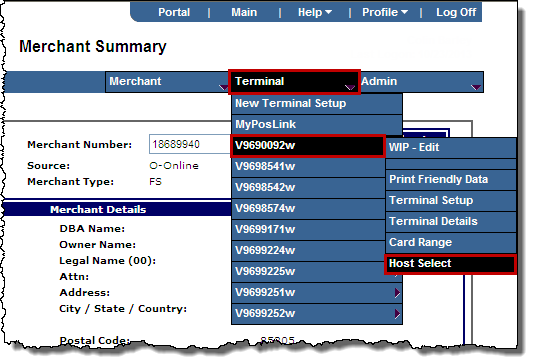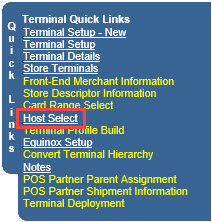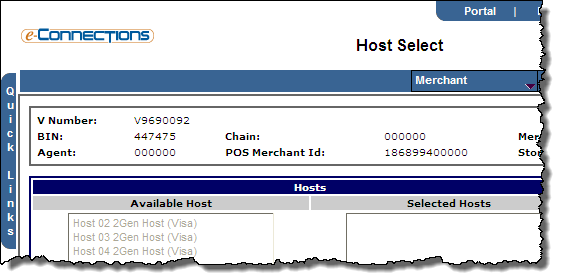Select and configure a host
Hosts contain information that allows the terminal to communicate and process information gathered from the card payment services that you created for the terminal. You must associate a host with each card payment service that you selected for the terminal, but the same host can be associated with multiple card payment services. Each host that you create must be associated with at least one card payment service.
For a new terminal, start by adding at least one host to the terminal. Then create a configuration for the host that you added. You can go back and modify or delete the hosts that you added at any time.
Navigation
To create a host:
Click Next from the Card Range - Select page.
To modify or delete a host:
- Search for the merchant to display its details on the Merchant Summary page.
From the Terminal menu, select the terminal you want to view or edit, and then click Host Select.
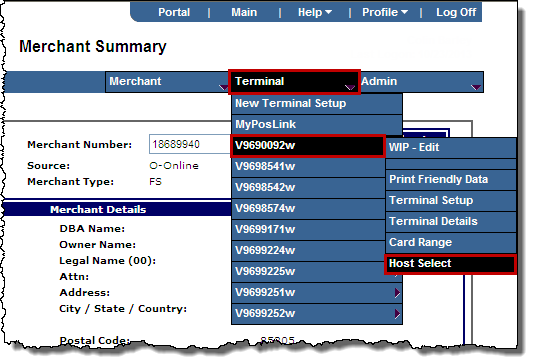
-or-
From any of the Terminal-related screens, from the Quick Links menu, click Host Select.
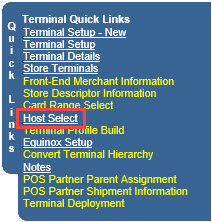
The Host Select page opens.
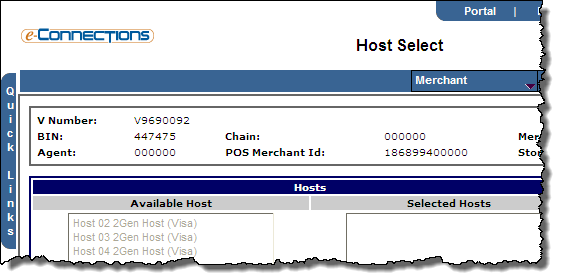
Create a host configuration
- Select a host from the Available Hosts list.
- Click Add.
The selected host moves to the Selected Hosts list.
- Repeat steps 1 and 2 for each host that you want to add.
- To create a new host, select the host that you want to create from the Selected Hosts list and click Setup New Host.
- To select multiple hosts by holding down the Shift key while clicking a range of hosts in the list or by holding down the Ctrl key while clicking non-sequential items in the list.
- To remove a host from the Selected Hosts list, select the host that you want to remove and click Remove.
- To advance to the next page in the terminal boarding process, click Next.
The Host - Setup page displays.
- Enter values for required fields and optional fields, as needed.
- To configure Equinox host settings for the terminal, click ExtendHost.
- To return to the Host - Select page, click Continue.
- To continue creating hosts, select another host from the Selected Hosts list and click Setup New Host. Alternatively, you can select multiple hosts at once. The application will progress through each selected host when you click Continue until each host has a configuration.
- To continue the terminal boarding process, click Next.
Modify a host configuration
- Select the payment service for the host that you want to modify from the Payment Service list.
- Click Update.
The Host - Setup page displays.
- Modify values for required fields and optional fields, as needed.
- To begin processing the terminal record, click Validate or Board.
Delete a host configuration
- Select the card payment service for the card range that you want to modify from the Payment Service list.
- Click Delete.