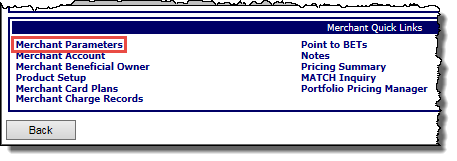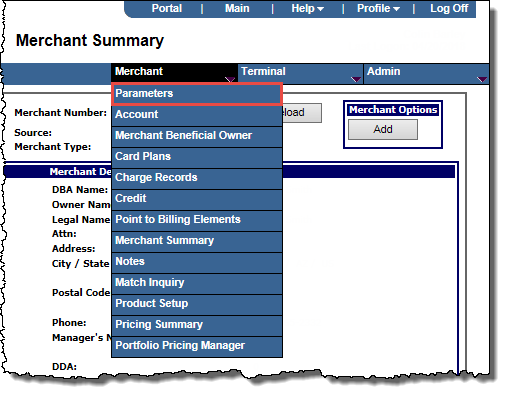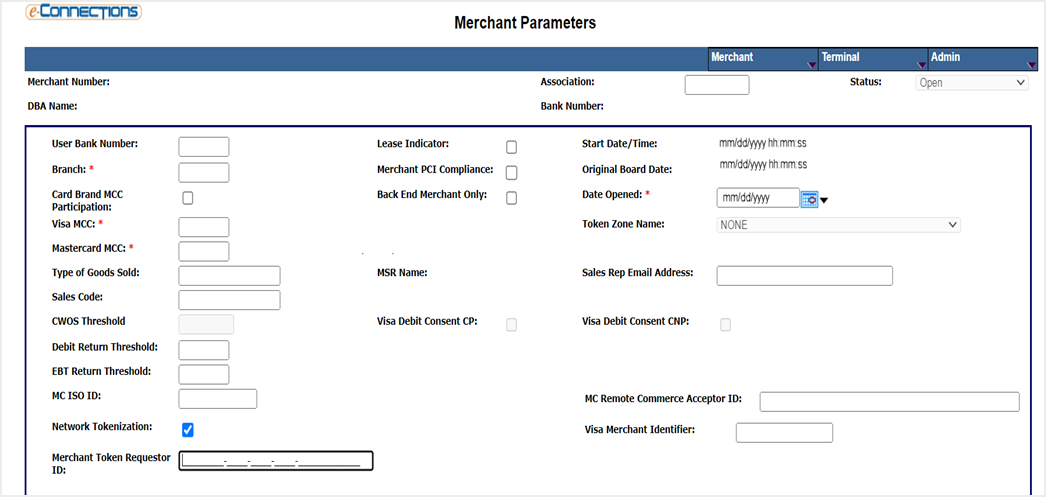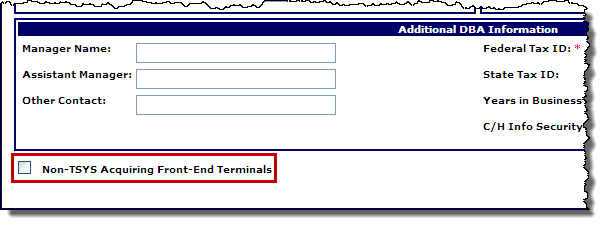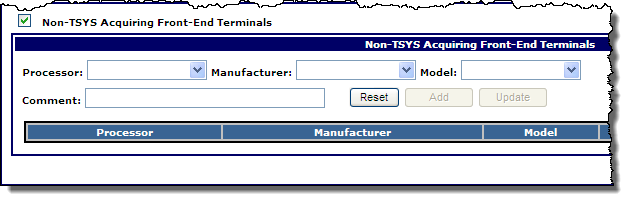Add a non-Express processor terminal
Non-Vital processor terminals are merchant terminals that are not configured in or maintained by Express. Express allows you to enter high-level details pertaining to these terminals for administrative purposes only, no validation is performed on this data. Since these terminals are not managed using Express, they are entered as part of the merchant record. The ability to add non-Vital processor terminals is enabled at bank-level.
To add a non-Express processor terminal to a merchant:
- Search for the merchant to display its details on the Merchant Summary page, and then:
- In the Merchant Quick Links panel, click Merchant Parameters.
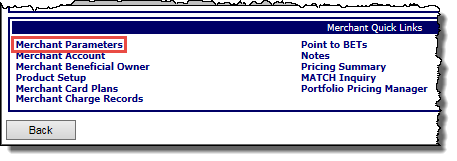
-or-
From the Merchant menu, click Parameters.
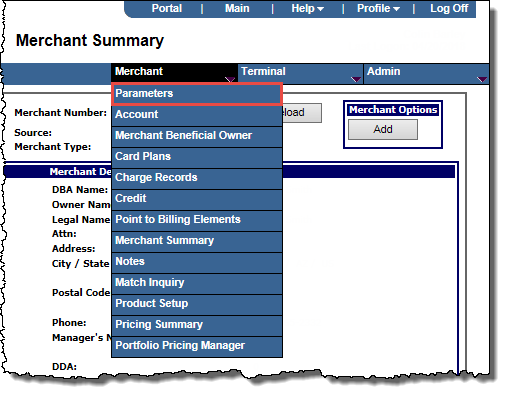
The Merchant Parameters page opens.
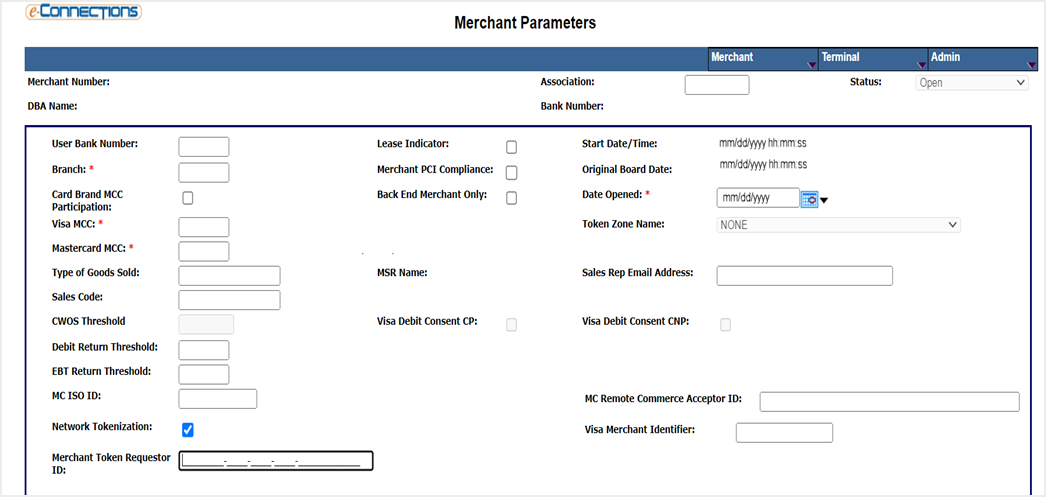
- Scroll down to the bottom of the page, and then select the Non-Vital Front-End Terminals check box.
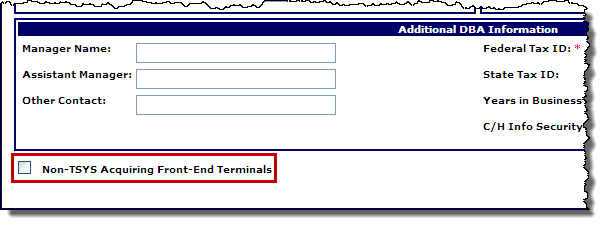
The Non-TSYS Acquiring Front-End Terminals panel opens.
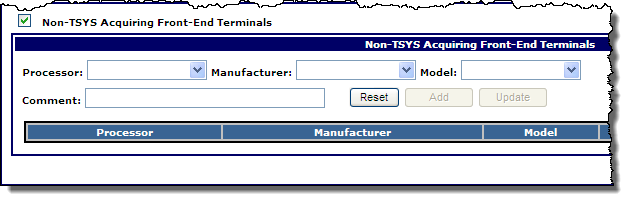
- Enter information for the non-Express processor terminal in the fields provided as follows:
- Processor: From the drop-down list, select the name of the transaction processing entity.
- Manufacturer: From the drop-down list, select the name of the terminal manufacturer.
- Model: From the drop-down list, select the name of the terminal model in use.
- Comment: Enter any comment regarding the non-Express terminal.
- Click the Add button.
- Click Validate or Board.