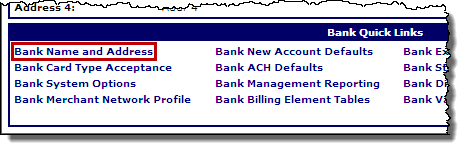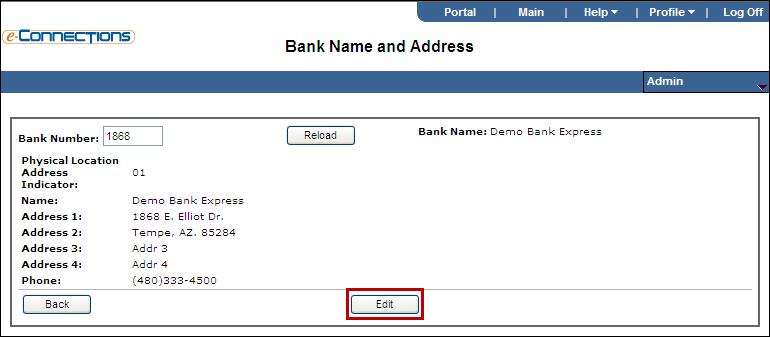Express enables you to locate submitted back-end entities and banking elements using hierarchy and demographic information. To search for a merchant accounting entity, browse to the Advanced Search - Merchant Accounting Search page, then enter search criteria based on the entity you are trying to find.
Search results are validated against the permissions associated with your User ID. If your search does not return the expected result, ensure that your search criteria are valid, then verify with your System Administrator that you have the appropriate level of access.
Note: Front-end only clients cannot search for merchant accounting entities.
To open the Advanced Search - Merchant Search page:
- From the Express Homepage, in the Other Searches panel, click the Advanced Search link.
Tip: Click Main to open the Express Homepage.
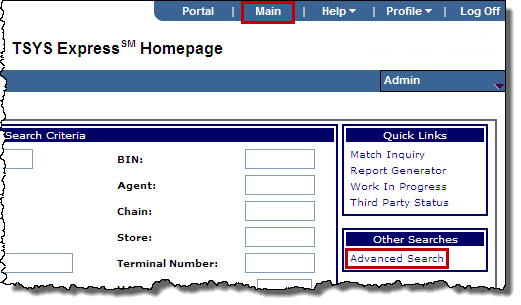
-or-
From the Admin menu, click Advanced Search.
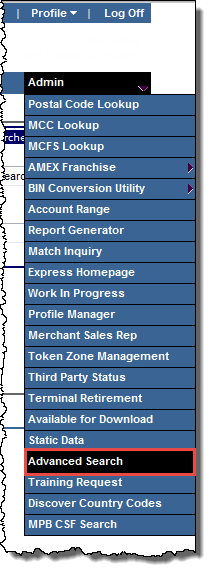
The Advanced Search - Merchant Search page opens.
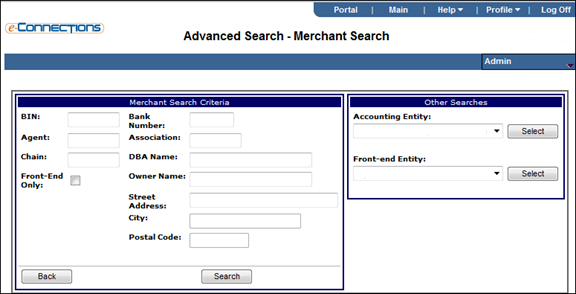
 Bank Summary page for the bank.
Bank Summary page for the bank.