You can edit the default transaction destinations for a bank's Automated Clearing House (ACH) using the Bank ACH Defaults page, as follows:
 Bank Summary page for the bank.
Bank Summary page for the bank.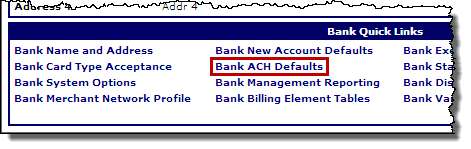
The Bank ACH Defaults page opens.
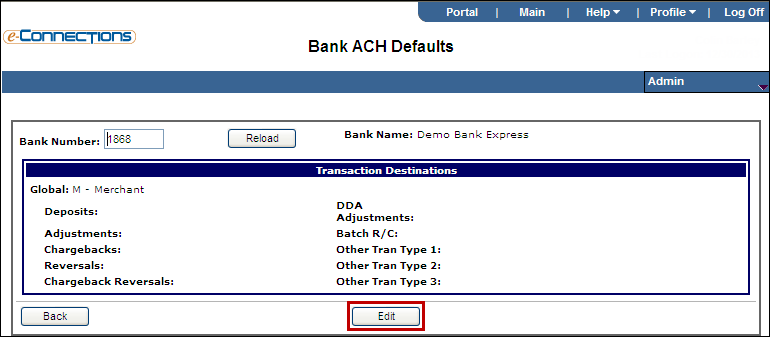
The page reopens in edit mode.
Selecting a value from Global field applies that value to all the transaction types listed for the active merchant and deactivates the individual transaction type fields. To set values for each transaction type individually, select the blank value in the Global field. This reactivates the individual transaction type fields, allowing you to set options individually.