You can select the type of reports that the bank receives using the Bank Management Reporting page, as follows:
 Bank Summary page for the bank.
Bank Summary page for the bank.The Bank Summary page provides basic status, demographic, and contact information for a selected bank. From this page, you can browse to the other bank maintenance pages with the selected bank in context. This allows you to view detail information and make changes to the bank record.
To view the Bank Summary page for a bank:
 basic search.
basic search.You can search broadly or specifically for an Express entity from the Express Homepage. The results of this search will direct you to the summary page for the entity that you select.
The entity summary search requires that you enter search criteria precisely and returns exact matches only. The merchant accounting search and the front-end search provide greater flexibility by allowing you to enter a sub-string of the value for which you are looking, and returning all matches that contain that sub-string.
Note: Front-end only clients cannot search for Bank, Association, or Group entities from the Homepage.
To perform a basic search for an entity:
The Express Homepage opens.
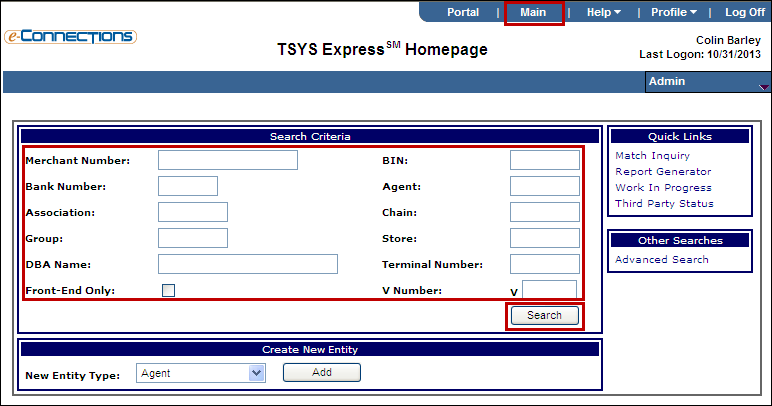
A unique match displays in the Entity Summary page. Multiple matches display in the Search Results page.
-or-
Perform an  advanced search for the bank.
advanced search for the bank.
To search for a bank:
 Advanced Search - Merchant Search page.
Advanced Search - Merchant Search page.Express enables you to locate submitted back-end entities and banking elements using hierarchy and demographic information. To search for a merchant accounting entity, browse to the Advanced Search - Merchant Accounting Search page, then enter search criteria based on the entity you are trying to find.
Search results are validated against the permissions associated with your User ID. If your search does not return the expected result, ensure that your search criteria are valid, then verify with your System Administrator that you have the appropriate level of access.
Note: Front-end only clients cannot search for merchant accounting entities.
To open the Advanced Search - Merchant Search page:
Tip: Click Main to open the Express Homepage.
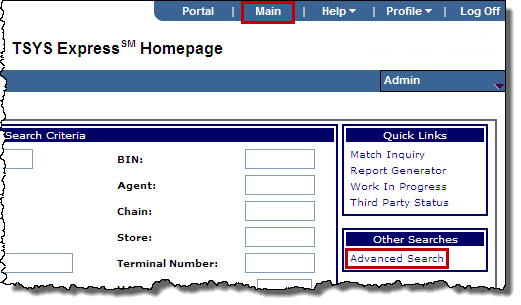
-or-
From the Admin menu, click Advanced Search.
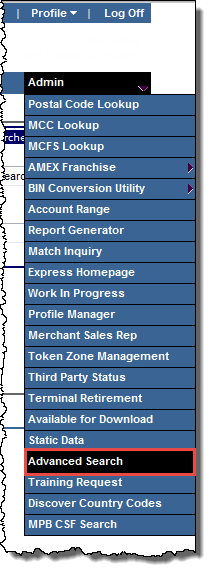
The Advanced Search - Merchant Search page opens.
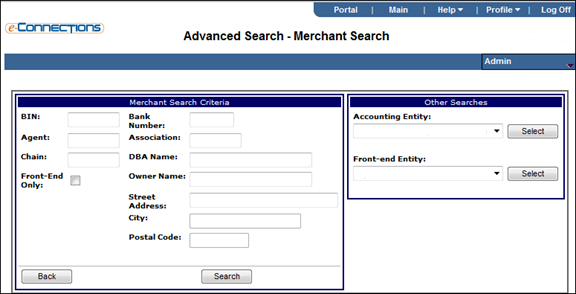
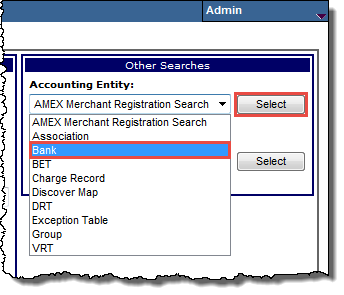
The Advanced Search - Merchant Accounting Search page opens.
Note: If you have user privileges to more than one bank, entering a Bank Number will narrow your search.
If you entered a Bank Number, the Bank Summary page opens displaying the details of the bank whose number you entered.
-or-
A search results table displays listing the banks meeting your criteria. To view the Bank Summary page for a specific bank, click the entry in the Bank Number column for the bank you want to view.
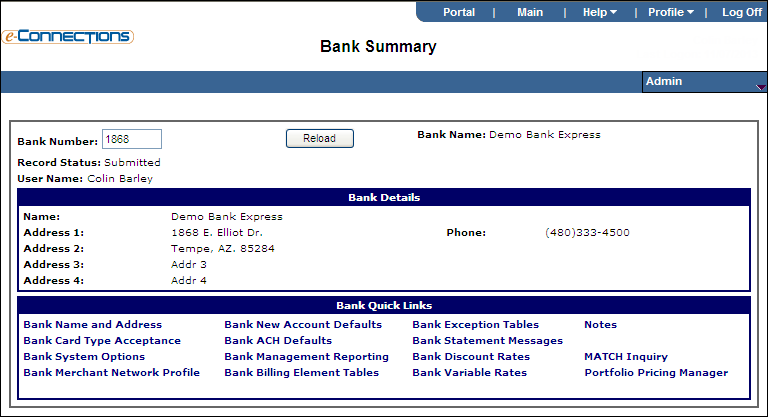
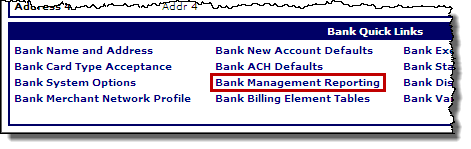
The Bank Management Reporting page opens.
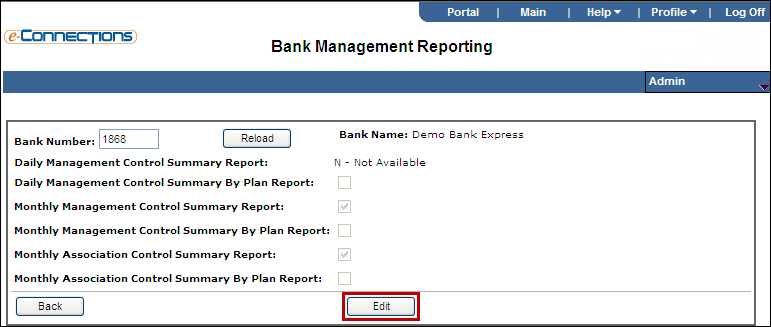
The page reopens in edit mode.