Add, edit, or select the field information as required in the various panels (fields marked with a red asterisk are mandatory): Terminal Summary
Terminal Summary
 Profile Received Via
Profile Received Via
The option selected indicates how the terminal profile information was received.
 Inquiry
Inquiry
 Inquiry Code
Inquiry Code
Indicates the type of terminal request, and comprises the bank type and bank code.
Typically, when setting up a new terminal, you would:
- Accept the default B 05 in the two Inquiry Code fields, which indicates B - BANK type and 05 - NEW INSTALLATION REQUEST code.
-or-
- Click the Inquiry Code Lookup button, and then a select different bank Type and Code from those drop-down lists.
Note: A terminal's Inquiry Code cannot be edited after a V number is generated for it and the BACMST is populated.
 Hierarchy
Hierarchy
- BIN: Enter the six-digit BIN number for the terminal, or accept the default if you already have other terminals set up for the merchant. This number identifies a client bank. A BIN is assigned by Global Payments and is the highest level of the front-end hierarchy. The front-end hierarchy is used by Global Payments to route an authorization or batch to the correct Acquirer. BINS contain Agents, the second level of the front-end hierarchy.
- Agent: Enter the six-digit Agent number for the terminal, or accept the default if you already have other terminals set up for the merchant. This is the number that a client bank uses to identify a smaller bank (or ISO) that processes credit card transactions through the client bank. Agents are the second level of the front-end hierarchy. They contain Chains and roll up into BINs. If a merchant does not process transactions using the Agent level of the front-end hierarchy, enter 000000 as a value for this field.
- Chain: Enter the six-digit Chain number for the terminal, or accept the default if you already have other terminals set up for the merchant. This number identifies a merchant's chain of locations or stores. The client or agent bank assigns a Chain. Chains are the third level of the front-end hierarchy. They contain Merchants and roll up into Agents. If the merchant does not process transactions using the Chain level of the front-end hierarchy, enter 000000 in this field.
- POS Merchant ID: Enter the twelve-digit POS Merchant ID number for the terminal, or accept the default if you already have other terminals set up for the merchant.
- Store: Enter the four-digit store number for this terminal. This is a number that identifies the merchant location. If the merchant has only one location, enter 0001 in this field.
- Terminal: Enter the four-digit number that identifies this terminal at this location. If the merchant has only one terminal, enter 0001 in this field.
- MCFS Number: If required, enter the MCFS number for this terminal. This number translates the Visa/MC ID attached to an AMEX or Discover authorization to their respective AMEX or Discover ID Numbers. For clients who are configured to automatically complete this field, the MCFS Number is made up of the 12-digit Merchant ID, plus the first three digits of the Store Number. If your bank generates its own MCFS Number, you can enter it manually in this field. For the terminal details page, this number is derived from the request page.
- MVV: If required, enter the Merchant Verification Value for this terminal. This is a 10-digit number used to identify merchants that participate in SMF (Select Merchant Fee) programs. This 10-digit number is assigned to the merchant. The first 6-digits of this number are assigned by VISA and the last 4-digits are defined by the acquirer, in agreement with VISA.
- V Number: Once you have entered correct information into the other mandatory fields in the Hierarchy panel, you can click in this field and then click the Get V Number button to generate the V number for this terminal, which will then populate this field. The V number is the address assigned to the new terminal for the database.
- Master V Number: If required, enter the master V number for this terminal. The field label already provides the upper case V, so you only need to enter the seven digit number.
- Rush: Select this check box if there is a request to rush the building of the file for the new merchant account. This helps increase the speed of the boarding process.
- Request Contact: Enter your name as the person creating the file.
- Request Contact Phone: Enter your phone number as the person creating the file.
- Request Contact Email: Enter your email address as the person creating the file.
- Request Contact Fax: Enter your fax number as the person creating the file.
 Terminal Information
Terminal Information
- Host Capture Participant: Select this check box if the merchant is a host capture participant. See Host capture.
- SSL Participant: Select this check box if the terminal’s access method is through ethernet.
- PRR MCC Participant: Select this check box if the merchant is participating in the Platform Residency Requirements (PRR) Merchant Category Code (MCC) at the Terminal level.
 Attachment Code
Attachment CodeA code that indicates the type of file being built. Possible values:
- SA - STANDALONE
- IV - IVR DATA CAPTURE MERCH
- IT - IVR AUTH ONLY MERCH
For DialPay file builds:
- A merchant only needs one terminal configured as IT or IV; any other terminals the merchant has can be configured as SA.
- A merchant cannot have a mix of IT and IV configured terminals.
- Any terminal type can be configured with the IT option.
- The IV Attachment Code should not be applied to any Class A, Class B+. or Class B terminal that uses authentication; it can cause issues with the dial transaction process. The merchant would need to configure a separate IV DialPay terminal.
 Service Level
Service LevelA code that indicates the services that Global Payments provides for a merchant. The service level can impact client billing. Before building files, you should verify which service level you should use with your supervisor or the Global Payments Partner Account Management team. Depending on the services you have signed up for, available codes might include:
- DCO - FULL DLL FILE INSTALL, FULL HELP DESK SERVICES, BANK OWNED (no longer used for new builds)
- PIP - PIP/AMEX INSTALLED, AMEX SERVICES, AMEX OWNED EQUIP (no longer used for new builds)
- RAO - OLA FULL DLL INSTALL, PARTIAL SERVICE, BANK OWNED EQUIP
- RBO - OLA STAGE ONLY BUILD, PARTIAL SERVICE, BANK OWNED EQUIP (no longer used for new builds)
- RHO - OLA STAGE ONLY BUILD, AFTER HOURS SUPPORT, BANK OWNED EQUIP
- RMD - OLA FULL FILE LOAD, MEMBER HELP DESK 2, BANK OWNED EQUIP
- RNO - OLA STAGE ONLY BUILD, NO HELP DESK SUPPORT, BANK OWNED EQUIP
- TAO - HOST CAPTURE STAGE ONLY, PARTIAL SERVICE, BANK OWNED EQUIP
- VAO - OLA FULL DLL INSTALL, PARTIAL SERVICE, BANK OWNED EQUIPMENT
- VNO - OLA STAGE ONLY BUILD, NO HELP DESK SUPPORT, BANK OWNED EQUIPMENT
- Project #: From the drop-down list, you can select a project number if required. Project numbers are used by Global Payments at the client's request to identify and monitor large-scale projects. A client can request a project number when they are converting a large number of merchants to Global Payments or doing an extensive update to existing merchant files and want Global Payments to provide any necessary downloads or training that may be needed. Leave this field blank if Global Payments has not assigned a project number.
- Alt. Build Type: The availability of this field and its choice of options will depend on the Service Level you have selected in this panel.
- Alt. Build Description: This field is auto-populated based on the entry in the Alt. Build Type field.
- Tokenization: This check box is enabled if the BIN participates in tokenization. If you select it to indicate the terminal is participating in tokenization, these fields then become available for you to select the appropriate tokenization options for the terminal:
- Token Zone Name
 Encryption Vendor
Encryption VendorIndicates the encryption vendor, if the terminal is participating in encryption. Options include:
- T: TDES
- V: Voltage
- P: P2PE (Point to Point Encryption). If this option is selected, the Alt. Manufacturer, Alt. Model, and (on the Terminal Details page) Serial Number must be entered for successful authentication and decryption.
- N: NESA (Non-Listed Encryption Solution Assessment). If this option is selected, the Alt. Manufacturer, Alt. Model, and (on the Terminal Details page) Serial Number must be entered for successful authentication and decryption.
- DialPay Passcode: If required, enter the six-character numeric password for DialPay terminal entry.
- Copy An Existing Terminal?: Select this check box to configure the new terminal by copying the configuration of an existing terminal.
- Copy From V Number: If you have selected the Copy An Existing Terminal? check box, enter the V number for the terminal you want to copy, and then click the Copy button.
- Corporate HQ Name: This field is only available if using the TSYS Batch Authorization System (BAS). It indicates the corporate headquarters account that has been enabled and certified to send BAS files to TSYS Acquiring Solutions for processing.
 HWSW Information
HWSW Information
This panel enables you to configure the terminal hardware and software options that control the terminal functionality.
As well as selecting the terminal hardware and software, you can configure the way the terminal communicates, receives information, and handles specific functionalities such as tip processing (for restaurant terminals).
The choices you make when entering terminal hardware and software control the appearance and sequence of subsequent terminal boarding pages, the appearance of fields on those pages, and the values that can be entered for those fields.
Caution: Changing hardware or software options will reset all fields for the terminal and may require you to revisit all affected pages.
Note: You must specify the hardware and software for full build terminals.
- Processor: From the drop-down list, select the name of the transaction processing entity for the terminal; VITAL_VISANET.
- Manufacturer: From the drop-down list, select the name of the terminal manufacturer.
- Model: From the drop-down list, select the name of the terminal model. The options available here depend on the Manufacturer you have selected in this panel.
- Track Type: From the drop-down list, select the type of track (magnetic stripe) on the back of a card that the terminal is built to read. The options available here may depend on the Manufacturer and Model you have selected in this panel.
- Software: From the drop-down list, select the software that will be programmed into or is currently programmed on the terminal. The options available here depend on the Manufacturer and Model you have selected in this panel.
- Retain Current Values: When selected, the check box enables you to change the Model without needing to re-enter information in all of the fields in the HWSW Information panel.
- Alt. Manufacturer / Alt. Model / Alt. Software: You can enter details of an alternative manufacturer, model, and software if required.
 OVATION Virtual Terminal
OVATION Virtual TerminalThis check box appears if OVATION is selected for the Manufacturer and Software. When selected, it indicates that the OVATION Virtual Terminal feature is enabled for the merchant, and a TSYS Express TSEP file build is initiated.
 OVATION Order Ahead
OVATION Order AheadThis check box appears if OVATION is selected for the Manufacturer and Software, but it is not available if the Model selected is one of these OVATION devices:
- MB-C3
- MB-C4
- MB-C5
- MB-C8
- MB-NOCDRD
When the check box is selected, it indicates that the OVATION Order Ahead feature is enabled for the merchant, enabling them to accept customer orders online using the OVATION POS application.
 OVATION Invoicing
OVATION InvoicingThis check box appears if OVATION is selected for the Manufacturer and Software. When selected, it indicates that the OVATION Invoicing feature is enabled for the merchant, enabling them to create, send, and track invoices using the OVATION POS application.
- Retire Date: Indicates the retirement date, if appropriate, for the hardware/software selected.
- Replacement SW: The replacement software if being retired.
- Accept AMEX?: If the merchant is set up to accept American Express, this check box becomes available and you can select it if you want the terminal configured to accept American Express.
- AMEX SE / Industry SE: If you selected the Accept AMEX? check box in this panel, this field is auto-populated with the 10-digit number that indicates the merchant is configured to accept American Express. This field appears as Industry SE if the merchant is registered for the American Express OptBlue program.
- Accept Discover?: If the merchant is set up to accept Discover, this check box becomes available and you can select it if you want the terminal configured to accept Discover.
- Accept JCB?: If the merchant is set up to accept JCB, this check box becomes available and you can select it if you want the terminal configured to accept JCB.
- JCB ID: If you selected the Accept JCB? check box in this panel, this field is auto-populated with the 10-digit number that indicates the merchant is configured to accept JCB.
- JCB Processing: If the merchant is set up to accept JCB, the entry that appears in this field indicates whether JCB transactions will be processed by JCB (Y) or by Discover (N).
- Accept ATM?: If the Manufacturer, Model, and Software you selected can support an ATM range, this check box becomes available and you can select it to generate automatically the ATM card range (for clients with configuration option 28 enabled).
- Accept PayPal?: If the merchant is set up to accept PayPal this check box becomes available and you can select it if you want the terminal configured to accept PayPal.
- Disc/PayPal ID: If you selected the Accept PayPal? check box in this panel, this field is auto-populated with the 15-digit number that indicates a Merchant ID is configured to accept Discover/PayPal. This is the same ID that is used for the Discover Merchant ID.
 VAR HWSW Information
VAR HWSW Information
If this panel appears (this happens if you select VAO - OLA FULL DLL INSTALL, PARTIAL SERVICE, BANK OWNED EQUIPMENT or VNO - OLA STAGE ONLY BUILD, NO HELP DESK SUPPORT, BANK OWNED EQUIPMENT in the Service Level field on the Terminal Information panel), enter information in these fields:
- Company Name: The manufacturer's name of the POS device.
- Product Name: The model name of the POS device.
- Product Version: The software application version downloaded to the POS device.
 Store Descriptor Information
Store Descriptor Information
If this panel appears, you can select the option button for the appropriate Store Descriptor from the list, if there is more than one.
Note: The Store Descriptor Information panel only appears if the merchant already has other terminals set up in the system.
 Merchant Information
Merchant Information
The fields in this panel are auto-populated based on settings on the Merchant Summary page and in the Store Descriptor Information panel, and contain the terminal-related demographics including the name and address that the merchant wants to assign to the terminal, terminal access information, service level information, and important phone numbers. This information is printed on receipts originating from the terminal.
Review the fields for accuracy and make any changes as needed; fields marked with a red asterisk are mandatory.
Note: If the Card Brand MCC Participation check box is selected for the merchant (on the Merchant Parameters page), then each terminal set up for the merchant must include the defined MCCs for each card brand.
Note: When you set or update a Daily Auth Count for a merchant on the Merchant Account page, that value will populate the Daily Auth Count on the Terminal Setup page for each subsequent terminal you set up for the merchant, but it will not update the Daily Auth Count for any existing terminals for the merchant. If you update the Daily Auth Count for a terminal, it will not update the Daily Auth Count on the Merchant Account page.
 Dial Settings
Dial Settings
The fields in this panel, which you can review for accuracy and edit as needed, are auto-populated based on settings in the HWSW Information panel, and where appropriate, provide the Access Code, Phone number and Description for the following:
- Customer Service: The customer service phone number.
- EDC Primary: The phone number that the terminal will dial when transmitting a batch.
- EDC Secondary: The phone number that the terminal will dial when transmitting a batch if the primary number is unavailable.
- Download: The access code and phone number required for terminal downloads.
 Terminal Status
Terminal Status
In this panel, enter the terminal status details to complete the terminal file build:
Note: You can also block or close the terminal using the Blocked or Close Profile fields; see Block a terminal file and Close and reopen a terminal file.
- Profile Completed: Select this check box if the terminal file build is ready to be downloaded. The current date will then appear in the adjacent Date field by default.
- Resolution Code: From the drop-down list, select the resolution code INSTALLATION COMPLETED.
- Terminal Setup Details: In this box, you can enter any notes regarding the terminal setup if required.
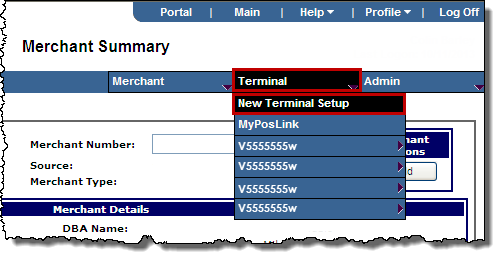
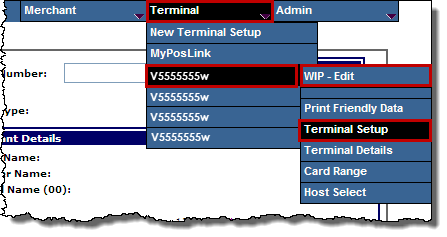
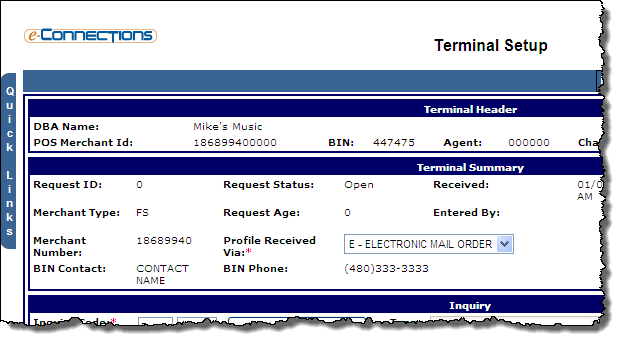
 Attachment Code
Attachment Code Service Level
Service Level Encryption Vendor
Encryption Vendor OVATION Virtual Terminal
OVATION Virtual Terminal OVATION Order Ahead
OVATION Order Ahead OVATION Invoicing
OVATION Invoicing