You can also close a specific V number if it is no longer needed by selecting its Close Profile option. If this selection remains unchanged, the V number will be purged from the system after 45 days.
Note: If a V number is left in a Blocked status for 350 consecutive days, the Close Profile option for that V number is then selected automatically. If that selection remains unchanged, the V number will then be purged from the system after 45 days.
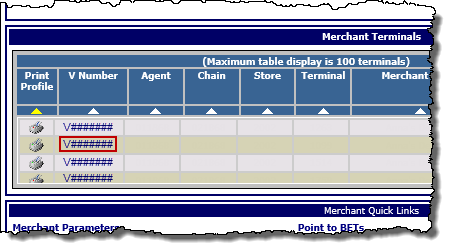
The Terminal Setup page for that terminal opens.
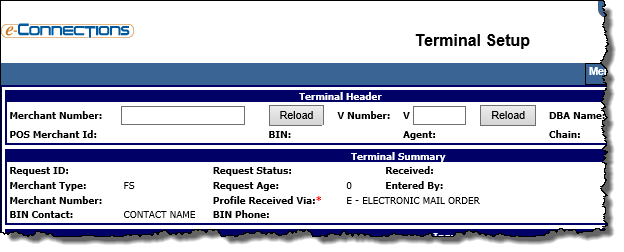
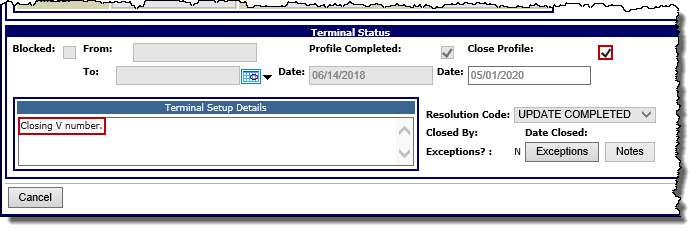
A message box opens asking you to confirm the closure.