The Merchant Inactivity report lists all accounts that have had no activity for a defined date range, by date of last activity or date of last deposit.
The page refreshes and Merchant Inactivity filter criteria become available.
Note: To select multiple bank numbers, press and hold Ctrl, and then click the bank numbers you want.
 Association ID number.
Association ID number.The six-digit number that indicates the association to which a merchant belongs.
Note: You can search for an association ID number. For more information, refer to Searching for data entities.
 Merchant ID number.
Merchant ID number.A number assigned by TSYS that identifies the merchant.
Note: You can search for a merchant ID number. For more information, refer to Searching for data entities.
 SIC Code, select the code from the drop-down list.
SIC Code, select the code from the drop-down list.The four-digit Standard Industry Code (SIC) code that classifies the business type of the merchant (also called a Merchant Category Code).
 REP Code, select the code from the drop-down list.
REP Code, select the code from the drop-down list.A four-character numeric code that designates the merchant sales representative.
 calendar icon and select the start and end dates for the days you want to view the merchant inactivity.
calendar icon and select the start and end dates for the days you want to view the merchant inactivity.Some date fields in this application offer calendars that allow you to select the date to enter in the date field. When a calendar is available, the calendar icon is present. Click the calendar icon to open the calendar. In the calendar, use the outer arrows to switch between years, and the inner arrows to switch between months. Click a date to insert the date into the date field.
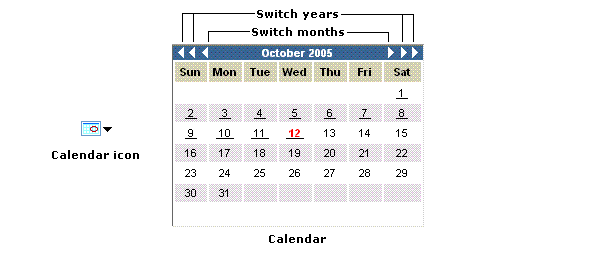 _
_
 Status Code(s) for the merchants you want to list in the report.
Status Code(s) for the merchants you want to list in the report.The one-character code that identifies the status of the merchant. A blank indicates the account is open or active. Other possible values include, but are not limited to, the following:
If data for the selected criteria are available, the report appears.
Note: You can customize the data you want to view. For more information, refer to Customizing Reports.
The Merchant Inactivity report includes the following data:
A number assigned by TSYS that identifies the merchant.
The six-digit number that indicates the association to which a merchant belongs.
The four-digit Standard Industry Code (SIC) code that classifies the business type of the merchant (also called a Merchant Category Code).
The merchant DBA (Doing Business As) name.
Attention Line
Address Line
The city, state, and zip code in which the merchant is doing business.
The city, state, and zip code in which the merchant is doing business.
The city, state, and zip code in which the merchant is doing business.
The primary phone number of the merchant, as entered in the merchant record (including area code).
A four-character numeric code that designates the merchant sales representative.
The date on which the merchant account last had any type of activity post to the MAS.
The date on which the merchant account last had a deposit post to the MAS.
Last Deposit Amount
The year-to-date amount of sales for the merchant. Each entry in this column is hyperlink which you can click to drill down to the plan level IRS detail report for the selected merchant volume.
YTD Income
YTD Expense
The one-character code that identifies the status of the merchant. A blank indicates the account is open or active. Other possible values include, but are not limited to, the following: