Daily Consolidated Profitability Summary
The Daily Consolidated Profitability Summary report provides a consolidated view of volume, income, expense and profit loss for all activity that process through the merchant account system. Income, expense, profit/loss amounts will be reported from the applicable merchant billing system.
The data from the top portion of the report comes from the legacy billing system using BETs, DRTs, VRTs, and charge records. The bottom portion of the report is generated from Portfolio Pricing Manager.
If reporting on a specific Group, the totals in the report will include totals from any Groups that report directly to it.
 Run the report
Run the report
- On the Portfolio Reporting page, from the Reporting Area drop-down list, select Profitability.
- From the Report Occurrence drop-down list, make sure Daily is selected.
- From the Report drop-down list, select Consolidated Profitability Summary.
The page refreshes and the Consolidated Profitability Detail filter criteria become available.
- Click the
 calendar icon, and then select the date for which you want to view consolidated profitability.
calendar icon, and then select the date for which you want to view consolidated profitability.Some date fields in this application offer calendars that allow you to select the date to enter in the date field. When a calendar is available, the calendar icon is present. Click the calendar icon to open the calendar. In the calendar, use the outer arrows to switch between years, and the inner arrows to switch between months. Click a date to insert the date into the date field.
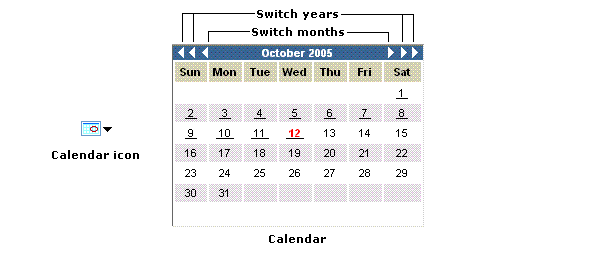 _
_
- Select the Bank Number to include in the report.
Note: To select multiple bank numbers, press and hold Ctrl, then click on the bank numbers you want.
- Select the Profitability Level you would like to view.
- Select the Profitability Category you would like to view.
- Click Generate Report.
If data for the selected criteria are available, the report appears.
Note: You can customize the data you want to view. For more information, refer to Customizing Reports.
 Report data
Report data
The Daily Consolidated Profitability Summary report includes the following data:
 Bank #
Bank #
The number that identifies the bank.
 Bank Name
Bank Name
The name of the bank to which a merchant belongs.
 Group #
Group #
The six-digit group number to which an association belongs.
 Group Name
Group Name
The name of the group to which an association belongs.
 Association #
Association #
The six-digit number that indicates the association to which a merchant belongs.
 Association Name
Association Name
The name of the association to which a merchant belongs.
 Merchant ID
Merchant ID
A number assigned by TSYS that identifies the merchant.
 DBA Name
DBA Name
The merchant DBA (Doing Business As) name.
 GL Item Code
GL Item Code
The General Ledger code defined by the Bank within Portfolio Pricing Manager.
 User Data Code
User Data Code
- The client-defined search criteria.
- Five client-defined data fields.
 SIC Code
SIC Code
The four-digit Standard Industry Code (SIC) code that classifies the business type of the merchant (also called a Merchant Category Code).