You can search for merchants that are already set up on Reserve Funding to view or maintain their settings, or search for merchants without Reserve Funding so you can set them up.
To search for a merchant:
The Merchant Search page opens.
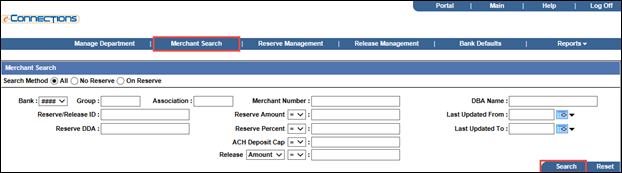
 Bank: From the drop-down list, select the Bank ID for the merchant you are searching for.
Bank: From the drop-down list, select the Bank ID for the merchant you are searching for. Group
Group Association
Association Merchant Number
Merchant Number DBA Name
DBA Name Reserve/Release ID
Reserve/Release ID Reserve DDA
Reserve DDA Number Of Days
Number Of Days Reserve Amount
Reserve Amount Reserve Percent
Reserve Percent ACH Deposit Cap
ACH Deposit Cap Release
Release Last Updated From
Last Updated From Last Updated To
Last Updated ToNote: If, from the Search Method option buttons, you selected No Reserve, only the Bank, Group, Association, Merchant Number, and DBA Name fields are available.
If you entered an existing Merchant Number with or without any other valid search criteria, the Merchant Management frame for that merchant opens, where you can view and update the merchant's Reserve Funding details.
Otherwise, the Merchant Results frame listing the merchants meeting your search criteria opens beneath the Merchant Search frame.
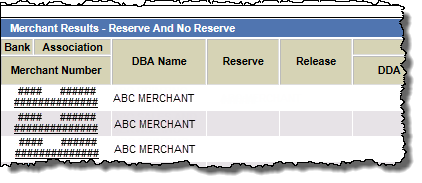
Tip: Click any of the column headings to sort the results by those criteria. Clicking repeatedly alternates the list between ascending and descending order.
Note: If the Bank ID you selected only has one Department set up, clicking a Merchant Number will open the Merchant Management frame directly for that merchant.
Note: If, from the Search Method option buttons, you selected No Reserve, only the Merchant Number column links are available.
Tip: An entry in the RR Num Days column indicates the merchant has current Rolling Reserve activity, although an entry in this column may not appear if there are reserves for more than one department for the merchant.