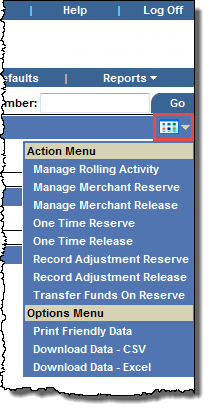You can view and update a merchant's Reserve Funding details at the Merchant Management frame.
 Search for the merchant.
Search for the merchant.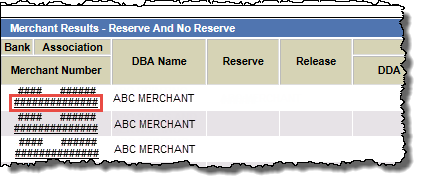
The Merchant Management page for that merchant opens, which includes the Merchant Department Management panel for the merchant.
The Merchant Management page refreshes to include the panels Reserve Settings, Release Settings, and Activity: Last 30 User Actions for the merchant.