This report provides a daily balance of all merchants with a reserve account, as well as the total reserve balance of all merchants appearing on the report. The balance on the report reflects the balance after end-of-day processing for the day selected.
The report includes:
Note: The Daily Balance Report provides for 13 months of history.
To run the Daily Balance Report:
The Daily Balance Report criteria selection box opens.
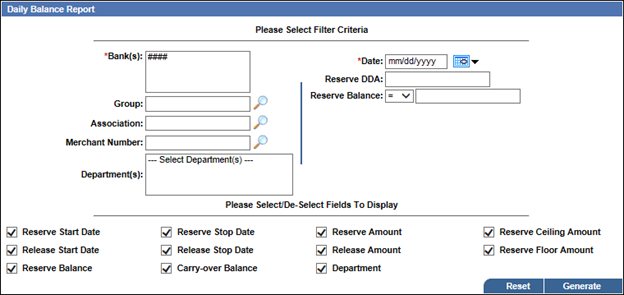
 Departments to report on.
Departments to report on. Reserve DDA
Reserve DDA Reserve Balance
Reserve BalanceThose that are selected will be included in the report.
The report opens in a new window.
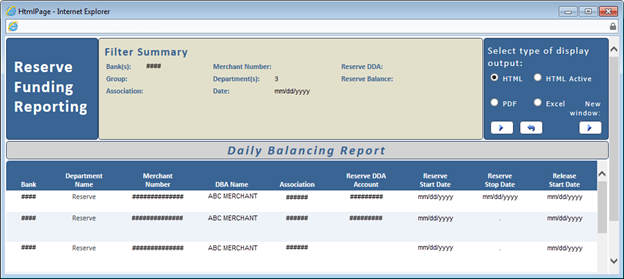
 Download, save, and print the report as required.
Download, save, and print the report as required.