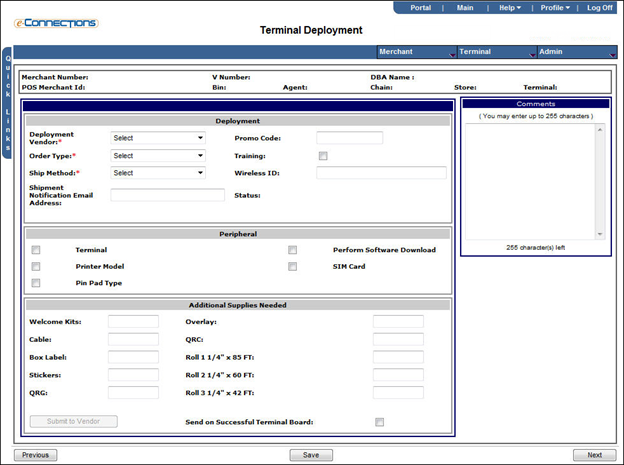Terminal Deployment page
This page opens if the BIN has been configured to send online orders to a Terminal Deployment Vendor, and on the Terminal Setup page, you select a non-stage only service level in the Service Level field on the Terminal Information panel, and then click Next.
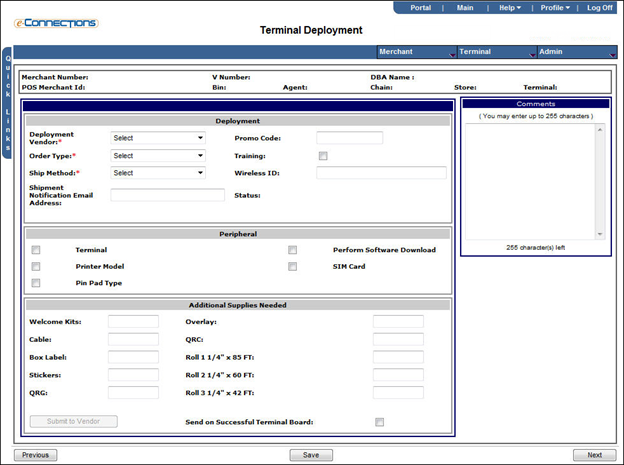
- Enter the terminal VAR details in the fields provided:
Deployment
- Deployment Vendor: The deployment vendor type.
- Order Type: The terminal deployment order type.
- Ship Method: The terminal deployment shipment method.
- Shipment Notification Email Address: The email alert address where the shipment information is to be sent.
- Promo Code: The client-specific promotional offer code.
- Training: When selected, this check box indicates the merchant requires training.
- Wireless ID: The wireless ID as defined by the client.
Peripheral
- Terminal/Model: When selected, this check box indicates that the terminal requires ordering.
- Printer Model: When selected, this check box indicates the printer specified has been selected by the user.
- Pin Pad Type: When selected, this check box indicates that PIN pad specified has been selected by the user.
- Perform Software Download: When selected, this check box indicates that a terminal download is required.
- SIM Card: When selected, this check box indicates that the SIM card requires ordering.
Additional Supplies Needed
- Welcome Kits: Enter the number of welcome kits required.
- Cable: Enter the quantity of cable that needs to be ordered for the merchant.
- Box Label: Enter the quantity of box label that needs to be ordered for the merchant.
- Stickers: Enter the quantity of stickers that needs to be ordered for the merchant.
- QRG: Enter the amount of QRG that needs to be ordered for the merchant.
- Overlay: Enter the amount of overlay that needs to be ordered for the merchant.
- QRC: Enter the amount of QRC that needs to be ordered for the merchant.
- Roll 2 1/4" X 85 FT: When selected, this check box indicates that the user has selected this roll receipt type.
- Roll 2 1/4" X 60 FT: When selected, this check box indicates that the user has selected this roll receipt type.
- Roll 2 1/4" X 42 FT: When selected, this check box indicates that the user has selected this roll receipt type.
- Send on Successful Terminal Board: When this check box is selected, the terminal deployment data will automatically be sent to the deployment vendor when the terminal is successfully boarded.
- In the Comments box, enter any comments related to the order.
- Click Save at any time to save the information you have entered.
- Click the Next button.