AMEX Merchant Registration
As part of the American Express OptBlue® program, Global Payments’ participating clients can enter into contracts with eligible merchants in the United States, with responsibility for determining pricing, risk/liability, and full servicing of American Express® card processing.
Note: Participating clients are not required to enter any information in AMEX Merchant Registration for a merchant being signed as ESA or AMEX-Direct, that is, for a merchant that accepts American Express but is not eligible for the American Express OptBlue® program.
In Express, you can register a merchant for American Express from either the Homepage or the Merchant Product Setup page:
Note: American Express requires sales lead information about merchants who have declined to participate in the OptBlue program. In order to capture this information and provide it to American Express, you enter this information on the AMEX Sales Lead panel of the AMEX Merchant Registration page when registering a merchant for American Express. Merchants not participating in the OptBlue program either chose not to accept American Express at all or have signed up directly with American Express through their American Express External Sales Agent (ESA) program.
Click one of the following for more background information on AMEX merchant registration:
 Requirements
RequirementsThere are specific requirements and restrictions on which merchants may participate in the OptBlue® program and which merchants may have a direct relationship with American Express®. The following eligibility requirements apply to OptBlue program participants.
The merchant must:
- Have an estimated annual charge volume (ECV) below the threshold set by American Express for each Industry Category.
- Be located in the United States, not including Puerto Rico, U.S. Virgin Islands or other U.S. territories.
- Not be included on the Franchise Exclusion list (refer to the OptBlue Operating Regulations on AMEX 360 for a list of MCCs).
- Transact in U.S. Dollars (USD) only.
If the merchant business is categorized as a charity, an online pharmacy, an online tobacco purveyor, or a political organization, additional documentation and supporting information is required when registering the merchant. You should verify these requirements and follow all other contracted obligations prior to registering a merchant for the American Express OptBlue program.
The ECV volumes listed for each industry are:
Industry Category
|
ECV Program Limit (in US Dollars; R12/R3 Months)
|
Charity
|
No Threshold
|
Education
|
No Threshold
|
Government
|
No Threshold
|
Healthcare
|
No Threshold
|
Insurance
|
No Threshold
|
Online Gambling
|
No Threshold
|
Residential Rent
|
No Threshold
|
Utilities
|
No Threshold
|
B2B/Wholesale
|
$1,000,000/$100,000
|
Emerging Markets
|
$1,000,000/$100,000
|
Other
|
$1,000,000/$100,000
|
Restaurant
|
$1,000,000/$100,000
|
Retail
|
$1,000,000/$100,000
|
Services & Professional Services
|
$1,000,000/$100,000
|
Travel & Entertainment
|
$1,000,000/$100,000
|
 Hierarchy Structure
Hierarchy StructureThe main hierarchy structure within the American Express® card acceptance process includes the following entities:
- TSYS Acquiring Solutions
- Participant Sales Entity (PSE)/Acquirer
- Transmit Bank
- Independent Sales Organization (ISO)
- Merchant
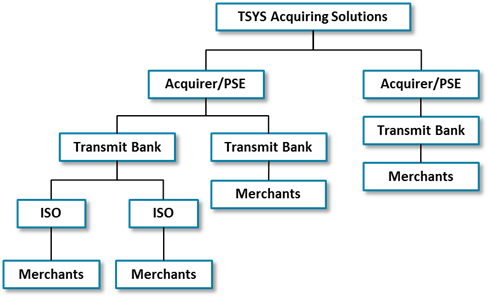
 Hierarchy Identification Numbers
Hierarchy Identification NumbersHierarchy identification numbers are used to identify these entities within the American Express® transaction process. You may need to reference some of these identification numbers during the merchant registration process.
 Participant CAP
Participant CAPAn identification number assigned to each Participant Sales Entity (PSE) per transmit bank to distinguish who gets paid. A PSE client/bank will have one CAP number for each transmit bank.
 Submitter ID
Submitter IDThis is used to submit transactions to American Express. One Submitter ID is assigned to each Participant CAP number.
 Service Access ID (SAID)
Service Access ID (SAID)An identification number assigned by American Express at the Bank level to group files for transfer purposes. The SAID is included as part of the file name, header, trailer, and detailed records for transfer files. Each Submitter ID has a unique SAID.
 ISO Registration Number
ISO Registration NumberThis number identifies the individual ISOs under an acquirer (Participant Sales Entity - PSE) and is assigned by TSYS during the ISO registration process. The number is linked to a specific Participant CAP number. ISOs will register their merchants under their ISO Registration number. If the sales channel is an ISO, wholesale ISO, or retail ISO, then this field will automatically populate.
 Industry SE Number
Industry SE NumberAn identification number required for authorization, settlement, and reporting. A single Participant CAP number is assigned 10 unique Industry SE numbers. Every Industry SE number correlates with a Merchant Category Code (MCC) to represent the business type. Merchants with the same MCC are assigned to the same Industry SE number.
- For full service and back end only merchants, the Industry SE is populated automatically based on the Participant CAP number.
- For front end only merchants, you need to enter the Industry SE as defined by the Back End Processor.
 Seller ID
Seller IDThis number identifies a single merchant. A merchant may operate under multiple MCCs so they may be assigned multiple Industry SE numbers under their Seller ID.
- For full service and back end only merchants, the Seller ID is a combination of the four-digit bank number and the back-end merchant ID, and the field is populated automatically.
- For front end only merchants, you need to enter the Seller ID as defined by the Back End Processor.
Note: In Express, if you close or delete a merchant account that is currently registered for American Express OptBlue® in AMEX Merchant Registration, it also impacts the merchant's AMEX Merchant Registration status. See Change a merchant account status.