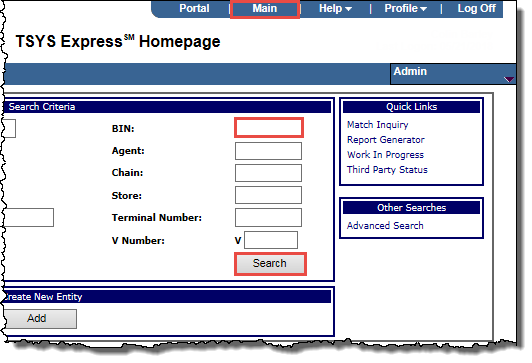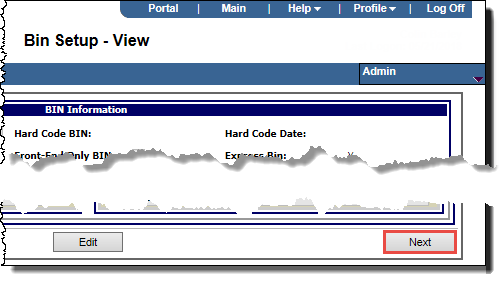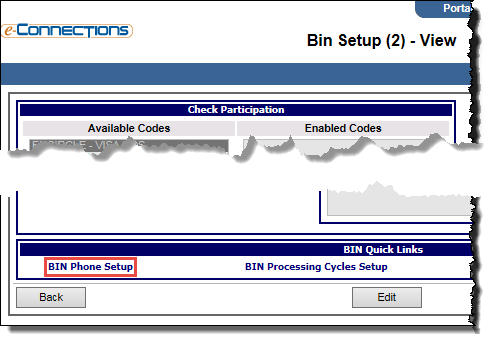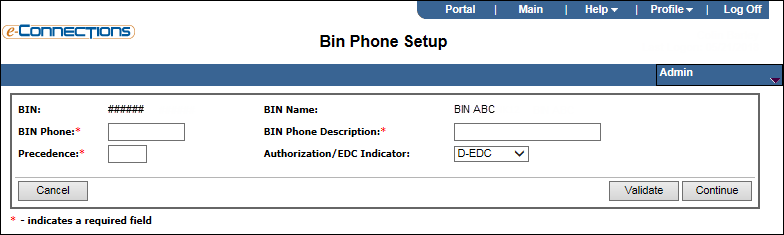Verify BIN Phone Setup
Note: The Bin Phone Setup page is for TSYS use only.
To verify the phone setup details for a BIN:
- On the global navigation bar, click the Main button.
The Express Homepage opens.
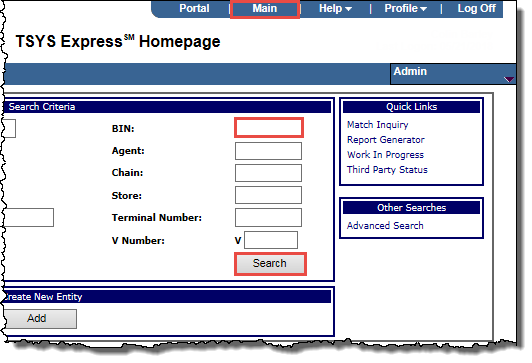
- In the Search Criteria panel, in the BIN field, enter the BIN you want to search on, and then click Search.
The Bin Setup - View page opens for the BIN you searched on.
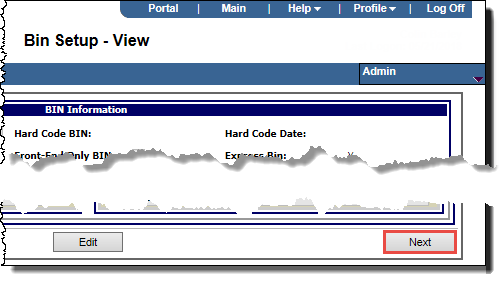
- Click Next.
The Bin Setup (2) - View page opens.
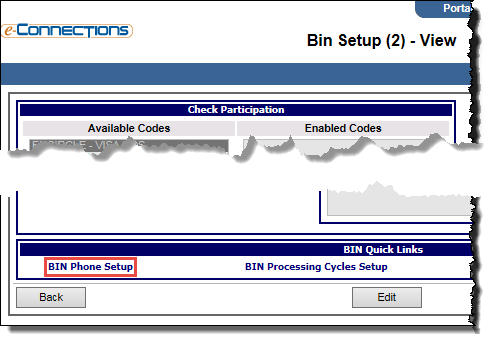
- In the BIN Quick Links panel, click BIN Phone Setup.
The Bin Phone Setup page opens.
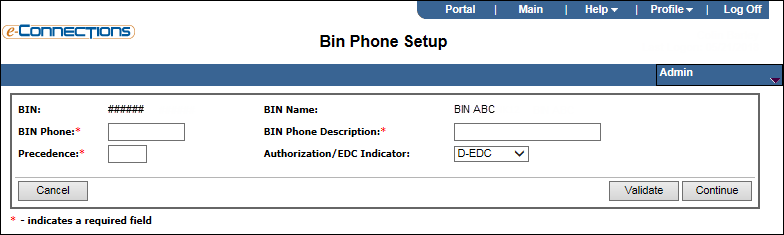
- Verify, add, or edit the BIN phone setup details, and then click Validate or Continue as required.