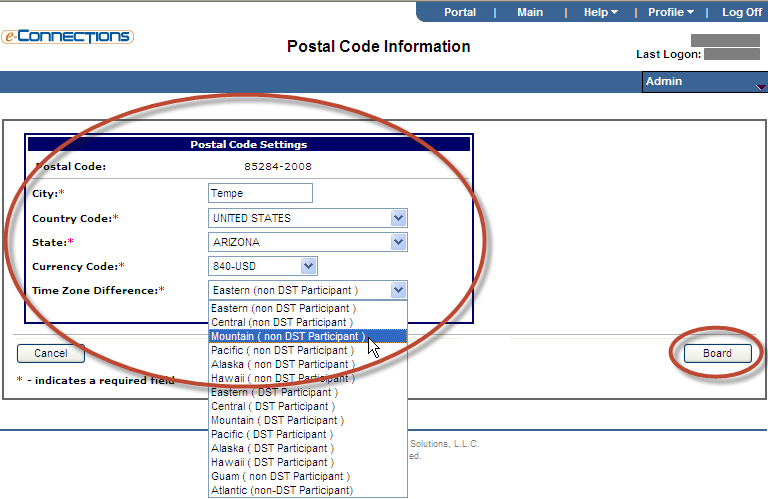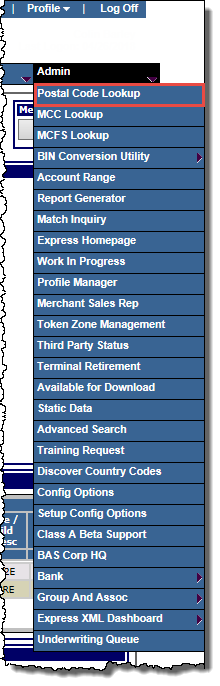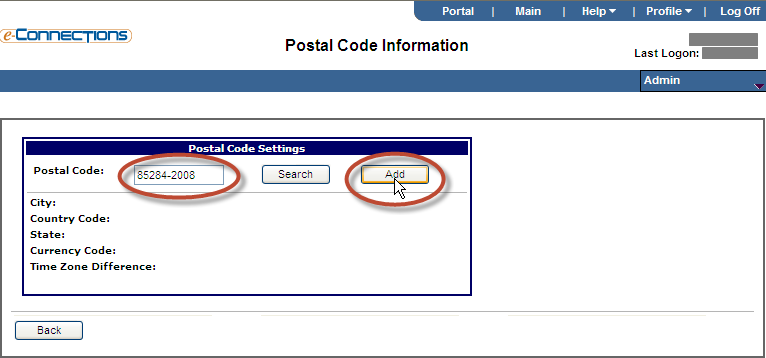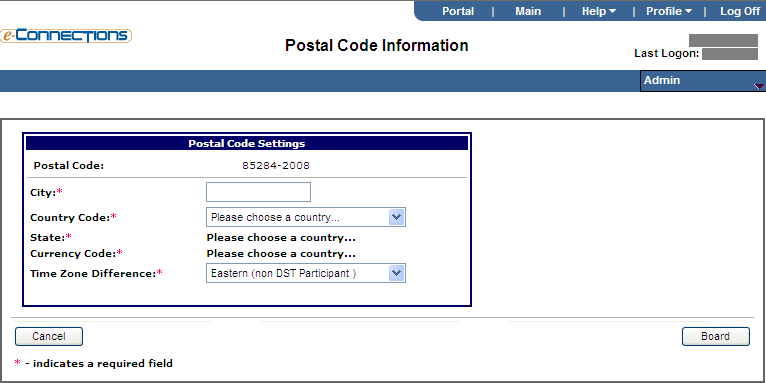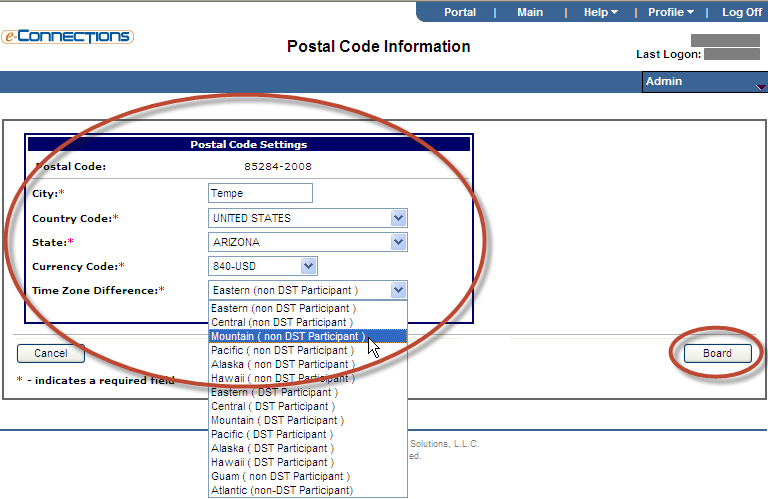Add a new postal code
To add a new postal code:
- At the Express Homepage, from the Admin menu, click Postal Code Lookup.
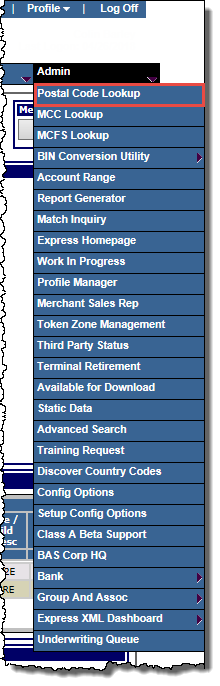
The Postal Code Information screen opens.
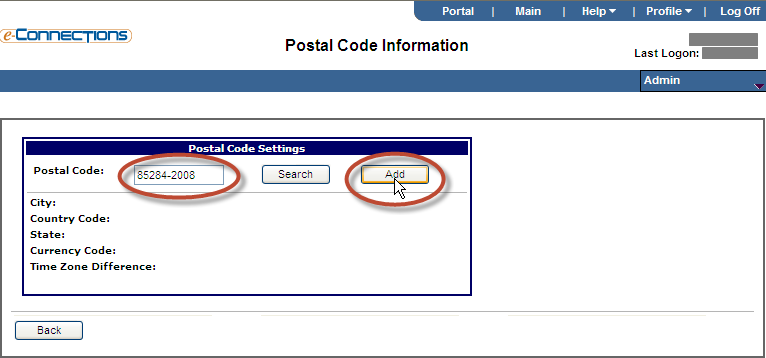
- In the Postal Code field, enter the postal code you want to set up, and then click Add.
The fields in the Postal Code Settings panel become editable.
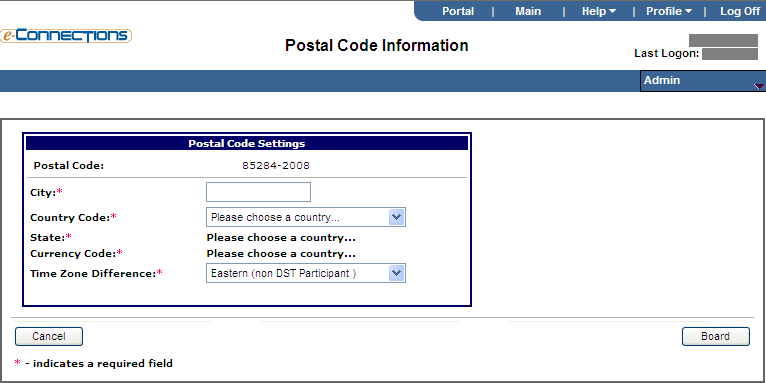
- Enter details in the fields provided, and select the required options from the drop-down lists, and then click Board.
All fields, marked with a red asterisk, are mandatory.