Field notes: D
Daily Activity Minimum: The minimum amount of daily deposit activity (sales plus credits) that the merchant must conduct to be included in exception reporting.
Daily Auth Count: The maximum number of authorization requests per terminal (V number) allowed in a rolling 24-hour period. This field accepts a maximum value of 999999.
The Daily Auth Count value set at the merchant level is applied by default to any subsequent terminal record created for the merchant, although you can then edit the terminal level value. If a Daily Auth Count value exists at the terminal level, that value is used to set the maximum daily auth count, otherwise the merchant level value is used.
Whether set at the merchant or the terminal level, the Daily Auth Count value indicates each individual terminal's maximum daily auth count, and not the total auth count allowed for all the merchant's terminals.
Note: When you set or update a Daily Auth Count for a merchant on the Merchant Account page, that value will populate the Daily Auth Count on the Terminal Setup page for each subsequent terminal you set up for the merchant, but it will not update the Daily Auth Count for any existing terminals for the merchant. If you update the Daily Auth Count for a terminal, it will not update the Daily Auth Count on the Merchant Account page.
Daily Discount: Indicates whether a merchant participates in a daily discount or a daily interchange. The acquirer must already be configured in order for these features to be available at a merchant level. Acceptable values for this field are D - Daily Discount Only, I - Daily Interchange Only, B - Both, N - Neither.
Daily Exceptions: Only select this check box if you are using an existing Merchant Exception Table (MET) and you want daily online and hard copy exception reports generated for the merchant.
 Daily Fees
Daily Fees
Indicates which fees to collect on a daily basis for the account. Possible values:
- D - Daily Discount
- I - Daily Interchange
- B - Both
- N - Neither
Daily Management Control Summary By Plan Report: Indicates that you want to receive daily profitability reports by plan type.
Daily Management Control Summary Report: Indicates that you want to receive monthly profitability reports.
 Daily Settlement
Daily Settlement
Indicates how interchange fees are collected for the account. Possible values:
- N - Net Fee
- S - Separate Debit
For example, in the case of a $100 Deposit with $10 in interchange fees due, selecting N - Net Fee will result in a $90 net deposit ($100 - $10), whereas selecting S - Separate Debit will result in a $100 deposit to account and a $10 withdrawal from account.
Data 1: Client-defined field.
Data 2: A value in this field indicates whether the merchant participates in Next Day Funding (NXDY) or Same Day ACH processing (SMDY).
Data 3: Client-defined field.
Data 4: Client-defined field.
Data 5: Client-defined field.
Data Augmentation Flag: When selected, this check box allows the merchant name and address to be transmitted during an authorization. This check box should always be selected.
Data Capture: Indicates that the terminal will capture an authorized transaction.
Data Capture (Point to Merchant BETs): A billing element table category representing income generated and expense incurred through the data capture billing items in the data capture billing element tables.
Data Capture Required: Indicates if the selected card type will be set to authorize or authorize and capture the transactions.
Data Field: A hyperlink listing the data field containing errors. Clicking on this link returns you to the page containing the error.
Data Storage Location: The client-defined data storage location.
Date: The date on which the note was created.
Date Added: On the Product Report, the date on which the product was added to the system.
Date and Time: The date and time when a note was created.
Date Closed: The date on which the merchant account was closed.
Date Established: The date on which the merchant's operation was established.
Date From : The earliest date for which data will be included in the MAS or MMS Backfeed Report. Date must not be more than 90 days from the current system date.
Date of Birth: Indicates that the date of birth prompt is enabled. On the Merchant Credit and Merchant Parameters pages, this field indicates the primary or secondary owner's date of birth.
Date of Download: The date on which the download occurred.
Date of Last Activity: The date of the last transaction activity for merchant card plans.
Date of Last Download: The date of last download of terminal application.
Date Opened: The date on which the merchant account was opened (mm/dd/yyyy).
Date Pended: The date on which the merchant or terminal record was pended.
Date Received: The date on which the request was received in the MMS system.
Date Signed: The date on which the agreement was signed.
Date Submitted: The date that the item was submitted.
Days Suspend: The number of days to suspend a merchant's funds.
Date Terminated: The date the merchant was put on the Combined Terminated Merchant File by another Visa or MasterCard acquirer for reasons such as merchant fraud or bankruptcy.
Date To: The last date for which data will be included in the MAS or MMS Backfeed Report. The default date is the current system date.
Date/Time Created: The date and time on which the pend record was created.
Date/Time Updated: The date and time on which the pend record was updated.
DBA : The merchant's DBA (Doing Business As) name. When entering or editing this name, the field accepts alphabetic characters (upper and lower case), numeric characters, spaces, and these special characters only:
. , : ; " ' < ( ) + ! @ # $ % ? & * - _ = / > ¢
DBA Address: The merchant's DBA (Doing Business As) address.
DBA City: The merchant's DBA (Doing Business As) city.
DBA City/State: The merchant's DBA (Doing Business As) city and state.
DBA Country: The merchant's DBA (Doing Business As) country.
DBA Name: The merchant's DBA (Doing Business As) name as it is registered with American Express or Discover. This should be entered exactly as AMEX or Discover has registered the merchant's name. If the merchant's name is longer than 20 characters, enter the first 20 characters including spaces. Do not abbreviate the merchant name.
DBA Phone: The merchant's DBA (Doing Business As) telephone number (followed by their extension number in the Ext field).
DBA Postal Code: The merchant's DBA (Doing Business As) postal code.
DBA Postal Code/Country: The merchant's DBA (Doing Business As) postal code and country.
DBA State: The merchant's DBA (Doing Business As) state.
DBA State/Province: The merchant's DBA (Doing Business As) State or Province.
D/C Current Batch Number: The three-digit batch number that the terminal will be set to after a partial or full download is completed. Typically, the default value is used for this field. It is usually easier to change the batch number in terminal memory field 078. When the batch number is changed through this field, it is easy to forget to reset this field back to 001. Therefore, when a download occurs the batch number resets to whatever was left in the field.
D/C Dial Maximum Count: The number of times that the terminal will attempt to dial the EDC phone numbers to transmit a batch.
DCC: Dynamic Currency Conversion. Enables U.S. merchants to offer non-U.S. cardholders the choice, at the point-of-sale, of completing the transaction in U.S. dollars or at a specific price in a currency that is local to the cardholder.
DCC Dial Auth Primary: The DCC (Dynamic Currency Conversion) Dial Authorization primary phone number.
DCC Dial Auth Secondary: The DCC (Dynamic Currency Conversion) Dial Authorization secondary phone number.
DCC Dial EDC Primary: The EDC Dial Authorization primary phone number.
DCC Dial EDC Secondary: The DCC Dial Authorization secondary phone number.
DDA: The merchant's Demand Deposit Account number. This is a checking account used for transferring funds to and from the merchant for credit card processing deposits and fees.
DDA Adjustments: The transaction destination for DDA adjustments. Acceptable values for this field are M - Merchant DDA, A - Associations DDA, R - Roll up into one ACH entry, G - Group level, and X - No ACH funding.
DDA Display: The format in which the DDA is displayed on the merchant's monthly statement.
DDA Length: The length of the DDA numbers. The maximum length is fourteen characters. This is an optional association level field.
DDA Number: The merchant's 10-character DDA number.
DDA Self Check: The type of self check applicable for DDA account numbers under this record.
DDA Type: The DDA Account Type identifier.
 Debit (Merchant Account page)
Debit (Merchant Account page)
Indicates whether the merchant location accepts Visa Debit. Possible values:
- <Blank>
- 0 - No Visa Debit: The merchant location does not accept Visa Debit.
- 1 - Visa Debit POS: The merchant location only accepts Visa Debit at point of sale.
- 2 - Visa Debit CNP: The merchant location only accepts Visa Debit for card not present transactions (such as MOTO and Online).
- 3 - Visa Debit All: The merchant location accepts Visa Debit both at point of sale and for card not present transactions.
Note: This field is mandatory for merchants boarded under Canadian Banks.
Debit: If checked, the application setup for the terminal will be enabled to accept debit transactions.
Debit ABA Number: The merchants American Bankers Association routing number that directs electronic ACH deposits to the proper bank institution for AMEX debit.
Debit DDA Number: The merchants Demand Deposit Account (checking account) for AMEX debit.
Debit Indicator: Enables debit processing for the BIN.
Debit Networks: A billing element table category that contains billing items related to the debit networks. This table calculates income and expense for online PIN-based debit card transactions. This table allows for the segregation of debit card volume by network, vendor, or both.
Debit Reports: Indicates the bank wants to receive reports for debit transactions for this BIN.
 Debit Return Threshold
Debit Return Threshold
The Debit Return Threshold value for the merchant, if the BIN is participating in the Selective Debit Reject (SDR) program.
Possible values are:
Debit Tier: Indicates that the Visa or MasterCard program shown applies to the debit tier. See Configure merchant account settings.
Debit Transaction: The terminal will require a password when this function is selected from the terminal.
Debt Repayment Fee Program (DTR): If selected, this indicates that the merchant is eligible for this Visa program.
Debt Repayment Indicator: If selected, this indicates that the merchant participates in Discover’s Debt Repayment Program (DDR). This program concerns the repayment of consumer loans including auto loans, student loans, mortgages, and credit card balances occurring in the United States, and is only applicable to  MCCs 6012 and 6051.
MCCs 6012 and 6051.
The  Merchant Category Code, which indicates the merchant's industry.
Merchant Category Code, which indicates the merchant's industry.
This table lists the Merchant Category Codes (MCCs) and their descriptions:
Code
|
Industry
|
0742
|
Veterinary Services
|
0763
|
Agricultural Cooperatives
|
0780
|
Horticultural and Landscaping Services
|
1520
|
General Contractors - Residential and Commercial
|
1711
|
Air Conditioning, Heating, and Plumbing Contractors
|
1731
|
Electrical Contractors
|
1740
|
Insulation, Masonry, Plastering, Stonework, and Tile Setting Contractors
|
1750
|
Carpentry Contractors
|
1761
|
Roofing and Siding, Sheet Metal Work Contractors
|
1771
|
Concrete Work Contractors
|
1799
|
Contractors, Special Trade - not elsewhere listed
|
2741
|
Miscellaneous Publishing and Printing
|
2791
|
Typesetting, Plate Making, and Related Services
|
2842
|
Specialty Cleaning, Polishing, and Sanitation Preparations
|
3000
|
United Airlines
|
3001
|
American Airlines
|
3002
|
Pan American
|
3004
|
Trans World Airlines
|
3005
|
British Airways
|
3006
|
Japan Air Lines
|
3007
|
Air France
|
3008
|
Lufthansa
|
3009
|
Air Canada
|
3010
|
Royal Dutch Airlines (KLM)
|
3011
|
Aeroflot
|
3012
|
Qantas
|
3013
|
Alitalia
|
3014
|
Saudi Arabian Airlines
|
3015
|
Swiss International Airlines
|
3016
|
SAS
|
3017
|
SAA Airways
|
3018
|
Varig (Brazil)
|
3020
|
Air-India
|
3021
|
Air Algerie
|
3022
|
Philippine Airlines
|
3023
|
Mexicana
|
3024
|
Pakistan International
|
3025
|
Air New Zealand
|
3026
|
Emirates Airlines
|
3027
|
UTA/Interair
|
3028
|
Air Malta
|
3029
|
SN Brussels Airlines
|
3030
|
Aerolineas Argentinas
|
3031
|
Olympic Airways
|
3032
|
El Al
|
3033
|
Ansett Airlines
|
3034
|
Australian Airlines
|
3035
|
Tap (Portugal)
|
3036
|
VASP (Brazil)
|
3037
|
EgyptAir
|
3038
|
Kuwait Airways
|
3039
|
Avianca
|
3040
|
Gulf Air (Bahrain)
|
3041
|
BalkanBulgarian Airlines
|
3042
|
Finnair
|
3043
|
Aer Lingus
|
3044
|
Air Lanka
|
3045
|
Nigeria Airways
|
3046
|
Cruzerio do Sul (Brazil)
|
3047
|
THY (Turkey)
|
3048
|
Royal Air Maroc
|
3049
|
Tunis Air
|
3050
|
Icelandair
|
3051
|
Austrian Airlines
|
3052
|
LanChile
|
3053
|
AVIACO (Spain)
|
3054
|
LADECO (Chile)
|
3055
|
LAB (Bolivia)
|
3056
|
Quebecaire
|
3057
|
East/West Airlines (Australia)
|
3058
|
Delta
|
3060
|
Northwest
|
3061
|
Continental
|
3063
|
U.S. Airways
|
3064
|
Adria Airways
|
3065
|
Air Inter
|
3066
|
Southwest
|
3067
|
Vanguard Airlines
|
3071
|
Air British Columbia
|
3075
|
Singapore Airlines
|
3076
|
Aeromexico
|
3077
|
Thai Airways
|
3078
|
China Airlines
|
3081
|
Nordair
|
3082
|
Korean Airlines
|
3083
|
Air Afrique
|
3084
|
Eva Airlines
|
3085
|
Midwest Express Airlines, Inc.
|
3086
|
Carnival Airlines
|
3087
|
Metro Airlines
|
3088
|
Croatia Airlines
|
3089
|
Transaero
|
3090
|
Uni Airways Corporation
|
3094
|
Zambia Airways
|
3096
|
Air Zimbabwe
|
3097
|
Spanair
|
3098
|
Asiana AirlinesR
|
3099
|
Cathay Pacific
|
3100
|
Malaysian Airline System
|
3102
|
Iberia
|
3103
|
Garuda (Indonesia)
|
3106
|
Braathens S.A.F.E. (Norway)
|
3110
|
Wings Airways
|
3111
|
British Midland
|
3112
|
Windward Island
|
3115
|
Tower Air
|
3117
|
VIASA
|
3118
|
Valley Airlines
|
3125
|
Tan
|
3126
|
Talair
|
3127
|
Taca International
|
3129
|
Surinam Airways
|
3130
|
Sunworld International
|
3132
|
Frontier Airlines
|
3133
|
Sunbelt Airlines
|
3135
|
Sudan Airways
|
3136
|
Qatar Airways
|
3137
|
Singleton
|
3138
|
Simmons Airlines
|
3143
|
Scenic Airlines
|
3144
|
Virgin Atlantic
|
3145
|
San Juan Airlines
|
3146
|
Luxair
|
3148
|
Air Littoral SA
|
3151
|
Air Zaire
|
3154
|
Princeville
|
3156
|
Go Fly LTD
|
3159
|
PBA
|
3161
|
All Nippon Airways
|
3164
|
Norontair
|
3165
|
New York Helicopter
|
3167
|
Aerocontinente
|
3170
|
Mount Cook
|
3171
|
Canadian Airlines International
|
3172
|
Nation Air
|
3174
|
JetBlue
|
3175
|
Middle East Air
|
3176
|
Metroflight Airlines
|
3177
|
Air Tran Airways
|
3178
|
Mesa Air
|
3181
|
MALEV
|
3182
|
LOT (Poland)
|
3183
|
Oman Aviation Services
|
3184
|
LIAT
|
3185
|
LAV (Venezuela)
|
3186
|
LAP (Paraguay)
|
3188
|
Virgin Express
|
3187
|
LACSA (Costa Rica)
|
3190
|
Jugoslav Air
|
3191
|
Island Airlines
|
3192
|
Iran Air
|
3193
|
Indian Airlines
|
3196
|
Hawaiian Air
|
3197
|
Havasu Airlines
|
3200
|
Guyana Airways
|
3203
|
Golden Pacific Air
|
3204
|
Freedom Airlines
|
3206
|
China Eastern Airlines
|
3211
|
Norwegian Air Shuttle
|
3212
|
Dominicana
|
3215
|
Dan Air Services
|
3216
|
Cumberland Airlines
|
3217
|
CSA
|
3218
|
Crown Air
|
3219
|
Copa
|
3220
|
Compania Faucett
|
3221
|
Transportes Aeros Militares Ecuatorianos
|
3222
|
Command Airways
|
3223
|
Comair
|
3228
|
Cayman Airways
|
3229
|
SAETA (Sociedad Ecuatorianas De Transportes Aereo)
|
3231
|
SAHSA (Servicio Aero de Honduras)
|
3233
|
Capitol Air
|
3234
|
BWIA
|
3235
|
Brockway Air
|
3238
|
Bemidji Airlines
|
3239
|
Bar Harbor Airlines
|
3240
|
Bahamasair
|
3241
|
Aviateca (Guatemala)
|
3242
|
Avensa
|
3243
|
Austrian Air Service
|
3251
|
Aloha Airlines
|
3252
|
ALM
|
3253
|
America West
|
3254
|
US Air Shuttle
|
3256
|
Alaska Airlines Inc.
|
3259
|
American Trans Air
|
3261
|
Air China
|
3262
|
Reno Air, Inc.
|
3266
|
Air Seychelles
|
3267
|
Air Panama
|
3280
|
Air Jamaica
|
3282
|
Air Djibouti
|
3284
|
Aero Virgin Islands
|
3285
|
Aero Peru
|
3286
|
Aerolineas Nicaraguenses
|
3287
|
Aero Coach Aviation
|
3292
|
Cyprus Airways
|
3293
|
Ecuatoriana
|
3294
|
Ethiopian Airlines
|
3295
|
Kenya Airways
|
3297
|
Tarom Romanian Air Transport
|
3298
|
Air Mauritius
|
3299
|
Wideroes Flyveselskap
|
3351
|
Affiliated Auto Rental
|
3352
|
American Intl Rent-A-Car
|
3353
|
Brooks Rent-A-Car
|
3354
|
Action Auto Rental
|
3357
|
Hertz
|
3359
|
Payless Car Rental
|
3360
|
Snappy Car Rental
|
3361
|
Airways Rent-A-Car
|
3362
|
Altra Auto Rental
|
3364
|
Agency Rent-A-Car
|
3366
|
Budget Rent-A-Car
|
3368
|
Holiday Rent-A-Car
|
3370
|
Rent-A-Wreck
|
3376
|
Ajax Rent-A-Car
|
3380
|
Triangle Rent A Car
|
3381
|
Europ Car
|
3385
|
Tropical Rent-A-Car
|
3386
|
Showcase Rental Cars
|
3387
|
Alamo Rent-A-Car
|
3388
|
Merchants Rent-A-Car
|
3389
|
Avis Rent-A-Car
|
3390
|
Dollar Rent-A-Car
|
3391
|
Europe By Car
|
3393
|
National Car Rental
|
3394
|
Kemwell Group Rent-A-Car
|
3395
|
Thrifty Car Rental
|
3396
|
Tilden Rent-A-Car
|
3398
|
Econo Car Rent-A-Car
|
3400
|
Auto Host Car Rental
|
3405
|
Enterprise Rent-A-Car
|
3409
|
General Rent-A-Car
|
3412
|
A1 Rent-A-Car
|
3414
|
Godfrey National Rent-A-Car
|
3420
|
ANSA Intl Rent-A-Car
|
3421
|
Allstate Rent-A-Car
|
3423
|
Avcar Rent-A-Car
|
3425
|
Automate Rent-A-Car
|
3427
|
Avon Rent-A-Car
|
3428
|
Carey Rent-A-Car
|
3429
|
Insurance Rent-A-Car
|
3430
|
Major Rent-A-Car
|
3431
|
Replacement Rent-A-Car
|
3432
|
Reserve Rent-A-Car
|
3433
|
Ugly Duckling Rent-A-Car
|
3434
|
USA Rent-A-Car
|
3435
|
Value Rent-A-Car
|
3436
|
Autohansa Rent-A-Car
|
3437
|
Cite Rent-A-Car
|
3438
|
Interent Rent-A-Car
|
3439
|
Milleville Rent-A-Car
|
3441
|
Advantage Rent-A-Car
|
3501
|
Holiday Inns/Holiday Inns Express
|
3502
|
Best Western Hotels
|
3503
|
Sheraton Hotels
|
3504
|
Hilton Hotels
|
3505
|
Forte Hotels
|
3506
|
Golden Tulip Hotels
|
3507
|
Friendship Inns
|
3508
|
Quality Inns/Quality Suites
|
3509
|
Marriott
|
3510
|
Days Inns/Daystop
|
3511
|
Arabella Hotels
|
3512
|
Intercontinental Hotels
|
3513
|
Westin Hotels
|
3514
|
Amerisuites
|
3515
|
Rodeway Inns
|
3516
|
La Quinta Motor Inns
|
3517
|
Americana Hotels
|
3518
|
Sol Hotels
|
3519
|
Pullman International Hotels
|
3520
|
Meridien Hotels
|
3521
|
Royal Lahaina Resorts
|
3522
|
Tokyo Hotel
|
3523
|
Peninsula Hotels
|
3524
|
WelcomGroup Hotels
|
3525
|
Dunfey Hotels
|
3526
|
Prince Hotels
|
3527
|
Downtowner-Passport Hotels
|
3528
|
Red Lion Inns/Red Lion Hotels
|
3529
|
CP Hotels
|
3530
|
Renaissance Hotels
|
3531
|
Kauai Coconut Beach Resort
|
3532
|
Royal Kona Resort
|
3533
|
Hotel Ibis
|
3534
|
Southern Pacific Hotels
|
3535
|
Hilton International
|
3536
|
AMFAC Hotels
|
3537
|
ANA Hotels
|
3538
|
Concorde Hotels
|
3539
|
Summerfield Suites Hotel
|
3540
|
Iberotel Hotels
|
3541
|
Hotel Okura
|
3542
|
Royal Hotels
|
3543
|
Four Seasons Hotels
|
3544
|
Ciga Hotels
|
3545
|
Shangri-La International
|
3546
|
Sierra Suites Hotel
|
3548
|
Hotels Melia
|
3549
|
Auberge des Governeures
|
3550
|
Regal 8 Inns
|
3551
|
Mirage Hotel and Casino
|
3552
|
Coast Hotels
|
3553
|
Park Inns International
|
3554
|
Pinehurst Resort
|
3555
|
Treasure Island Hotel and Casino
|
3556
|
Barton Creek Resort
|
3558
|
Jolly Hotels
|
3561
|
Golden Nugget
|
3562
|
Comfort Inns
|
3563
|
Journeys End Motels
|
3564
|
Sam's Town Hotel and Casino
|
3565
|
Relax Inns
|
3568
|
Ladbroke Hotels
|
3570
|
Forum Hotels
|
3572
|
Miyako Hotels
|
3573
|
Sandman Hotels
|
3574
|
Venture Inns
|
3575
|
Vagabond Hotels
|
3577
|
Mandarin Oriental Hotels
|
3579
|
Hotel Mercure
|
3581
|
Delta Hotel
|
3582
|
California Hotel and Casino
|
3583
|
SAS Hotels
|
3584
|
Princess Hotels International
|
3585
|
Hungar Hotels
|
3586
|
Sokos Hotel
|
3587
|
Doral Hotels
|
3588
|
Helmsley Hotels
|
3590
|
Fairmont Hotels
|
3591
|
Sonesta Hotels
|
3592
|
Omni Hotels
|
3593
|
Cunard Hotels
|
3595
|
Hospitality Inns
|
3598
|
Regent International Hotels
|
3599
|
Pannonia Hotels
|
3603
|
Noahs Hotels
|
3612
|
Movenpick Hotels
|
3615
|
Travelodge
|
3620
|
Binion's Horseshoe Club
|
3622
|
Merlin Hotels
|
3623
|
Dorint Hotels
|
3624
|
Lady Luck Hotel and Casino
|
3625
|
Hotel Universale
|
3628
|
Excalibur Hotel and Casino
|
3629
|
Dan Hotels
|
3631
|
Sleep Inn
|
3632
|
The Phoenician
|
3633
|
Rank Hotel
|
3634
|
Swissotel
|
3635
|
Reso Hotels
|
3636
|
Sarova Hotels
|
3637
|
Ramada Inns/Ramada Limited
|
3638
|
Ho Jo Inn
|
3639
|
Mount Charlotte Thistle
|
3640
|
Hyatt Hotels
|
3641
|
Sofitel Hotels
|
3642
|
Novotel Hotels
|
3643
|
Steigenberger Hotels
|
3644
|
Econo Lodges
|
3645
|
Queens Moat Houses
|
3646
|
Swallow Hotels
|
3647
|
Husa Hotels
|
3648
|
De Vere Hotels
|
3649
|
Radisson Hotels
|
3650
|
Red Roof Inns
|
3651
|
Imperial London Hotels
|
3652
|
Embassy Hotels
|
3653
|
Penta Hotels
|
3654
|
Loews Hotels
|
3655
|
Scandic Hotels
|
3656
|
Sara Hotels
|
3657
|
Oberoi Hotels
|
3658
|
Otani Hotels
|
3659
|
Taj Hotels International
|
3660
|
Knights Inn
|
3661
|
Metropole Hotels
|
3662
|
Circus Circus Hotel and Casino
|
3663
|
Hoteles El Presidente
|
3664
|
Flag Inn
|
3665
|
Hampton Inns
|
3666
|
Stakis Hotels
|
3667
|
Luxor Hotel and Casino
|
3668
|
Maritim Hotels
|
3669
|
Eldorado Hotel and Casino
|
3670
|
Arcade Hotels
|
3671
|
Arctia Hotels
|
3672
|
Campanile Hotels
|
3673
|
IBUSZ Hotels
|
3674
|
Rantasipi Hotels
|
3675
|
Interhotel CEDOK
|
3676
|
Monte Carlo Hotel and Casino
|
3677
|
Climat de France Hotels
|
3678
|
Cumulus Hotels
|
3679
|
Silver Legacy Hotel and Casino
|
3680
|
Hoteis Othan
|
3681
|
Adams Mark Hotels
|
3682
|
Sahara Hotel and Casino
|
3683
|
Bradbury Suites
|
3684
|
Budget Hosts Inns
|
3685
|
Budgetel Inns
|
3686
|
Susse Chalet
|
3687
|
Clarion Hotels
|
3688
|
Compri Hotels
|
3689
|
Consort Hotels
|
3690
|
Courtyard By Marriott
|
3691
|
Dillon Inns
|
3692
|
Doubletree Hotels/Club Hotels By Doubletree/Doubletree Guest Suites
|
3693
|
Drury Inns
|
3694
|
Economy Inns of America
|
3695
|
Embassy Suites
|
3696
|
Exel Inn
|
3697
|
Fairfield Hotels
|
3698
|
Harley Hotels
|
3699
|
Midway Motor Lodge
|
3700
|
Motel 6
|
3701
|
La Mansion Del Rio
|
3702
|
The Registry Hotels
|
3703
|
Residence Inns
|
3704
|
Royce Hotels
|
3705
|
Sandman Inns
|
3706
|
Shilo Inns
|
3707
|
Shoneys Inn
|
3708
|
Virgin River Hotel and Casino
|
3709
|
Super 8 Motels
|
3710
|
Ritz Carlton, The
|
3711
|
Flag Inns (Australia)
|
3712
|
Buffalo Bill's Hotel and Casino
|
3713
|
Quality Pacific Hotel
|
3714
|
Four Seasons Hotels (Australia)
|
3715
|
Fairfield Inn
|
3716
|
Carlton Hotels
|
3717
|
City Lodge Hotels
|
3718
|
Karos Hotels
|
3719
|
Protea Hotels
|
3720
|
Southern Sun Hotels
|
3721
|
Hilton Conrad
|
3722
|
Wyndham Hotels
|
3723
|
Rica Hotels
|
3724
|
Inter Nor Hotels
|
3725
|
Seapines Plantation/Sea Pines Resort
|
3726
|
Rio Suites
|
3727
|
Broadmoor Hotel
|
3728
|
Bally's Hotel and Casino
|
3729
|
John Ascuaga's Nugget
|
3730
|
MGM Grand Hotel
|
3731
|
Harrahs Hotels and Casinos
|
3732
|
Opryland Hotel
|
3733
|
Boca Raton Resort
|
3734
|
Harvey/Bristol Hotels
|
3735
|
Masters Economy Inns
|
3736
|
Colorado Belle/Edgewater Resort
|
3737
|
Riviera Hotel and Casino
|
3738
|
Tropicana Resort and Casino
|
3739
|
Woodside Hotels and Resorts
|
3740
|
TownePlace Suites
|
3741
|
Millennium Broadway Hotel
|
3742
|
Club Med
|
3743
|
Biltmore Hotel and Suites
|
3744
|
Carefree Resorts
|
3745
|
St. Regis Hotel
|
3746
|
The Eliot Hotel
|
3747
|
ClubCorp/ClubResorts
|
3748
|
Wellesley Inns
|
3749
|
The Beverly Hills Hotel
|
3750
|
Crowne Plaza Hotels
|
3751
|
Homewood Suites
|
3752
|
Peabody Hotels
|
3753
|
Greenbriar Resorts
|
3754
|
Amelia Island Plantation
|
3755
|
The Homestead
|
3756
|
South Seas Resorts
|
3757
|
Canyon Ranch
|
3758
|
Kahala Mandarin Oriental Hotel
|
3759
|
The Orchid at Mauna Lani
|
3760
|
Halekulani Hotel/Waikiki Parc
|
3761
|
Primadonna Hotel and Casino
|
3762
|
Whiskey Pete's Hotel and Casino
|
3763
|
Chateau Elan Winery and Resort
|
3764
|
Beau Rivage Hotel and Casino
|
3765
|
Bellagio
|
3766
|
Fremont Hotel and Casino
|
3767
|
Main Street Station Hotel and Casino
|
3768
|
Silver Star Hotel and Casino
|
3769
|
Stratosphere Hotel and Casino
|
3770
|
SpringHill Suites
|
3771
|
Caesars Hotel and Casino
|
3772
|
Nemacolin Woodlands
|
3773
|
The Venetian Resort Hotel Casino
|
3774
|
New York-New York Hotel and Casino
|
3775
|
Sands Resort
|
3776
|
Nevele Grand Resort and Country Club
|
3777
|
Mandalay Bay Resort
|
3778
|
Four Points Hotel
|
3779
|
W Hotels
|
3780
|
Disney Resorts
|
3781
|
Patricia Grand Resort Hotels
|
3782
|
Rosen Hotels and Resorts
|
3783
|
Town and Country Resort
|
3784
|
First Hospitality Hotels
|
3785
|
Outrigger Hotel and Resorts
|
3786
|
Ohana Hotels of Hawaii
|
3787
|
Caribe Royale Resorts
|
3788
|
Ala Moana Hotel
|
3789
|
Smuggler's Notch Resort
|
3790
|
Raffles Hotels
|
3791
|
Staybridge Suites
|
3792
|
Claridge Casino Hotel
|
3793
|
Flamingo Hotels
|
3794
|
Grand Casino Hotels
|
3795
|
Paris Las Vegas Hotel
|
3796
|
Peppermill Hotel Casino
|
3798
|
Embassy Vacation Resort
|
4011
|
Railroads
|
4111
|
Transportation—Suburban and Local Commuter Passenger, including Ferries
|
4112
|
Passenger Railways
|
4119
|
Ambulance Services
|
4121
|
Limousines and Taxicabs
|
4131
|
Bus Lines
|
4214
|
Motor Freight Carriers, Trucking—Local/Long Distance, Moving and Storage Companies, Local Delivery
|
4215
|
Courier Services—Air & Ground, Freight Forwarders
|
4225
|
Public Warehousing—Farm Products, Refrigerated Goods, Household Goods Storage
|
4411
|
Steamships and Cruise Lines
|
4457
|
Boat Leases and Boat Rentals
|
4468
|
Marinas, Marine Service/Supplies
|
4511
|
Air Carriers, Airlines—not elsewhere classified
|
4582
|
Airports, Airport Terminals, and Flying Fields
|
4722
|
Travel Agencies and Tour Operators
|
4723
|
Package Tour Operators—Germany Only (not for use in U.S.)
|
4784
|
Tolls and Bridge Fees
|
4789
|
Transportation Services—not elsewhere classified
|
4812
|
Telecommunication Equipment Including Telephone Sales
|
4814
|
Telecommunication Services including local and long distance calls, credit card calls, calls through use of magnetic stripe-reading telephones, and fax services.
|
4816
|
Computer Network/Information Services
|
4821
|
Telegraph Services
|
4829
|
Wire Transfer Money Orders (WTMOs)
|
4899
|
Cable, Satellite, and other Pay Television and Radio Services
|
4900
|
Utilities—Electric, Gas, Sanitary, Water
|
5013
|
Motor Vehicle Supplies and New Parts
|
5021
|
Office and Commercial Furniture
|
5039
|
Construction Materials—not elsewhere classified
|
5044
|
Photographic, Photocopy, Microfilm Equipment, and Supplies
|
5045
|
Computers, Computer Peripheral Equipment, and Software
|
5046
|
Commercial Equipment—not elsewhere classified
|
5047
|
Medical, Dental, Ophthalmic, and Hospital Equipment and Supplies
|
5051
|
Metal Service Centers and Offices
|
5065
|
Electrical Parts and Equipment
|
5072
|
Hardware, Equipment and Supplies
|
5074
|
Plumbing and Heating Equipment
|
5085
|
Industrial Supplies—not elsewhere classified
|
5094
|
Precious Stones and Metals, Watches and Jewelry
|
5099
|
Durable Goods—not elsewhere classified
|
5111
|
Stationery, Office Supplies, Printing and Writing Paper
|
5122
|
Drugs, Drug Proprietaries, and Druggists Sundries
|
5131
|
Piece Goods, Notions, and Other Dry Goods
|
5137
|
Mens, Womens, and Childrens Uniforms and Commercial Clothing
|
5139
|
Commercial Footwear
|
5169
|
Chemicals and Allied Products—not elsewhere classified
|
5172
|
Petroleum and Petroleum Products
|
5192
|
Books, Periodicals and Newspapers
|
5193
|
Florists Supplies, Nursery Stock, and Flowers
|
5198
|
Paints, Varnishes, and Supplies
|
5199
|
Nondurable Goods—not elsewhere classified
|
5200
|
Home Supply Warehouse Stores
|
5211
|
Building Materials, and Lumber Stores
|
5231
|
Glass, Paint, and Wallpaper Stores
|
5251
|
Hardware Stores
|
5261
|
Nurseries, Lawn, and Garden Supply Stores
|
5271
|
Mobile Home Dealers
|
5300
|
Wholesale Clubs
|
5309
|
Duty Free Stores
|
5310
|
Discount Stores
|
5311
|
Department Stores
|
5331
|
Variety Stores
|
5399
|
Miscellaneous General Merchandise
|
5411
|
Grocery Stores and Supermarkets
|
5422
|
Freezer and Locker Meat Provisioners
|
5441
|
Candy, Nut, and Confectionery Stores
|
5451
|
Dairy Products Stores
|
5462
|
Bakeries
|
5499
|
Miscellaneous Food Stores—Convenience Stores and Specialty Markets
|
5511
|
Automobile and Truck Dealers—Sales, Service, Repairs, Parts, and Leasing (New and Used)
|
5521
|
Automobile and Truck Dealers—Sales, Service, Repairs, Parts, and Leasing (Used Only)
|
5532
|
Automotive Tire Stores
|
5533
|
Automotive Parts and Accessories Stores
|
5541
|
Service Stations (with or without Ancillary Services)
|
5542
|
Automated Fuel Dispenser
|
5551
|
Boat Dealers
|
5561
|
Camper, Recreational and Utility Trailer Dealers
|
5571
|
Motorcycle Shops and Dealers
|
5592
|
Motor Home Dealers
|
5598
|
Snowmobile Dealers
|
5599
|
Miscellaneous Automotive, Aircraft, and Farm Equipment Dealers not elsewhere classified
|
5611
|
Mens and Boys Clothing and Accessories Store
|
5621
|
Womens Ready to Wear Stores
|
5631
|
Womens Accessory and Specialty Shops
|
5641
|
Childrens and Infants Wear Stores
|
5651
|
Family Clothing Stores
|
5655
|
Sports Apparel and Riding Apparel Stores
|
5661
|
Shoe Stores
|
5681
|
Furriers and Fur Shops
|
5691
|
Mens and Womens Clothing Stores
|
5697
|
Tailors, Seamstresses, Mending, and Alterations
|
5698
|
Wig and Toupee Stores
|
5699
|
Miscellaneous Accessory and Apparel Stores
|
5712
|
Furniture, Home Furnishings, and Equipment Stores (except Appliances)
|
5713
|
Floor Covering Stores
|
5714
|
Drapery, Upholstery, and Window Coverings Stores
|
5718
|
Fireplace, Fireplace Screens and Accessories Stores
|
5719
|
Miscellaneous House Furnishing Specialty Stores
|
5722
|
Household Appliance Stores
|
5732
|
Electronic Sales
|
5733
|
Music Stores—Musical Instruments, Pianos, Sheet Music
|
5734
|
Computer Software Stores
|
5735
|
Record Stores
|
5811
|
Caterers
|
5812
|
Eating Places and Restaurants
|
5813
|
Drinking Places (Alcoholic Beverages) - Bars, Cocktail Lounges, Discotheques, Nightclubs, and Taverns
|
5814
|
Fast-Food Restaurants
|
5912
|
Drug Stores and Pharmacies
|
5921
|
Package Stores - Beer, Wine, and Liquor
|
5931
|
Second Hand and Used Merchandise Stores
|
5932
|
Antique Shops—Sales, Repairs, and Restoration Services
|
5933
|
Pawn Shops
|
5935
|
Salvage and Wrecking Yards
|
5937
|
Antique Reproduction
|
5940
|
Bicycle Shops—Sales and Service
|
5941
|
Sporting Goods Stores
|
5942
|
Book Stores
|
5943
|
Office, School Supply, and Stationery Stores
|
5944
|
Clock, Jewelry, Watch, and Silverware Store
|
5945
|
Game, Toy, and Hobby Shops
|
5946
|
Camera and Photographic Supply Stores
|
5947
|
Card, Gift, Novelty, and Souvenir Shops
|
5948
|
Leather Goods and Luggage Stores
|
5949
|
Sewing, Needlework, Fabric, and Piece Goods Stores
|
5950
|
Crystal/Glassware Stores
|
5960
|
Direct Marketing—Insurance Services
|
5962
|
Direct Marketing—Travel-Related Arrangement Services
|
5963
|
Door-to-Door Sales
|
5964
|
Direct Marketing—Catalog Merchant
|
5965
|
Direct Marketing—Combination Catalog and Retail Merchant
|
5966
|
Direct Marketing—Outbound Telemarketing Merchant
|
5967
|
Direct Marketing—Inbound Teleservices Merchant
|
5968
|
Direct Marketing—Continuity/Subscription Merchant
|
5969
|
Direct Marketing—Other Direct Marketers not elsewhere classified
|
5970
|
Artist's Supply and Craft Shops
|
5971
|
Art Dealers and Galleries
|
5972
|
Stamp and Coin Stores
|
5973
|
Religious Goods Stores
|
5975
|
Hearing Aids—Sales, Service, Supply Stores
|
5976
|
Orthopedic Goods Prosthetic Devices
|
5977
|
Cosmetic Stores
|
5978
|
Typewriter Stores—Rentals, Sales, Service
|
5983
|
Fuel Dealers—Coal, Fuel Oil, Liquefied Petroleum, Wood
|
5992
|
Florists
|
5993
|
Cigar Stores and Stands
|
5994
|
News Dealers and Newsstands
|
5995
|
Pet Shops, Pet Food and Supplies Stores
|
5996
|
Swimming Pools—Sales and Service
|
5997
|
Electric Razor Stores—Sales and Service
|
5998
|
Tent and Awning Shops
|
5999
|
Miscellaneous and Specialty Retail Shops
|
6010
|
Financial Institutions—Manual Cash Disbursements
|
6011
|
Financial Institutions—Automated Cash Disbursements
|
6012
|
Financial Institutions - Merchandise and Services
|
6051
|
Non-Financial Institutions - Foreign Currency, Money Orders (not wire transfer), and Travelers Cheques
|
6211
|
Security - Brokers/Dealers
|
6300
|
Insurance Sales, Underwriting, and Premiums
|
6513
|
Real Estate Agents and Managers - Rentals
|
7011
|
Lodging - Hotels, Motels, Resorts, and Central Reservation Services - not elsewhere classified
|
7012
|
Timeshares
|
7032
|
Recreational and Sporting Camps
|
7033
|
Campgrounds and Trailer Parks
|
7210
|
Cleaning, Garment, and Laundry Services
|
7211
|
Laundries - Family and Commercial
|
7216
|
Dry Cleaners
|
7217
|
Carpet and Upholstery Cleaning
|
7221
|
Photographic Studios
|
7230
|
Barber and Beauty Shops
|
7251
|
Hat Cleaning Shops, Shoe Repair Shops, and Shoe Shine Parlors
|
7261
|
Funeral Services and Crematories
|
7273
|
Dating and Escort Services
|
7276
|
Tax Preparation Service
|
7277
|
Counseling Service - Debt, Marriage, Personal
|
7278
|
Buying and Shopping Services, Clubs
|
7296
|
Clothing Rental - Costumes, Uniforms, and Formal Wear
|
7297
|
Massage Parlors
|
7298
|
Health and Beauty Spas
|
7299
|
Miscellaneous Personal Services - not elsewhere classified
|
7311
|
Advertising Services
|
7321
|
Consumer Credit Reporting Agencies
|
7333
|
Commercial Photography, Art, and Graphics
|
7338
|
Quick Copy, Reproduction, and Blueprinting Services
|
7339
|
Stenographic and Secretarial Support
|
7342
|
Exterminating and Disinfecting Services
|
7349
|
Cleaning, Maintenance, and Janitorial Services
|
7361
|
Employment Agencies and Temporary Help Services
|
7372
|
Computer Programming, Data Processing, and Integrated Systems Design Services
|
7375
|
Information Retrieval Services
|
7379
|
Computer Maintenance, Repair, and Services - not elsewhere classified
|
7392
|
Consulting, Management, and Public Relations Services
|
7393
|
Detective Agencies, Protective Services, and Security Services (including Armored Cars and Guard Dogs)
|
7394
|
Equipment Rental and Leasing Services, Furniture Rental, Tool Rental
|
7395
|
Photo Developing, Photofinishing Laboratories
|
7399
|
Business Services - not elsewhere classified
|
7512
|
Automobile Rental Agency - not elsewhere classified
|
7513
|
Truck and Utility Trailer Rentals
|
7519
|
Motor Home and Recreational Vehicle Rentals
|
7523
|
Parking Lots and Garages
|
7531
|
Automotive Body Repair Shops
|
7534
|
Tire Retreading and Repair Shops
|
7535
|
Automotive Paint Shops
|
7538
|
Automotive Service Shops (non-Dealer)
|
7542
|
Car Washes
|
7549
|
Towing Services
|
7622
|
Electronics Repair Shops
|
7623
|
Air Conditioning and Refrigeration Repair Shops
|
7629
|
Electrical and Small Appliance Repair Shops
|
7631
|
Clock, Jewelry, and Watch Repair Shops
|
7641
|
Furniture - Reupholstery Repair and Refinishing
|
7692
|
Welding Services
|
7699
|
Miscellaneous Repair Shops and Related Services
|
7829
|
Motion Picture and Video Tape Production and Distribution
|
7832
|
Motion Picture Theaters
|
7841
|
Video Tape Rental Stores
|
7911
|
Dance Halls, Schools, and Studios
|
7922
|
Theatrical Producers (except Motion Pictures), and Ticket Agencies
|
7929
|
Bands, Orchestras, and Miscellaneous Entertainers not elsewhere classified
|
7932
|
Billiard and Pool Establishments
|
7933
|
Bowling Alleys
|
7941
|
Commercial Sports, Professional Sports Clubs, Athletic Fields, and Sports Promoters
|
7991
|
Tourist Attractions and Exhibits
|
7992
|
Public Golf Courses
|
7993
|
Video Amusement Game Supplies
|
7994
|
Video Game Arcades/Establishments
|
7995
|
Betting (including Lottery Tickets, Casino Gaming Chips, Off-Track Betting and Wagers at Race Tracks)
|
7996
|
Amusement Parks, Carnivals, Circuses, Fortune Tellers
|
7997
|
Membership Clubs (Athletic, Recreation, Sports), Country Clubs, and Private Golf Courses
|
7998
|
Aquariums, Dolphinariums, and Seaquariums
|
7999
|
Recreation Services - not elsewhere classified
|
8011
|
Doctors and Physicians - not elsewhere classified
|
8021
|
Dentists and Orthodontists
|
8031
|
Osteopaths
|
8041
|
Chiropractors
|
8042
|
Optometrists and Ophthalmologists
|
8043
|
Opticians, Optical Goods, and Eyeglasses
|
8049
|
Chiropodists and Podiatrists
|
8050
|
Nursing and Personal Care Facilities
|
8062
|
Hospitals
|
8071
|
Dental and Medical Laboratories
|
8099
|
Health Practitioners and Medical Services - not elsewhere classified
|
8111
|
Attorneys - Legal Services
|
8211
|
Elementary and Secondary Schools
|
8220
|
Colleges, Universities, Professional Schools, and Junior Colleges
|
8241
|
Correspondence Schools
|
8244
|
Business and Secretarial Schools
|
8249
|
Trade and Vocational Schools
|
8299
|
Schools and Educational Services - not elsewhere classified
|
8351
|
Child Care Services
|
8398
|
Charitable and Social Service Organizations
|
8641
|
Civic, Social, and Fraternal Associations
|
8651
|
Political Organizations
|
8661
|
Religious Organizations
|
8675
|
Automobile Associations
|
8699
|
Membership Organizations - not elsewhere classified
|
8734
|
Testing Laboratories (Non-Medical Testing)
|
8911
|
Architectural, Engineering, and Surveying Services
|
8931
|
Accounting, Auditing, and Bookkeeping Services
|
8999
|
Professional Services - not elsewhere classified
|
9211
|
Court Costs, including Alimony and Child Support
|
9222
|
Fines
|
9223
|
Bail and Bond Payments
|
9311
|
Tax Payments
|
9399
|
Government Services - not elsewhere classified
|
9402
|
Postal Services - Government Only
|
9405
|
U.S. Federal Government Agencies or Departments
|
9700
|
Automated Referral Service
|
9701
|
Visa Credential Service
|
9702
|
Emergency Services
|
9751
|
U.K. Supermarkets - Electronic Hot File (for regional use only)
|
9752
|
U.K. Petrol Stations - Electronic Hot File (for regional use only)
|
9950
|
Intra-company Purchases
|
Debt Repayment Program (DDR): If selected, this indicates that the merchant participates in Discover’s Debt Repayment Program. This program concerns the repayment of consumer loans including auto loans, student loans, mortgages, and credit card balances occurring in the United States, and is only applicable to  MCCs 6012 and 6051.
MCCs 6012 and 6051.
The  Merchant Category Code, which indicates the merchant's industry.
Merchant Category Code, which indicates the merchant's industry.
This table lists the Merchant Category Codes (MCCs) and their descriptions:
Code
|
Industry
|
0742
|
Veterinary Services
|
0763
|
Agricultural Cooperatives
|
0780
|
Horticultural and Landscaping Services
|
1520
|
General Contractors - Residential and Commercial
|
1711
|
Air Conditioning, Heating, and Plumbing Contractors
|
1731
|
Electrical Contractors
|
1740
|
Insulation, Masonry, Plastering, Stonework, and Tile Setting Contractors
|
1750
|
Carpentry Contractors
|
1761
|
Roofing and Siding, Sheet Metal Work Contractors
|
1771
|
Concrete Work Contractors
|
1799
|
Contractors, Special Trade - not elsewhere listed
|
2741
|
Miscellaneous Publishing and Printing
|
2791
|
Typesetting, Plate Making, and Related Services
|
2842
|
Specialty Cleaning, Polishing, and Sanitation Preparations
|
3000
|
United Airlines
|
3001
|
American Airlines
|
3002
|
Pan American
|
3004
|
Trans World Airlines
|
3005
|
British Airways
|
3006
|
Japan Air Lines
|
3007
|
Air France
|
3008
|
Lufthansa
|
3009
|
Air Canada
|
3010
|
Royal Dutch Airlines (KLM)
|
3011
|
Aeroflot
|
3012
|
Qantas
|
3013
|
Alitalia
|
3014
|
Saudi Arabian Airlines
|
3015
|
Swiss International Airlines
|
3016
|
SAS
|
3017
|
SAA Airways
|
3018
|
Varig (Brazil)
|
3020
|
Air-India
|
3021
|
Air Algerie
|
3022
|
Philippine Airlines
|
3023
|
Mexicana
|
3024
|
Pakistan International
|
3025
|
Air New Zealand
|
3026
|
Emirates Airlines
|
3027
|
UTA/Interair
|
3028
|
Air Malta
|
3029
|
SN Brussels Airlines
|
3030
|
Aerolineas Argentinas
|
3031
|
Olympic Airways
|
3032
|
El Al
|
3033
|
Ansett Airlines
|
3034
|
Australian Airlines
|
3035
|
Tap (Portugal)
|
3036
|
VASP (Brazil)
|
3037
|
EgyptAir
|
3038
|
Kuwait Airways
|
3039
|
Avianca
|
3040
|
Gulf Air (Bahrain)
|
3041
|
BalkanBulgarian Airlines
|
3042
|
Finnair
|
3043
|
Aer Lingus
|
3044
|
Air Lanka
|
3045
|
Nigeria Airways
|
3046
|
Cruzerio do Sul (Brazil)
|
3047
|
THY (Turkey)
|
3048
|
Royal Air Maroc
|
3049
|
Tunis Air
|
3050
|
Icelandair
|
3051
|
Austrian Airlines
|
3052
|
LanChile
|
3053
|
AVIACO (Spain)
|
3054
|
LADECO (Chile)
|
3055
|
LAB (Bolivia)
|
3056
|
Quebecaire
|
3057
|
East/West Airlines (Australia)
|
3058
|
Delta
|
3060
|
Northwest
|
3061
|
Continental
|
3063
|
U.S. Airways
|
3064
|
Adria Airways
|
3065
|
Air Inter
|
3066
|
Southwest
|
3067
|
Vanguard Airlines
|
3071
|
Air British Columbia
|
3075
|
Singapore Airlines
|
3076
|
Aeromexico
|
3077
|
Thai Airways
|
3078
|
China Airlines
|
3081
|
Nordair
|
3082
|
Korean Airlines
|
3083
|
Air Afrique
|
3084
|
Eva Airlines
|
3085
|
Midwest Express Airlines, Inc.
|
3086
|
Carnival Airlines
|
3087
|
Metro Airlines
|
3088
|
Croatia Airlines
|
3089
|
Transaero
|
3090
|
Uni Airways Corporation
|
3094
|
Zambia Airways
|
3096
|
Air Zimbabwe
|
3097
|
Spanair
|
3098
|
Asiana AirlinesR
|
3099
|
Cathay Pacific
|
3100
|
Malaysian Airline System
|
3102
|
Iberia
|
3103
|
Garuda (Indonesia)
|
3106
|
Braathens S.A.F.E. (Norway)
|
3110
|
Wings Airways
|
3111
|
British Midland
|
3112
|
Windward Island
|
3115
|
Tower Air
|
3117
|
VIASA
|
3118
|
Valley Airlines
|
3125
|
Tan
|
3126
|
Talair
|
3127
|
Taca International
|
3129
|
Surinam Airways
|
3130
|
Sunworld International
|
3132
|
Frontier Airlines
|
3133
|
Sunbelt Airlines
|
3135
|
Sudan Airways
|
3136
|
Qatar Airways
|
3137
|
Singleton
|
3138
|
Simmons Airlines
|
3143
|
Scenic Airlines
|
3144
|
Virgin Atlantic
|
3145
|
San Juan Airlines
|
3146
|
Luxair
|
3148
|
Air Littoral SA
|
3151
|
Air Zaire
|
3154
|
Princeville
|
3156
|
Go Fly LTD
|
3159
|
PBA
|
3161
|
All Nippon Airways
|
3164
|
Norontair
|
3165
|
New York Helicopter
|
3167
|
Aerocontinente
|
3170
|
Mount Cook
|
3171
|
Canadian Airlines International
|
3172
|
Nation Air
|
3174
|
JetBlue
|
3175
|
Middle East Air
|
3176
|
Metroflight Airlines
|
3177
|
Air Tran Airways
|
3178
|
Mesa Air
|
3181
|
MALEV
|
3182
|
LOT (Poland)
|
3183
|
Oman Aviation Services
|
3184
|
LIAT
|
3185
|
LAV (Venezuela)
|
3186
|
LAP (Paraguay)
|
3188
|
Virgin Express
|
3187
|
LACSA (Costa Rica)
|
3190
|
Jugoslav Air
|
3191
|
Island Airlines
|
3192
|
Iran Air
|
3193
|
Indian Airlines
|
3196
|
Hawaiian Air
|
3197
|
Havasu Airlines
|
3200
|
Guyana Airways
|
3203
|
Golden Pacific Air
|
3204
|
Freedom Airlines
|
3206
|
China Eastern Airlines
|
3211
|
Norwegian Air Shuttle
|
3212
|
Dominicana
|
3215
|
Dan Air Services
|
3216
|
Cumberland Airlines
|
3217
|
CSA
|
3218
|
Crown Air
|
3219
|
Copa
|
3220
|
Compania Faucett
|
3221
|
Transportes Aeros Militares Ecuatorianos
|
3222
|
Command Airways
|
3223
|
Comair
|
3228
|
Cayman Airways
|
3229
|
SAETA (Sociedad Ecuatorianas De Transportes Aereo)
|
3231
|
SAHSA (Servicio Aero de Honduras)
|
3233
|
Capitol Air
|
3234
|
BWIA
|
3235
|
Brockway Air
|
3238
|
Bemidji Airlines
|
3239
|
Bar Harbor Airlines
|
3240
|
Bahamasair
|
3241
|
Aviateca (Guatemala)
|
3242
|
Avensa
|
3243
|
Austrian Air Service
|
3251
|
Aloha Airlines
|
3252
|
ALM
|
3253
|
America West
|
3254
|
US Air Shuttle
|
3256
|
Alaska Airlines Inc.
|
3259
|
American Trans Air
|
3261
|
Air China
|
3262
|
Reno Air, Inc.
|
3266
|
Air Seychelles
|
3267
|
Air Panama
|
3280
|
Air Jamaica
|
3282
|
Air Djibouti
|
3284
|
Aero Virgin Islands
|
3285
|
Aero Peru
|
3286
|
Aerolineas Nicaraguenses
|
3287
|
Aero Coach Aviation
|
3292
|
Cyprus Airways
|
3293
|
Ecuatoriana
|
3294
|
Ethiopian Airlines
|
3295
|
Kenya Airways
|
3297
|
Tarom Romanian Air Transport
|
3298
|
Air Mauritius
|
3299
|
Wideroes Flyveselskap
|
3351
|
Affiliated Auto Rental
|
3352
|
American Intl Rent-A-Car
|
3353
|
Brooks Rent-A-Car
|
3354
|
Action Auto Rental
|
3357
|
Hertz
|
3359
|
Payless Car Rental
|
3360
|
Snappy Car Rental
|
3361
|
Airways Rent-A-Car
|
3362
|
Altra Auto Rental
|
3364
|
Agency Rent-A-Car
|
3366
|
Budget Rent-A-Car
|
3368
|
Holiday Rent-A-Car
|
3370
|
Rent-A-Wreck
|
3376
|
Ajax Rent-A-Car
|
3380
|
Triangle Rent A Car
|
3381
|
Europ Car
|
3385
|
Tropical Rent-A-Car
|
3386
|
Showcase Rental Cars
|
3387
|
Alamo Rent-A-Car
|
3388
|
Merchants Rent-A-Car
|
3389
|
Avis Rent-A-Car
|
3390
|
Dollar Rent-A-Car
|
3391
|
Europe By Car
|
3393
|
National Car Rental
|
3394
|
Kemwell Group Rent-A-Car
|
3395
|
Thrifty Car Rental
|
3396
|
Tilden Rent-A-Car
|
3398
|
Econo Car Rent-A-Car
|
3400
|
Auto Host Car Rental
|
3405
|
Enterprise Rent-A-Car
|
3409
|
General Rent-A-Car
|
3412
|
A1 Rent-A-Car
|
3414
|
Godfrey National Rent-A-Car
|
3420
|
ANSA Intl Rent-A-Car
|
3421
|
Allstate Rent-A-Car
|
3423
|
Avcar Rent-A-Car
|
3425
|
Automate Rent-A-Car
|
3427
|
Avon Rent-A-Car
|
3428
|
Carey Rent-A-Car
|
3429
|
Insurance Rent-A-Car
|
3430
|
Major Rent-A-Car
|
3431
|
Replacement Rent-A-Car
|
3432
|
Reserve Rent-A-Car
|
3433
|
Ugly Duckling Rent-A-Car
|
3434
|
USA Rent-A-Car
|
3435
|
Value Rent-A-Car
|
3436
|
Autohansa Rent-A-Car
|
3437
|
Cite Rent-A-Car
|
3438
|
Interent Rent-A-Car
|
3439
|
Milleville Rent-A-Car
|
3441
|
Advantage Rent-A-Car
|
3501
|
Holiday Inns/Holiday Inns Express
|
3502
|
Best Western Hotels
|
3503
|
Sheraton Hotels
|
3504
|
Hilton Hotels
|
3505
|
Forte Hotels
|
3506
|
Golden Tulip Hotels
|
3507
|
Friendship Inns
|
3508
|
Quality Inns/Quality Suites
|
3509
|
Marriott
|
3510
|
Days Inns/Daystop
|
3511
|
Arabella Hotels
|
3512
|
Intercontinental Hotels
|
3513
|
Westin Hotels
|
3514
|
Amerisuites
|
3515
|
Rodeway Inns
|
3516
|
La Quinta Motor Inns
|
3517
|
Americana Hotels
|
3518
|
Sol Hotels
|
3519
|
Pullman International Hotels
|
3520
|
Meridien Hotels
|
3521
|
Royal Lahaina Resorts
|
3522
|
Tokyo Hotel
|
3523
|
Peninsula Hotels
|
3524
|
WelcomGroup Hotels
|
3525
|
Dunfey Hotels
|
3526
|
Prince Hotels
|
3527
|
Downtowner-Passport Hotels
|
3528
|
Red Lion Inns/Red Lion Hotels
|
3529
|
CP Hotels
|
3530
|
Renaissance Hotels
|
3531
|
Kauai Coconut Beach Resort
|
3532
|
Royal Kona Resort
|
3533
|
Hotel Ibis
|
3534
|
Southern Pacific Hotels
|
3535
|
Hilton International
|
3536
|
AMFAC Hotels
|
3537
|
ANA Hotels
|
3538
|
Concorde Hotels
|
3539
|
Summerfield Suites Hotel
|
3540
|
Iberotel Hotels
|
3541
|
Hotel Okura
|
3542
|
Royal Hotels
|
3543
|
Four Seasons Hotels
|
3544
|
Ciga Hotels
|
3545
|
Shangri-La International
|
3546
|
Sierra Suites Hotel
|
3548
|
Hotels Melia
|
3549
|
Auberge des Governeures
|
3550
|
Regal 8 Inns
|
3551
|
Mirage Hotel and Casino
|
3552
|
Coast Hotels
|
3553
|
Park Inns International
|
3554
|
Pinehurst Resort
|
3555
|
Treasure Island Hotel and Casino
|
3556
|
Barton Creek Resort
|
3558
|
Jolly Hotels
|
3561
|
Golden Nugget
|
3562
|
Comfort Inns
|
3563
|
Journeys End Motels
|
3564
|
Sam's Town Hotel and Casino
|
3565
|
Relax Inns
|
3568
|
Ladbroke Hotels
|
3570
|
Forum Hotels
|
3572
|
Miyako Hotels
|
3573
|
Sandman Hotels
|
3574
|
Venture Inns
|
3575
|
Vagabond Hotels
|
3577
|
Mandarin Oriental Hotels
|
3579
|
Hotel Mercure
|
3581
|
Delta Hotel
|
3582
|
California Hotel and Casino
|
3583
|
SAS Hotels
|
3584
|
Princess Hotels International
|
3585
|
Hungar Hotels
|
3586
|
Sokos Hotel
|
3587
|
Doral Hotels
|
3588
|
Helmsley Hotels
|
3590
|
Fairmont Hotels
|
3591
|
Sonesta Hotels
|
3592
|
Omni Hotels
|
3593
|
Cunard Hotels
|
3595
|
Hospitality Inns
|
3598
|
Regent International Hotels
|
3599
|
Pannonia Hotels
|
3603
|
Noahs Hotels
|
3612
|
Movenpick Hotels
|
3615
|
Travelodge
|
3620
|
Binion's Horseshoe Club
|
3622
|
Merlin Hotels
|
3623
|
Dorint Hotels
|
3624
|
Lady Luck Hotel and Casino
|
3625
|
Hotel Universale
|
3628
|
Excalibur Hotel and Casino
|
3629
|
Dan Hotels
|
3631
|
Sleep Inn
|
3632
|
The Phoenician
|
3633
|
Rank Hotel
|
3634
|
Swissotel
|
3635
|
Reso Hotels
|
3636
|
Sarova Hotels
|
3637
|
Ramada Inns/Ramada Limited
|
3638
|
Ho Jo Inn
|
3639
|
Mount Charlotte Thistle
|
3640
|
Hyatt Hotels
|
3641
|
Sofitel Hotels
|
3642
|
Novotel Hotels
|
3643
|
Steigenberger Hotels
|
3644
|
Econo Lodges
|
3645
|
Queens Moat Houses
|
3646
|
Swallow Hotels
|
3647
|
Husa Hotels
|
3648
|
De Vere Hotels
|
3649
|
Radisson Hotels
|
3650
|
Red Roof Inns
|
3651
|
Imperial London Hotels
|
3652
|
Embassy Hotels
|
3653
|
Penta Hotels
|
3654
|
Loews Hotels
|
3655
|
Scandic Hotels
|
3656
|
Sara Hotels
|
3657
|
Oberoi Hotels
|
3658
|
Otani Hotels
|
3659
|
Taj Hotels International
|
3660
|
Knights Inn
|
3661
|
Metropole Hotels
|
3662
|
Circus Circus Hotel and Casino
|
3663
|
Hoteles El Presidente
|
3664
|
Flag Inn
|
3665
|
Hampton Inns
|
3666
|
Stakis Hotels
|
3667
|
Luxor Hotel and Casino
|
3668
|
Maritim Hotels
|
3669
|
Eldorado Hotel and Casino
|
3670
|
Arcade Hotels
|
3671
|
Arctia Hotels
|
3672
|
Campanile Hotels
|
3673
|
IBUSZ Hotels
|
3674
|
Rantasipi Hotels
|
3675
|
Interhotel CEDOK
|
3676
|
Monte Carlo Hotel and Casino
|
3677
|
Climat de France Hotels
|
3678
|
Cumulus Hotels
|
3679
|
Silver Legacy Hotel and Casino
|
3680
|
Hoteis Othan
|
3681
|
Adams Mark Hotels
|
3682
|
Sahara Hotel and Casino
|
3683
|
Bradbury Suites
|
3684
|
Budget Hosts Inns
|
3685
|
Budgetel Inns
|
3686
|
Susse Chalet
|
3687
|
Clarion Hotels
|
3688
|
Compri Hotels
|
3689
|
Consort Hotels
|
3690
|
Courtyard By Marriott
|
3691
|
Dillon Inns
|
3692
|
Doubletree Hotels/Club Hotels By Doubletree/Doubletree Guest Suites
|
3693
|
Drury Inns
|
3694
|
Economy Inns of America
|
3695
|
Embassy Suites
|
3696
|
Exel Inn
|
3697
|
Fairfield Hotels
|
3698
|
Harley Hotels
|
3699
|
Midway Motor Lodge
|
3700
|
Motel 6
|
3701
|
La Mansion Del Rio
|
3702
|
The Registry Hotels
|
3703
|
Residence Inns
|
3704
|
Royce Hotels
|
3705
|
Sandman Inns
|
3706
|
Shilo Inns
|
3707
|
Shoneys Inn
|
3708
|
Virgin River Hotel and Casino
|
3709
|
Super 8 Motels
|
3710
|
Ritz Carlton, The
|
3711
|
Flag Inns (Australia)
|
3712
|
Buffalo Bill's Hotel and Casino
|
3713
|
Quality Pacific Hotel
|
3714
|
Four Seasons Hotels (Australia)
|
3715
|
Fairfield Inn
|
3716
|
Carlton Hotels
|
3717
|
City Lodge Hotels
|
3718
|
Karos Hotels
|
3719
|
Protea Hotels
|
3720
|
Southern Sun Hotels
|
3721
|
Hilton Conrad
|
3722
|
Wyndham Hotels
|
3723
|
Rica Hotels
|
3724
|
Inter Nor Hotels
|
3725
|
Seapines Plantation/Sea Pines Resort
|
3726
|
Rio Suites
|
3727
|
Broadmoor Hotel
|
3728
|
Bally's Hotel and Casino
|
3729
|
John Ascuaga's Nugget
|
3730
|
MGM Grand Hotel
|
3731
|
Harrahs Hotels and Casinos
|
3732
|
Opryland Hotel
|
3733
|
Boca Raton Resort
|
3734
|
Harvey/Bristol Hotels
|
3735
|
Masters Economy Inns
|
3736
|
Colorado Belle/Edgewater Resort
|
3737
|
Riviera Hotel and Casino
|
3738
|
Tropicana Resort and Casino
|
3739
|
Woodside Hotels and Resorts
|
3740
|
TownePlace Suites
|
3741
|
Millennium Broadway Hotel
|
3742
|
Club Med
|
3743
|
Biltmore Hotel and Suites
|
3744
|
Carefree Resorts
|
3745
|
St. Regis Hotel
|
3746
|
The Eliot Hotel
|
3747
|
ClubCorp/ClubResorts
|
3748
|
Wellesley Inns
|
3749
|
The Beverly Hills Hotel
|
3750
|
Crowne Plaza Hotels
|
3751
|
Homewood Suites
|
3752
|
Peabody Hotels
|
3753
|
Greenbriar Resorts
|
3754
|
Amelia Island Plantation
|
3755
|
The Homestead
|
3756
|
South Seas Resorts
|
3757
|
Canyon Ranch
|
3758
|
Kahala Mandarin Oriental Hotel
|
3759
|
The Orchid at Mauna Lani
|
3760
|
Halekulani Hotel/Waikiki Parc
|
3761
|
Primadonna Hotel and Casino
|
3762
|
Whiskey Pete's Hotel and Casino
|
3763
|
Chateau Elan Winery and Resort
|
3764
|
Beau Rivage Hotel and Casino
|
3765
|
Bellagio
|
3766
|
Fremont Hotel and Casino
|
3767
|
Main Street Station Hotel and Casino
|
3768
|
Silver Star Hotel and Casino
|
3769
|
Stratosphere Hotel and Casino
|
3770
|
SpringHill Suites
|
3771
|
Caesars Hotel and Casino
|
3772
|
Nemacolin Woodlands
|
3773
|
The Venetian Resort Hotel Casino
|
3774
|
New York-New York Hotel and Casino
|
3775
|
Sands Resort
|
3776
|
Nevele Grand Resort and Country Club
|
3777
|
Mandalay Bay Resort
|
3778
|
Four Points Hotel
|
3779
|
W Hotels
|
3780
|
Disney Resorts
|
3781
|
Patricia Grand Resort Hotels
|
3782
|
Rosen Hotels and Resorts
|
3783
|
Town and Country Resort
|
3784
|
First Hospitality Hotels
|
3785
|
Outrigger Hotel and Resorts
|
3786
|
Ohana Hotels of Hawaii
|
3787
|
Caribe Royale Resorts
|
3788
|
Ala Moana Hotel
|
3789
|
Smuggler's Notch Resort
|
3790
|
Raffles Hotels
|
3791
|
Staybridge Suites
|
3792
|
Claridge Casino Hotel
|
3793
|
Flamingo Hotels
|
3794
|
Grand Casino Hotels
|
3795
|
Paris Las Vegas Hotel
|
3796
|
Peppermill Hotel Casino
|
3798
|
Embassy Vacation Resort
|
4011
|
Railroads
|
4111
|
Transportation—Suburban and Local Commuter Passenger, including Ferries
|
4112
|
Passenger Railways
|
4119
|
Ambulance Services
|
4121
|
Limousines and Taxicabs
|
4131
|
Bus Lines
|
4214
|
Motor Freight Carriers, Trucking—Local/Long Distance, Moving and Storage Companies, Local Delivery
|
4215
|
Courier Services—Air & Ground, Freight Forwarders
|
4225
|
Public Warehousing—Farm Products, Refrigerated Goods, Household Goods Storage
|
4411
|
Steamships and Cruise Lines
|
4457
|
Boat Leases and Boat Rentals
|
4468
|
Marinas, Marine Service/Supplies
|
4511
|
Air Carriers, Airlines—not elsewhere classified
|
4582
|
Airports, Airport Terminals, and Flying Fields
|
4722
|
Travel Agencies and Tour Operators
|
4723
|
Package Tour Operators—Germany Only (not for use in U.S.)
|
4784
|
Tolls and Bridge Fees
|
4789
|
Transportation Services—not elsewhere classified
|
4812
|
Telecommunication Equipment Including Telephone Sales
|
4814
|
Telecommunication Services including local and long distance calls, credit card calls, calls through use of magnetic stripe-reading telephones, and fax services.
|
4816
|
Computer Network/Information Services
|
4821
|
Telegraph Services
|
4829
|
Wire Transfer Money Orders (WTMOs)
|
4899
|
Cable, Satellite, and other Pay Television and Radio Services
|
4900
|
Utilities—Electric, Gas, Sanitary, Water
|
5013
|
Motor Vehicle Supplies and New Parts
|
5021
|
Office and Commercial Furniture
|
5039
|
Construction Materials—not elsewhere classified
|
5044
|
Photographic, Photocopy, Microfilm Equipment, and Supplies
|
5045
|
Computers, Computer Peripheral Equipment, and Software
|
5046
|
Commercial Equipment—not elsewhere classified
|
5047
|
Medical, Dental, Ophthalmic, and Hospital Equipment and Supplies
|
5051
|
Metal Service Centers and Offices
|
5065
|
Electrical Parts and Equipment
|
5072
|
Hardware, Equipment and Supplies
|
5074
|
Plumbing and Heating Equipment
|
5085
|
Industrial Supplies—not elsewhere classified
|
5094
|
Precious Stones and Metals, Watches and Jewelry
|
5099
|
Durable Goods—not elsewhere classified
|
5111
|
Stationery, Office Supplies, Printing and Writing Paper
|
5122
|
Drugs, Drug Proprietaries, and Druggists Sundries
|
5131
|
Piece Goods, Notions, and Other Dry Goods
|
5137
|
Mens, Womens, and Childrens Uniforms and Commercial Clothing
|
5139
|
Commercial Footwear
|
5169
|
Chemicals and Allied Products—not elsewhere classified
|
5172
|
Petroleum and Petroleum Products
|
5192
|
Books, Periodicals and Newspapers
|
5193
|
Florists Supplies, Nursery Stock, and Flowers
|
5198
|
Paints, Varnishes, and Supplies
|
5199
|
Nondurable Goods—not elsewhere classified
|
5200
|
Home Supply Warehouse Stores
|
5211
|
Building Materials, and Lumber Stores
|
5231
|
Glass, Paint, and Wallpaper Stores
|
5251
|
Hardware Stores
|
5261
|
Nurseries, Lawn, and Garden Supply Stores
|
5271
|
Mobile Home Dealers
|
5300
|
Wholesale Clubs
|
5309
|
Duty Free Stores
|
5310
|
Discount Stores
|
5311
|
Department Stores
|
5331
|
Variety Stores
|
5399
|
Miscellaneous General Merchandise
|
5411
|
Grocery Stores and Supermarkets
|
5422
|
Freezer and Locker Meat Provisioners
|
5441
|
Candy, Nut, and Confectionery Stores
|
5451
|
Dairy Products Stores
|
5462
|
Bakeries
|
5499
|
Miscellaneous Food Stores—Convenience Stores and Specialty Markets
|
5511
|
Automobile and Truck Dealers—Sales, Service, Repairs, Parts, and Leasing (New and Used)
|
5521
|
Automobile and Truck Dealers—Sales, Service, Repairs, Parts, and Leasing (Used Only)
|
5532
|
Automotive Tire Stores
|
5533
|
Automotive Parts and Accessories Stores
|
5541
|
Service Stations (with or without Ancillary Services)
|
5542
|
Automated Fuel Dispenser
|
5551
|
Boat Dealers
|
5561
|
Camper, Recreational and Utility Trailer Dealers
|
5571
|
Motorcycle Shops and Dealers
|
5592
|
Motor Home Dealers
|
5598
|
Snowmobile Dealers
|
5599
|
Miscellaneous Automotive, Aircraft, and Farm Equipment Dealers not elsewhere classified
|
5611
|
Mens and Boys Clothing and Accessories Store
|
5621
|
Womens Ready to Wear Stores
|
5631
|
Womens Accessory and Specialty Shops
|
5641
|
Childrens and Infants Wear Stores
|
5651
|
Family Clothing Stores
|
5655
|
Sports Apparel and Riding Apparel Stores
|
5661
|
Shoe Stores
|
5681
|
Furriers and Fur Shops
|
5691
|
Mens and Womens Clothing Stores
|
5697
|
Tailors, Seamstresses, Mending, and Alterations
|
5698
|
Wig and Toupee Stores
|
5699
|
Miscellaneous Accessory and Apparel Stores
|
5712
|
Furniture, Home Furnishings, and Equipment Stores (except Appliances)
|
5713
|
Floor Covering Stores
|
5714
|
Drapery, Upholstery, and Window Coverings Stores
|
5718
|
Fireplace, Fireplace Screens and Accessories Stores
|
5719
|
Miscellaneous House Furnishing Specialty Stores
|
5722
|
Household Appliance Stores
|
5732
|
Electronic Sales
|
5733
|
Music Stores—Musical Instruments, Pianos, Sheet Music
|
5734
|
Computer Software Stores
|
5735
|
Record Stores
|
5811
|
Caterers
|
5812
|
Eating Places and Restaurants
|
5813
|
Drinking Places (Alcoholic Beverages) - Bars, Cocktail Lounges, Discotheques, Nightclubs, and Taverns
|
5814
|
Fast-Food Restaurants
|
5912
|
Drug Stores and Pharmacies
|
5921
|
Package Stores - Beer, Wine, and Liquor
|
5931
|
Second Hand and Used Merchandise Stores
|
5932
|
Antique Shops—Sales, Repairs, and Restoration Services
|
5933
|
Pawn Shops
|
5935
|
Salvage and Wrecking Yards
|
5937
|
Antique Reproduction
|
5940
|
Bicycle Shops—Sales and Service
|
5941
|
Sporting Goods Stores
|
5942
|
Book Stores
|
5943
|
Office, School Supply, and Stationery Stores
|
5944
|
Clock, Jewelry, Watch, and Silverware Store
|
5945
|
Game, Toy, and Hobby Shops
|
5946
|
Camera and Photographic Supply Stores
|
5947
|
Card, Gift, Novelty, and Souvenir Shops
|
5948
|
Leather Goods and Luggage Stores
|
5949
|
Sewing, Needlework, Fabric, and Piece Goods Stores
|
5950
|
Crystal/Glassware Stores
|
5960
|
Direct Marketing—Insurance Services
|
5962
|
Direct Marketing—Travel-Related Arrangement Services
|
5963
|
Door-to-Door Sales
|
5964
|
Direct Marketing—Catalog Merchant
|
5965
|
Direct Marketing—Combination Catalog and Retail Merchant
|
5966
|
Direct Marketing—Outbound Telemarketing Merchant
|
5967
|
Direct Marketing—Inbound Teleservices Merchant
|
5968
|
Direct Marketing—Continuity/Subscription Merchant
|
5969
|
Direct Marketing—Other Direct Marketers not elsewhere classified
|
5970
|
Artist's Supply and Craft Shops
|
5971
|
Art Dealers and Galleries
|
5972
|
Stamp and Coin Stores
|
5973
|
Religious Goods Stores
|
5975
|
Hearing Aids—Sales, Service, Supply Stores
|
5976
|
Orthopedic Goods Prosthetic Devices
|
5977
|
Cosmetic Stores
|
5978
|
Typewriter Stores—Rentals, Sales, Service
|
5983
|
Fuel Dealers—Coal, Fuel Oil, Liquefied Petroleum, Wood
|
5992
|
Florists
|
5993
|
Cigar Stores and Stands
|
5994
|
News Dealers and Newsstands
|
5995
|
Pet Shops, Pet Food and Supplies Stores
|
5996
|
Swimming Pools—Sales and Service
|
5997
|
Electric Razor Stores—Sales and Service
|
5998
|
Tent and Awning Shops
|
5999
|
Miscellaneous and Specialty Retail Shops
|
6010
|
Financial Institutions—Manual Cash Disbursements
|
6011
|
Financial Institutions—Automated Cash Disbursements
|
6012
|
Financial Institutions - Merchandise and Services
|
6051
|
Non-Financial Institutions - Foreign Currency, Money Orders (not wire transfer), and Travelers Cheques
|
6211
|
Security - Brokers/Dealers
|
6300
|
Insurance Sales, Underwriting, and Premiums
|
6513
|
Real Estate Agents and Managers - Rentals
|
7011
|
Lodging - Hotels, Motels, Resorts, and Central Reservation Services - not elsewhere classified
|
7012
|
Timeshares
|
7032
|
Recreational and Sporting Camps
|
7033
|
Campgrounds and Trailer Parks
|
7210
|
Cleaning, Garment, and Laundry Services
|
7211
|
Laundries - Family and Commercial
|
7216
|
Dry Cleaners
|
7217
|
Carpet and Upholstery Cleaning
|
7221
|
Photographic Studios
|
7230
|
Barber and Beauty Shops
|
7251
|
Hat Cleaning Shops, Shoe Repair Shops, and Shoe Shine Parlors
|
7261
|
Funeral Services and Crematories
|
7273
|
Dating and Escort Services
|
7276
|
Tax Preparation Service
|
7277
|
Counseling Service - Debt, Marriage, Personal
|
7278
|
Buying and Shopping Services, Clubs
|
7296
|
Clothing Rental - Costumes, Uniforms, and Formal Wear
|
7297
|
Massage Parlors
|
7298
|
Health and Beauty Spas
|
7299
|
Miscellaneous Personal Services - not elsewhere classified
|
7311
|
Advertising Services
|
7321
|
Consumer Credit Reporting Agencies
|
7333
|
Commercial Photography, Art, and Graphics
|
7338
|
Quick Copy, Reproduction, and Blueprinting Services
|
7339
|
Stenographic and Secretarial Support
|
7342
|
Exterminating and Disinfecting Services
|
7349
|
Cleaning, Maintenance, and Janitorial Services
|
7361
|
Employment Agencies and Temporary Help Services
|
7372
|
Computer Programming, Data Processing, and Integrated Systems Design Services
|
7375
|
Information Retrieval Services
|
7379
|
Computer Maintenance, Repair, and Services - not elsewhere classified
|
7392
|
Consulting, Management, and Public Relations Services
|
7393
|
Detective Agencies, Protective Services, and Security Services (including Armored Cars and Guard Dogs)
|
7394
|
Equipment Rental and Leasing Services, Furniture Rental, Tool Rental
|
7395
|
Photo Developing, Photofinishing Laboratories
|
7399
|
Business Services - not elsewhere classified
|
7512
|
Automobile Rental Agency - not elsewhere classified
|
7513
|
Truck and Utility Trailer Rentals
|
7519
|
Motor Home and Recreational Vehicle Rentals
|
7523
|
Parking Lots and Garages
|
7531
|
Automotive Body Repair Shops
|
7534
|
Tire Retreading and Repair Shops
|
7535
|
Automotive Paint Shops
|
7538
|
Automotive Service Shops (non-Dealer)
|
7542
|
Car Washes
|
7549
|
Towing Services
|
7622
|
Electronics Repair Shops
|
7623
|
Air Conditioning and Refrigeration Repair Shops
|
7629
|
Electrical and Small Appliance Repair Shops
|
7631
|
Clock, Jewelry, and Watch Repair Shops
|
7641
|
Furniture - Reupholstery Repair and Refinishing
|
7692
|
Welding Services
|
7699
|
Miscellaneous Repair Shops and Related Services
|
7829
|
Motion Picture and Video Tape Production and Distribution
|
7832
|
Motion Picture Theaters
|
7841
|
Video Tape Rental Stores
|
7911
|
Dance Halls, Schools, and Studios
|
7922
|
Theatrical Producers (except Motion Pictures), and Ticket Agencies
|
7929
|
Bands, Orchestras, and Miscellaneous Entertainers not elsewhere classified
|
7932
|
Billiard and Pool Establishments
|
7933
|
Bowling Alleys
|
7941
|
Commercial Sports, Professional Sports Clubs, Athletic Fields, and Sports Promoters
|
7991
|
Tourist Attractions and Exhibits
|
7992
|
Public Golf Courses
|
7993
|
Video Amusement Game Supplies
|
7994
|
Video Game Arcades/Establishments
|
7995
|
Betting (including Lottery Tickets, Casino Gaming Chips, Off-Track Betting and Wagers at Race Tracks)
|
7996
|
Amusement Parks, Carnivals, Circuses, Fortune Tellers
|
7997
|
Membership Clubs (Athletic, Recreation, Sports), Country Clubs, and Private Golf Courses
|
7998
|
Aquariums, Dolphinariums, and Seaquariums
|
7999
|
Recreation Services - not elsewhere classified
|
8011
|
Doctors and Physicians - not elsewhere classified
|
8021
|
Dentists and Orthodontists
|
8031
|
Osteopaths
|
8041
|
Chiropractors
|
8042
|
Optometrists and Ophthalmologists
|
8043
|
Opticians, Optical Goods, and Eyeglasses
|
8049
|
Chiropodists and Podiatrists
|
8050
|
Nursing and Personal Care Facilities
|
8062
|
Hospitals
|
8071
|
Dental and Medical Laboratories
|
8099
|
Health Practitioners and Medical Services - not elsewhere classified
|
8111
|
Attorneys - Legal Services
|
8211
|
Elementary and Secondary Schools
|
8220
|
Colleges, Universities, Professional Schools, and Junior Colleges
|
8241
|
Correspondence Schools
|
8244
|
Business and Secretarial Schools
|
8249
|
Trade and Vocational Schools
|
8299
|
Schools and Educational Services - not elsewhere classified
|
8351
|
Child Care Services
|
8398
|
Charitable and Social Service Organizations
|
8641
|
Civic, Social, and Fraternal Associations
|
8651
|
Political Organizations
|
8661
|
Religious Organizations
|
8675
|
Automobile Associations
|
8699
|
Membership Organizations - not elsewhere classified
|
8734
|
Testing Laboratories (Non-Medical Testing)
|
8911
|
Architectural, Engineering, and Surveying Services
|
8931
|
Accounting, Auditing, and Bookkeeping Services
|
8999
|
Professional Services - not elsewhere classified
|
9211
|
Court Costs, including Alimony and Child Support
|
9222
|
Fines
|
9223
|
Bail and Bond Payments
|
9311
|
Tax Payments
|
9399
|
Government Services - not elsewhere classified
|
9402
|
Postal Services - Government Only
|
9405
|
U.S. Federal Government Agencies or Departments
|
9700
|
Automated Referral Service
|
9701
|
Visa Credential Service
|
9702
|
Emergency Services
|
9751
|
U.K. Supermarkets - Electronic Hot File (for regional use only)
|
9752
|
U.K. Petrol Stations - Electronic Hot File (for regional use only)
|
9950
|
Intra-company Purchases
|
Decline Reason Code: A client-defined, static list of reason codes for declining credit. Possible codes include, but are not limited to:
- 1: Declined
- 2: Credit
- 3: Financials
- 4: Internet
- 5: High Avg Ticker
- 6: Missing Docs
- 7: MOTO
- 8: Start-up Business
- 9: Other
Decision Date: The date of decision for a credit approval referral.
Decision Type: The referral credit decision. You can set this value to Approve, Pend, or Decline.
Default Open Tab Amount: The entry in this field indicates the default amount to be requested when a tab transaction is performed.
Default Table Number: The table number that will be defaulted from the association level when configuring a new merchant account.
Default to Cash Advance: The terminal will require a password when this function is selected from the terminal.
Delay Capture: Indicates if the terminal is participating in delay and hold capture processing rules. Possible values:
Delay Pay Credits: The number of days that you want to delay ACH for this merchant's credit transactions.
Delay Pay Debits: The number of days that you want to delay ACH for this merchant's debit transactions.
Delete: A check box indicating that the selected item will be deleted. Typically, you must click a Delete button to delete the selected item.
Delete All: A check box that selects all items in a list for deletion. Typically, you must click a Delete button to delete the items in the list.
Delete Association Number: The association number to delete. You cannot delete any associations to which merchants are currently pointed.
Delete Batch: The terminal will require a password when this function is selected from the terminal.
Delete Existing Table: The number of the billing element table to be deleted.
Deployment Vendor (Terminal Deployment page): The deployment vendor type.
Deposit Rebate %: The percentage of transactions deposited that is rebated to the user or the association. This percentage displays with three decimal places. This is an association-level control option.
Deposits (transaction destination): The transaction destination for deposits. Acceptable values for this field are M - Merchant DDA, A - Associations DDA, R - Roll up into one ACH entry, G - Group level, and X - No ACH funding.
Deposits (confirmation letters): Indicates that deposits will be printed on the confirmation letter.
Deposits Display: Indicates that merchant deposits are combined or listed as separate line items by card plan on statements. This is an association-level control option.
Description: Information that identifies the form. The description in this field corresponds to the printed description of the form that is in the GCF catalog. As part of the bank default charge records process, the Description field enables the user to enter a 30-character description of the charge record that is displayed in the Bank Defaults Selection menu on the Merchant Charge Record Details page. The description must be unique (ignoring case) across all default charge records defined for the bank.
Descriptor: The AMEX Standard Industry Code (SIC).
Destination: The Bank Identification Number (BIN) to which the transaction message is sent.
Destination Terminal: The terminal that is affected by changes to the front-end hierarchy.
Detail Report Account Number Truncation: When this check box is selected, the Detail Report printed on the terminal will truncate the card number.
Developer: The name of the developer.
Developer Contact: The name of the individual developer.
Developer E-mail: The developer's email address.
Developer Name: The merchant developer's name.
Developer ID (Terminal VAR Details page): The 6-digit developer ID.
Developer Phone: The developer's phone number.
Device Code: The entry in this field designates the type of device requesting an authorization and the merchants industry type. Acceptable values for this field include:
- DR: Dial Terminal/Retail
- DF: Dial Terminal/Restaurant
- QR: Stage Only/Retail
- QF: Stage Only/Restaurant
- DH: Dial Terminal/Hotel
- TR: CounterPASS
- GR: Mobile Payment Acceptance
- WD: MultiPASS, TSYS Hosted Payment, WebPASS
- AR: TSYS Secur-ePayment/Retail
- CR: Computer/Retail
- CF: Computer/Restaurant
DHCP: Indicates that the terminal uses Dynamic Host Configuration Protocol (DHCP).
Dial Out Phone Number: Phone number format should be xxx-xxx-xxxx.
Dial Type: The option selected from the drop-down list indicates the type of dialing system (tone or rotary) used by the merchant's phone system.
DialPay Passcode: A six-character numeric password entered by the client as an added security enhancement for DialPay terminal entry in the Express boarding application.
Disable: The default for this field is not selected. It indicates whether or not the charge record description is included in the Selection menu of bank default charge records that can be added to merchants from the Merchant Charge Records page. If the check box is selected, the record remains in the current charge records table at the bank level, but will be considered inactive and will not appear on the Selection menu at the merchant level.
Disc/PayPal ID: A 15-digit number that indicates a Merchant ID is configured to accept Discover/PayPal. This is the same ID that is used for the Discover Merchant ID.
Discount Amount: The total dollar amount of daily discount that was paid by a merchant.
Discount Difference Allowed: The maximum dollar amount that is allowed before the system bills a front-end merchant for the difference in the discount paid and the discount that is calculated by the system.
Discount Method: The bank discount calculation method.
Discount Must Exceed: The dollar amount of discount due to the user that must be reached before the system actually calculates the discount and puts it on the merchant statement.
Discount on Chargebacks: An identifier that shows whether or not to charge discounts on chargebacks.
Discount Per Item: The per item rate that is used to calculate the discount for the card plan.
Discount Per Item Range: A range of values within which the discount per item amounts for a merchant-level discount rate table (DRT) must fall when the pricing option is assigned to the merchant.
Discount Percent: The discount percentage for the card plan.
Discount Range From: The lower boundary in the range of entries that are acceptable for discount. If an operator enters a discount rate that is not within the range, the system rejects the entry and displays an error message. This parameter can be set at either the association level or at the user level.
Discount Range To: The upper boundary in the range of entries that are acceptable for discount. If an operator enters a discount rate that is not within the range, the system rejects the entry and displays an error message. This parameter can be set at either the association level or at the user level.
Discount Range Option From: The level from which discount range parameters may default to new merchant accounts. The discount range controls the discount rates that can be entered for a merchant.
Discount Rate: The discount rate communicated to the merchant either for AMEX or Discover.
Discount Type: Indicates if a discount is calculated according to gross or net sales.
Discover: A 15-digit number indicating a Merchant ID is configured to accept Discover.
Discover Account Number: A 15-digit number indicating a Merchant ID is configured to accept Discover.
Discover Cash Over Option: Allows the merchant to give their customers cash over the purchase price for Discover credit card transactions.
Discover Contact Floor Limit (Terminal VAR Details page): The dollar amount below which the EMV Discover transaction can be processed offline if the chip allows.
Discover Contact Max % (Terminal VAR Details page): The maximum percentage of random EMV Discover transactions that can go offline.
Discover Contact Min % (Terminal VAR Details page): The minimum percentage of random EMV Discover transactions that can go offline.
Discover MCC: The merchant's four-digit Merchant Category Code (MCC) for Discover; this field only appears on the Merchant Parameters page if the Card Brand MCC Participation indicator is selected for the merchant.
Discover/PayPal Indicator: Select one of the following options from the drop-down list to indicate whether the merchant accepts Discover, PayPal, or both:
- 1: Discover and PayPal
- 2: Discover Only
- 3: PayPal Only
Display (value): On the Admin Static Data page, this list includes each value that can display in the application.
Display Batch Number: The terminal will require a password when this function is selected from the terminal.
Display Card Number: Enables the credit card number to be displayed in the terminal's display area.
 Display Flag
Display Flag
When managing a Token Zone on the Token Zone Management page, you must select the Display Flag check box for the Token Zone to appear in the Token Zone Name drop-down list on the Terminal Setup page when setting up the first terminal for a merchant, otherwise it will not appear there.
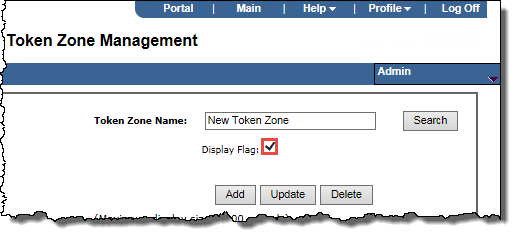 .
.
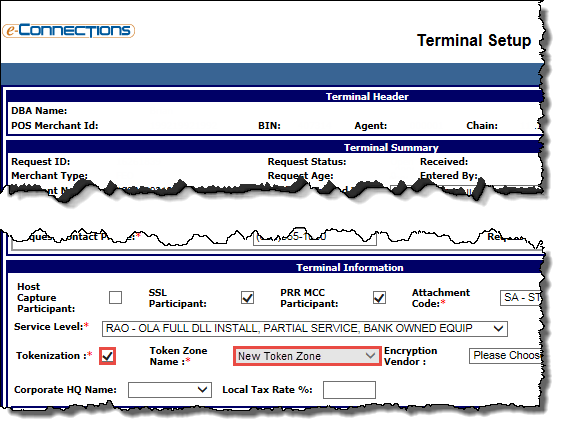
Display Journal: The terminal will require a password when this function is selected from the terminal.
Display Reminder: When this check box is selected, the terminal displays a reminder message to the merchant to check totals when the terminal is set to auto settle.
Display Software Version: The terminal will require a password when this function is selected from the terminal.
Display Test: The terminal will require a password when this function is selected from the terminal.
Display Totals/Counts: The terminal will require a password when this function is selected from the terminal.
Display Transmit Status: The terminal will require a password when this function is selected from the terminal.
Display Tip Percentage: When selected, this check box indicates that the terminal will display the tip percentage on the receipt.
Disposition: From the drop-down list, select one of these options to indicate the disposition status of the merchant with American Express:
- 1B- AMEX ESA: This indicates the merchant is participating in ESA. This disposition status is intended for your internal reporting and tracking purposes only, along with the disposition status of 3F- ESA-New Provider.
- 1C- AMEX OptBlue: This indicates the merchant is participating in OptBlue. If selected, the page refreshes to include the panels Acknowledgement, AMEX Registration Information, and Additional Terminal Information. This disposition status should be used to register merchants who are accepting American Express for the first time, if known, at the time of registration.
Note: Once a merchant has been boarded with a disposition status of 1C- AMEX OptBlue or 3E- OptBlue-New Provide, its disposition status can only be changed to either of those options.
- 2F- Declined AMEX: This indicates the merchant has declined to accept American Express transactions.
- 3E- OptBlue-New Provider: This indicates the merchant was previously accepting American Express (either ESA or OptBlue) under a different PSE/processor but has now moved to a new PSE/processor. If selected, the page refreshes to include the panels Acknowledgement, AMEX Registration Information, and Additional Terminal Information.
Merchant registration records with this disposition status will be considered as registered for OptBlue, along with those having a disposition status of 1C- AMEX OptBlue, and will be reported to American Express as an OptBlue Seller. Using the disposition status of 3E- OptBlue-New Provider will help to distinguish merchants who have previously accepted American Express from those who are new to American Express card acceptance. The disposition status of 1C- AMEX OptBlue should be used to register merchants who are accepting American Express for the first time, if known, at the time of registration.
Note: Once a merchant has been boarded with a disposition status of 1C- AMEX OptBlue or 3E- OptBlue-New Provide, its disposition status can only be changed to either of those options.
- 3F- ESA-New Provider: This indicates the merchant was previously participating in ESA or AMEX-Direct under a different Service Provider but has now moved to a new Service Provider. You should use this disposition status to indicate that the merchant is being loaded as ESA or AMEX-Direct (similar to the current disposition status 1B- AMEX ESA) but is already accepting American Express.
This disposition status can provide flexibility when boarding merchants. Merchant registration records with this disposition status will not be considered as an OptBlue opportunity and will not be reported to American Express.
This disposition status is intended for your internal reporting and tracking purposes only, along with the disposition status of 1B- AMEX ESA.
Disposition Change Date: The date the merchant disposition was changed.
DNS IP: The IP address of the terminal's Domain Name Server (DNS).
Do Not Purge Merchants: A bank-level option that allows a client to elect that its merchants not be purged from the system.
Dollar Range - High: The maximum dollar amount for the range of this exception item.
Dollar Range - Low: The minimum dollar amount for the range applied to an exception item.
Download: The access code and phone number required for terminal downloads.
Download Speed: The option selected from the drop-down list indicates the speed at which the terminal will download.
Driver's License: The primary or secondary owner's driver's license number.
Driver's License Issuing State: The state that issued the primary or secondary owner's driver's license.
Drop Date: The date on which a note expires.
DRT or VRT: A searchable entity on the Merchant Accounting Search page. User is able to look for Discount Rate Tables and Variable Rate Tables.
DRT Effective Date: The date on which a future effective DRT will go into effect.
DRT/VRT: The DRT or VRT table number.
DST: Indicates that the merchant participates in daylight savings time.
DSL: The client-defined data storage location. This field is related to the Storage field.
Due Date: The date on which the financial statement is due from the merchant to the client.
DUNS ID: The unique nine-digit number assigned by Dun and Bradstreet to the merchant.
Duplicate Statement: When selected, with the Chain Statement check box also selected, the association will receive a complete detailed statement for each of its merchant locations along with the summary chain statement bundled in one envelope.
Duplicate Trans Processing: When selected, this check box enables the terminal to check for duplicate card numbers and transaction amounts prior to authorizing the card.
 Debit (Merchant Account page)
Debit (Merchant Account page) MCCs 6012 and 6051.
MCCs 6012 and 6051. MCCs 6012 and 6051.
MCCs 6012 and 6051.