Express links city, state/province, country, time zone, and currency information to postal codes. This promotes consistency and efficiency for data entry tasks by automatically entering the data that you associate with each postal code.
To view or edit a postal code setting:
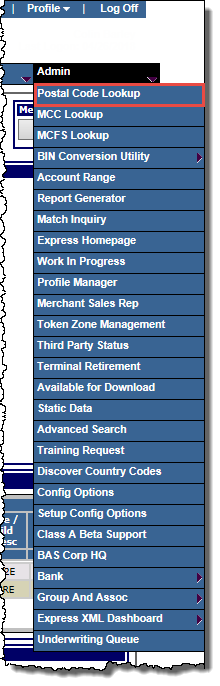
The Postal Code Information screen opens.
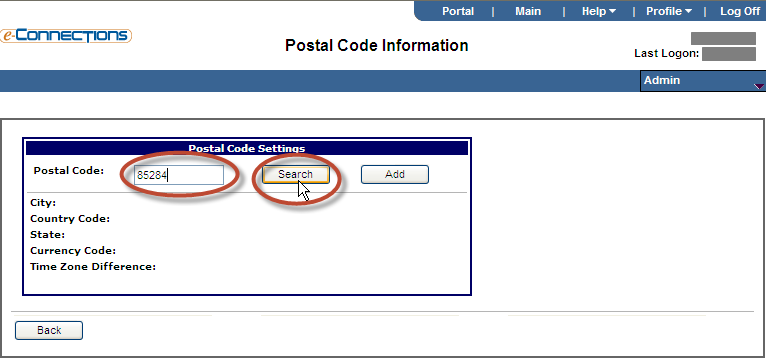
The postal code settings for the postal code you entered are displayed.
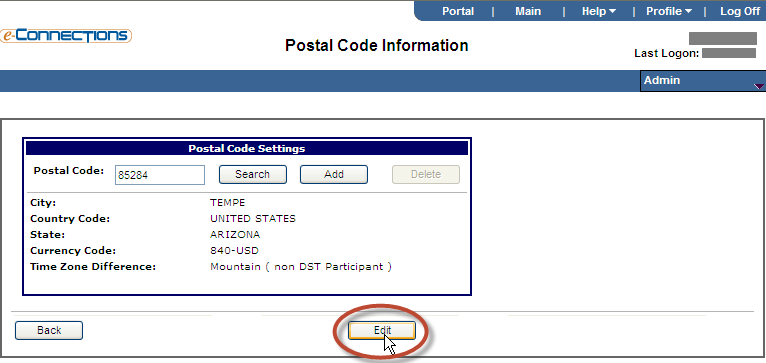
The fields in the Postal Code Settings panel become editable.
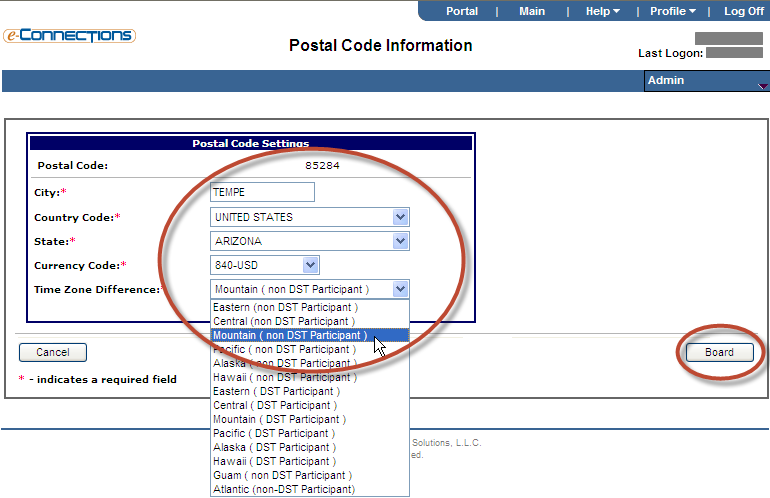
Fields marked with a red asterisk are mandatory.