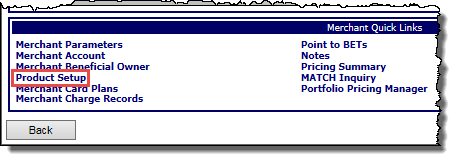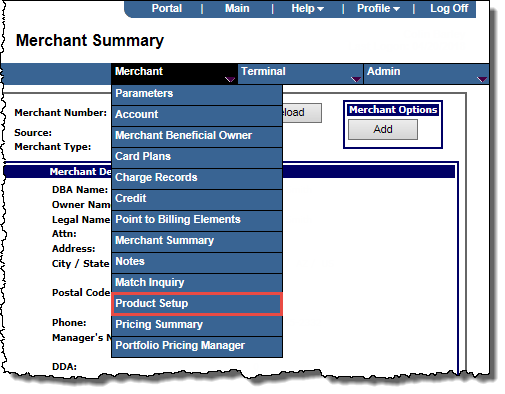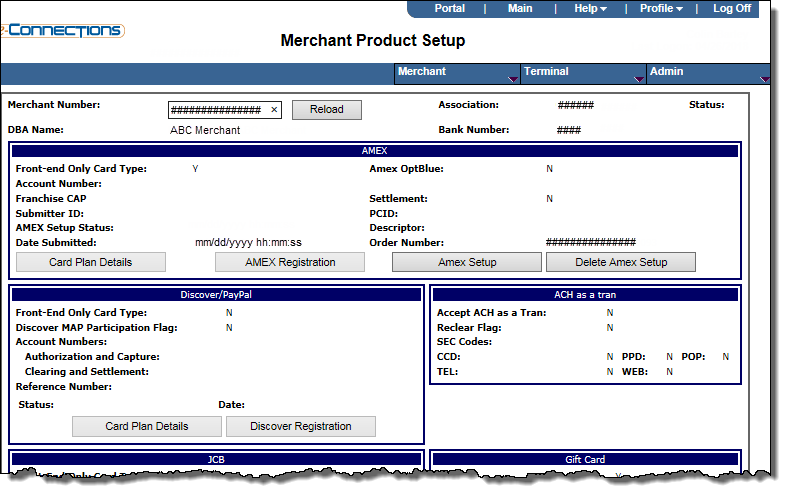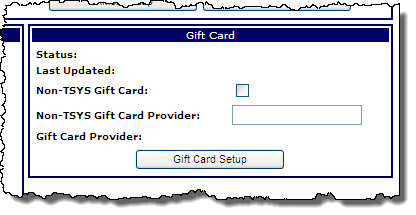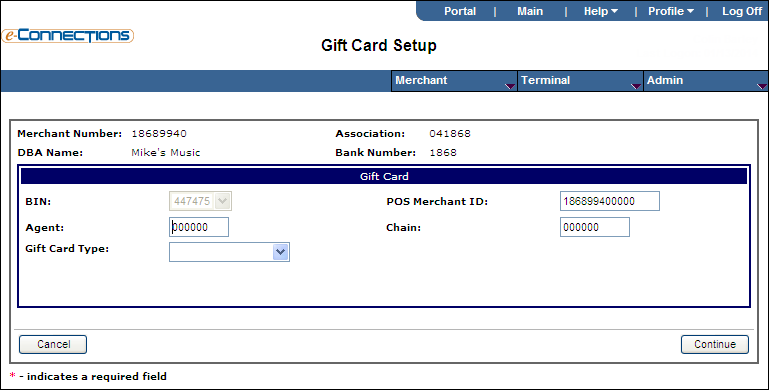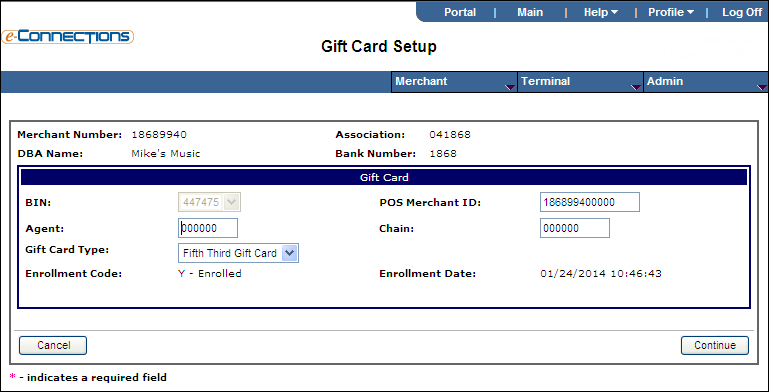Configure gift card participation
The Gift Card Setup page allows you to configure merchants to participate in gift card programs. As a prerequisite to merchant participation, the merchant's BIN must be configured to participate in gift card programs also.
After you configure a merchant for gift card participation, you must configure a card payment service for the gift card program and create a terminal with the appropriate hardware and software configuration. In addition, you can create merchant billing element tables to coincide with the merchant's gift card program participation.
Gift card participation requests are submitted to a third party for approval. You can monitor the progress of your request on the Third Party Status page. Requests to the gift card vendor can assume the following statuses:
- Pending: Indicates that the request that will be sent to the gift card vendor and is awaiting response.
- Failed: Indicates that there was an error in sending the request.
Note: If a merchant is closed while Gift Card activation is Pending, upon reopening of the merchant, all previous progress will be lost and the Gift Card Activation process will need to be completed from the beginning.
To set up or edit the gift card participation configuration for a merchant from the Merchant Product Setup page:
- For an existing merchant record, search for the merchant to display its details on the Merchant Summary page, and then:
In the Merchant Quick Links panel, click Product Setup.
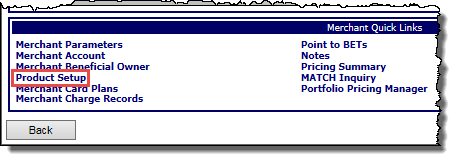
-or-
From the Merchant menu, click Product Setup.
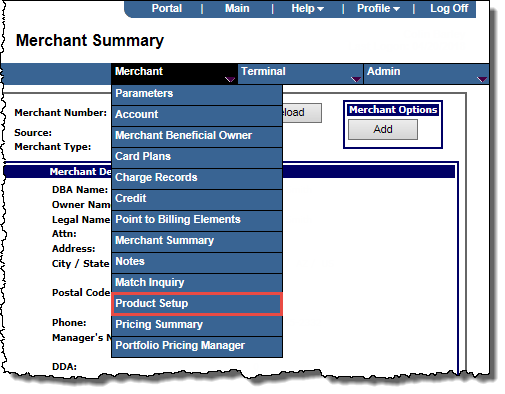
The Merchant Product Setup page opens.
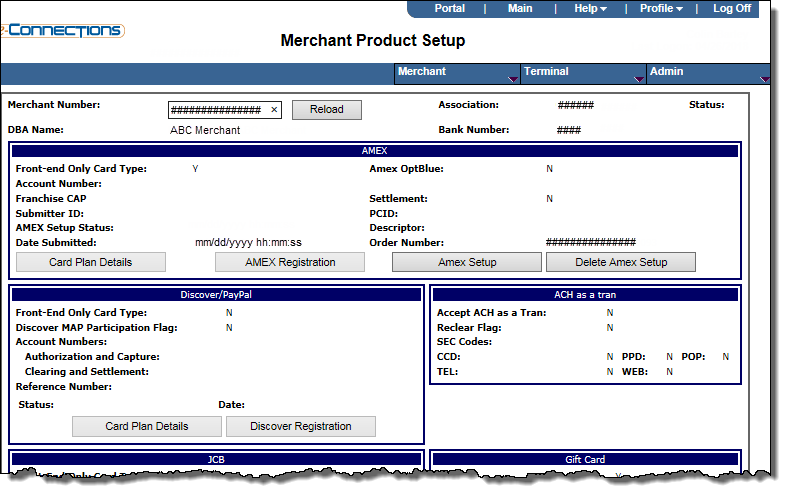
- If the merchant is already boarded, click Edit.
- In the Gift Card panel, enter or edit the gift card setup details in the fields provided as follows:
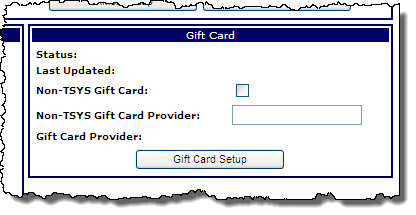
- Non-TSYS Gift Card: Select this check box if the Merchant supports a Non-TSYS Gift Card Type. If selected, this disables the TSYS Gift Card Setup button.
- Non-TSYS Gift Card Provider: If you have selected the Non-TSYS Gift Card check box above, enter the provider of the merchants non-TSYS gift card program.
- If you are setting up a TSYS gift card for the merchant, click the Gift Card Setup button.
The Gift Card Setup page opens.
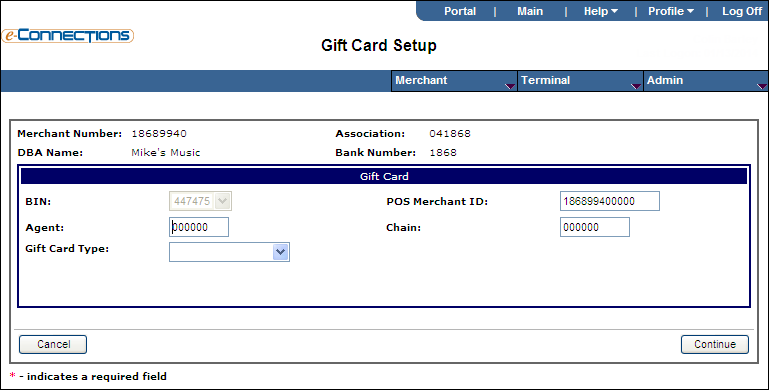
- If required, you can change the details in the following fields to configure the gift card participation for another merchant:
- BIN: Select the BIN.
- POS Merchant ID: A unique, 12-digit number that identifies a merchant to the client or agent bank. Merchant is the fourth level of the front-end hierarchy. They contain Stores and roll up into Chains. Merchant is also the fourth level of the back-end hierarchy, where they roll up into Groups.
- Agent: A six-digit number that a client bank uses to identify a smaller bank (or ISO) that processes credit card transactions through the client bank. Agents are the second level of the front-end hierarchy. They contain Chains and roll up into BINs. If a merchant does not process transactions using the Agent level of the front-end hierarchy, enter 000000 as a value for this field.
- Chain: A six-digit number that identifies a merchant's chain of locations or stores. The client or agent bank assigns a Chain. Chains are the third level of the front-end hierarchy. They contain Merchants and roll up into Agents. If the merchant does not process transactions using the Chain level of the front-end hierarchy, enter 000000 in this field.
- From the Gift Card Type drop-down list, select the required gift card option (the options available indicate the gift card types that are available for the BIN/Merchant combination that is in context).
A number of additional fields appear:
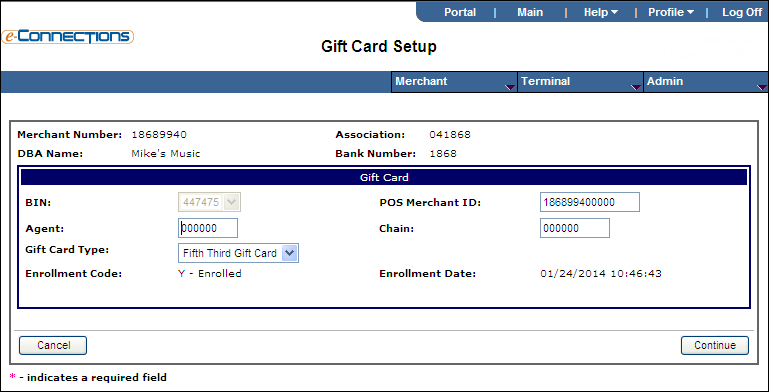
- Enrollment Code: The gift card enrollment code.
- Enrollment Date: The date on which the merchant was enrolled in the gift card program.
- Click Continue.
You are returned to the Merchant Product Setup page.