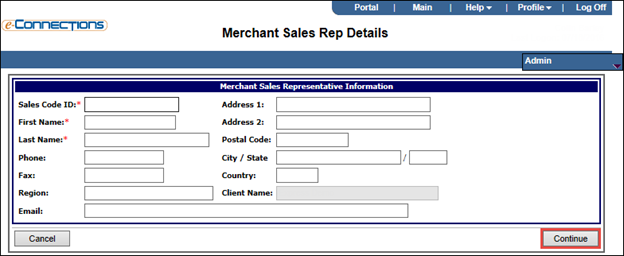The Merchant Sales Rep Summary page and Merchant Sales Rep Details page allow you to add, maintain, and view the merchant sales representative information for a merchant account.
Note: These pages are only available if your setup has been enabled for Merchant Sales Representative configuration.
To add, update, or view a merchant sales representative record:
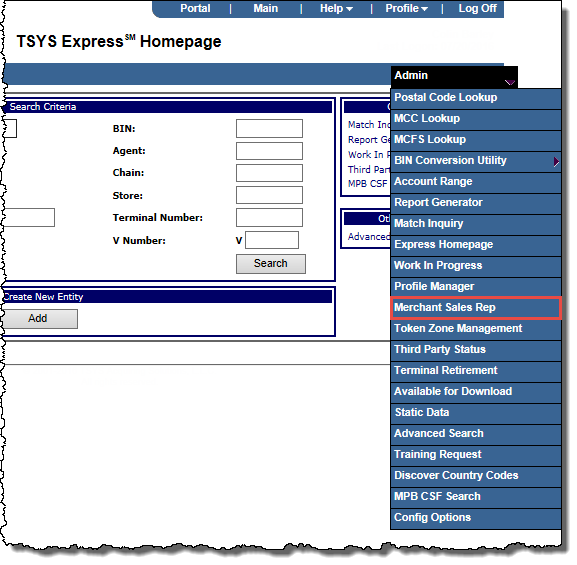
The Merchant Sales Rep Summary page opens.
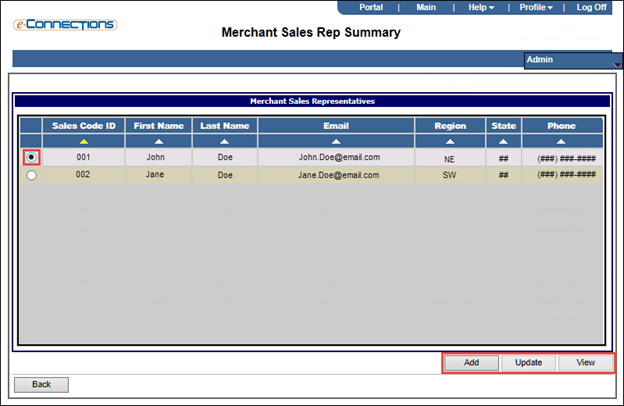
-or-
To update an existing merchant sales representative record, select the option button for the record you want to update, and then click the Update button.
-or-
To view an existing merchant sales representative record, select the option button for the record you want to view, and then click the View button.
The Merchant Sales Rep Details page opens.
Fields marked with a red asterisk are mandatory.