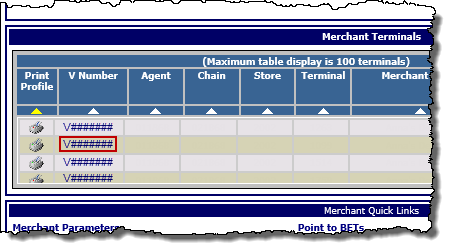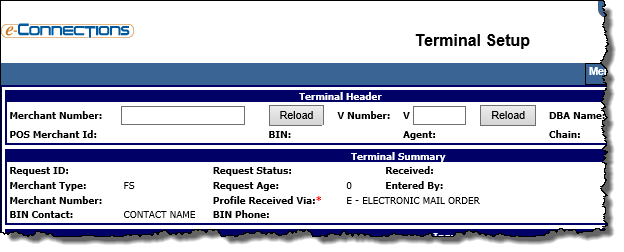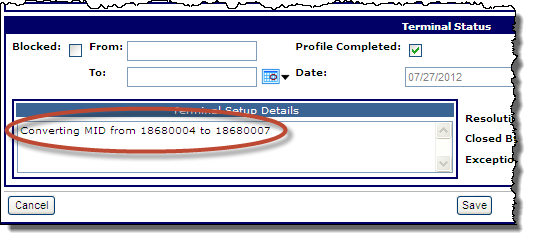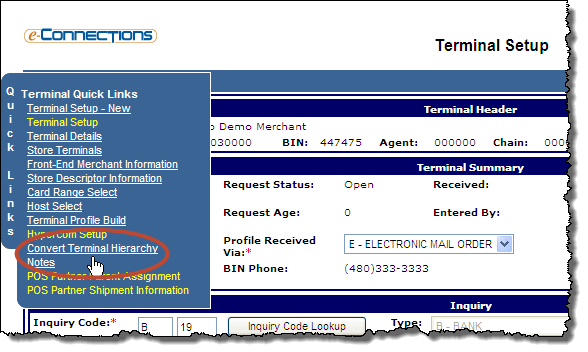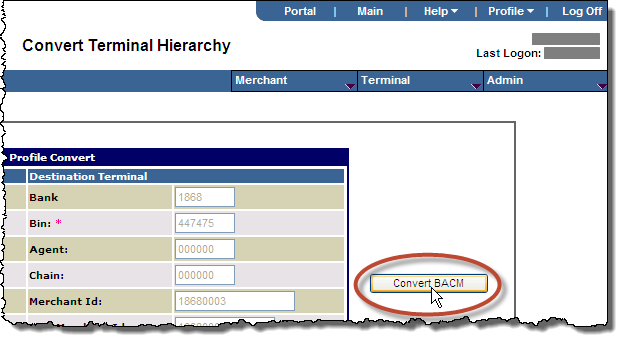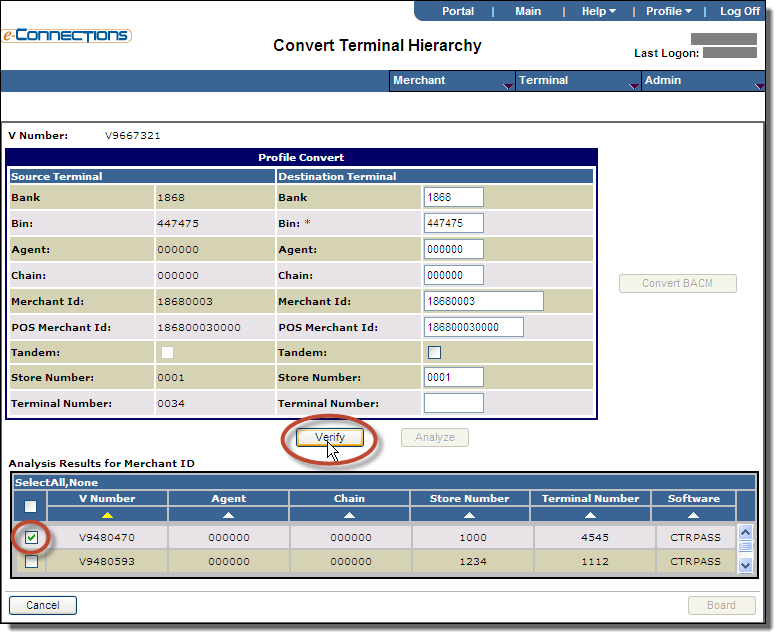Convert a terminal hierarchy
- Search for the merchant to display its details on the Merchant Summary page.
- In the Merchant Terminals panel, in the V Number column, click the V number you want to convert.
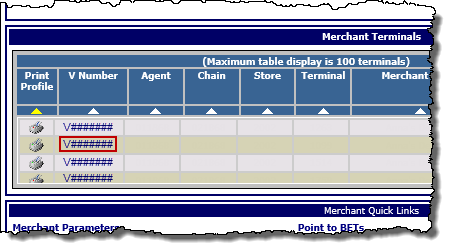
The Terminal Setup page for that terminal opens.
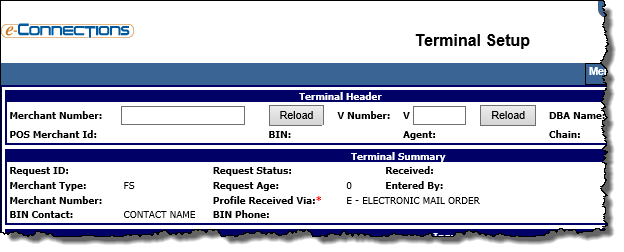
- Click the Edit button.
- In the Terminal Status panel, in the Terminal Setup Details box, enter an explanatory comment, such as Converting MID from 18680004 to 18680007.
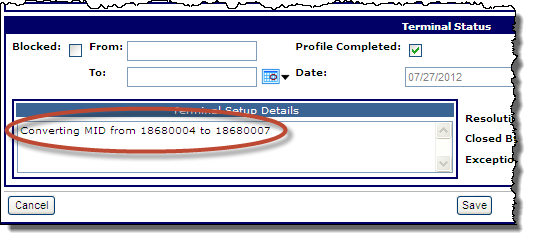
- From the Quick Links menu, click Convert Terminal Hierarchy.
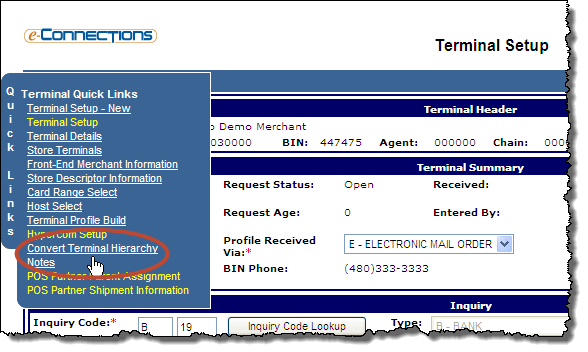
The Convert Terminal Hierarchy page opens.
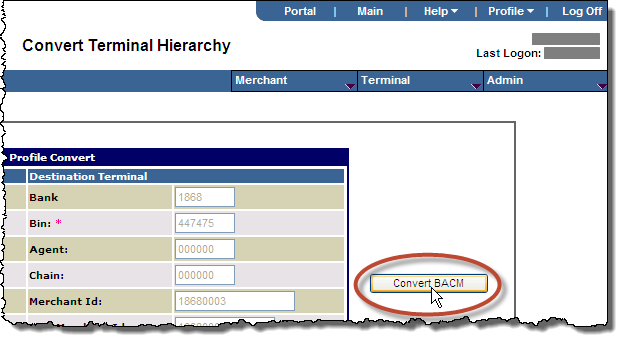
- Click Convert BACM button
The Convert Terminal Hierarchy page refreshes with list of V numbers.
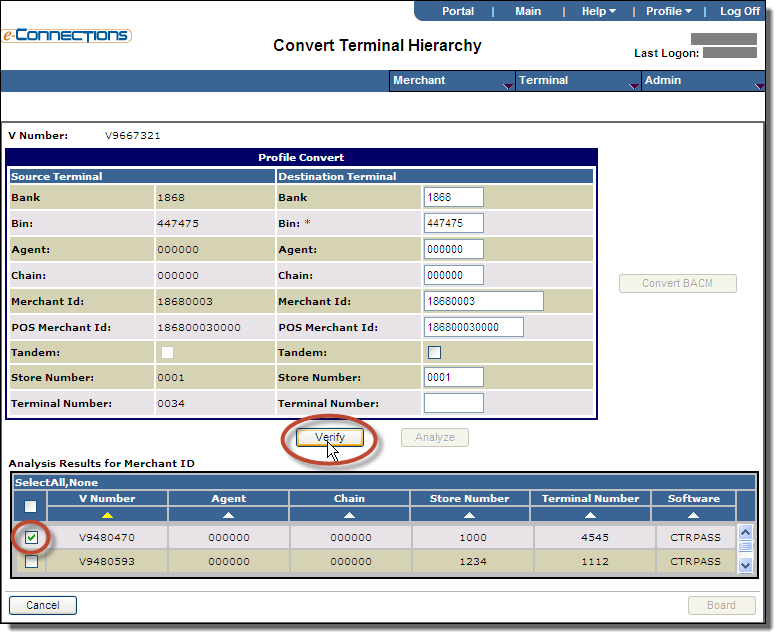
- In the Analysis Results for Merchant ID list, from the V Number column, select the check box for the appropriate V number.
- Edit any values as needed.
- Click the Verify button
- Click the Analyze button. If errors occur, correct any errors identified
- Click the Board button
When the submission is successful, the Submit Success page opens.
Note: The new merchant's hierarchy must support all of the same product page information (for example: AMEX, Gift Card, etc.) before the conversion can occur.