Card plans that have not been boarded and card plans that have not been used in any transactions since the last bank processing day of the previous month can be deleted at any time. If you delete a card plan that has been used in a transaction since the last bank processing day of the previous month, it will remain in the system in a Pending Delete status until the card plan has been inactive for one month.
To delete a card plan:
-or-
Search for the merchant to display its details on the Merchant Summary page, and then:
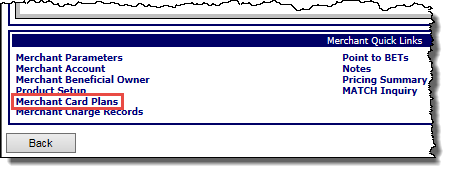
-or-
From the Merchant menu, click Card Plans.
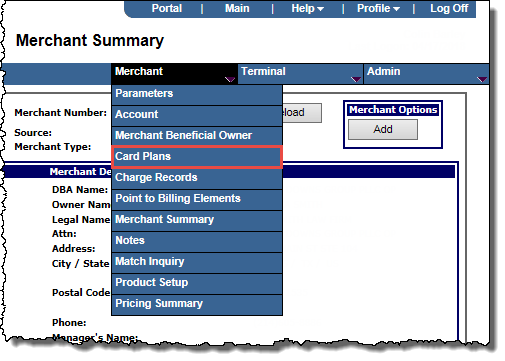
The Merchant Card Plans page opens.
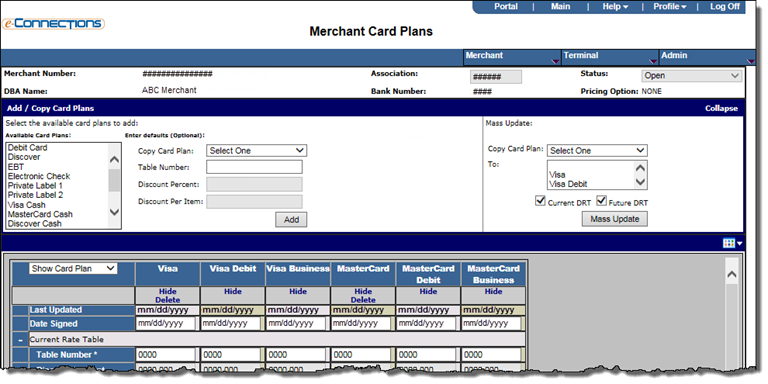
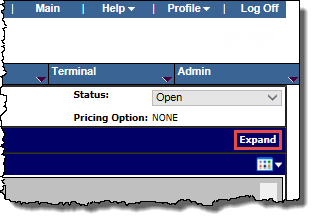
This will delete the card plan only if the card plan has not been boarded to Express. If the card plan is still active, the hyperlink will change from Delete to Reactivate, indicating that the card plan is in a Pending Delete status.
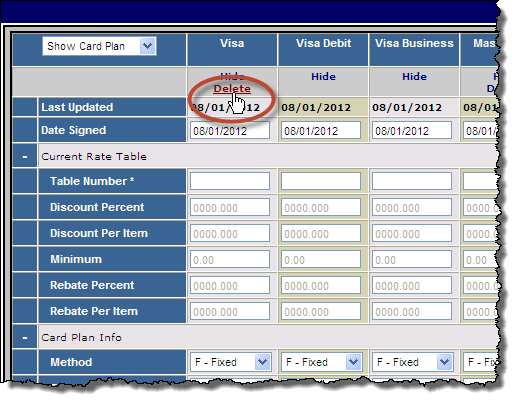
Note: To take a card plan out of Pending Delete status, click Reactivate.