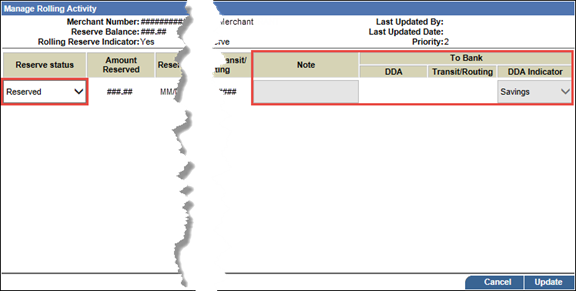The Rolling Reserve feature enables you to specify a number of days that funds are reserved for a merchant. The availability of this feature depends upon the configuration of the Bank ID for the merchant and your user privileges.
You can set up a merchant for Rolling Reserve on the Manage Merchant Reserve box by either of these methods:
 Rolling Reserve Indicator to Yes and the number of days specified in the
Rolling Reserve Indicator to Yes and the number of days specified in the  Number of Days field.
Number of Days field. Rolling Reserve Indicator set to Yes and the number of days specified in the
Rolling Reserve Indicator set to Yes and the number of days specified in the  Number of Days field.
Number of Days field.Note: If you set up a merchant for a Rolling Reserve, the options to Manage the Release Settings, Set a One Time Reserve, Set a One Time Release, Record a One Time Reserve Balance Adjustment, Record a One Time Release Balance Adjustment, and Transfer Funds on Reserve become unavailable for that merchant.
To manage the Rolling Reserve activity for a merchant set up for a Rolling Reserve:
 Search for the merchant to open the Merchant Management frame for that merchant.
Search for the merchant to open the Merchant Management frame for that merchant.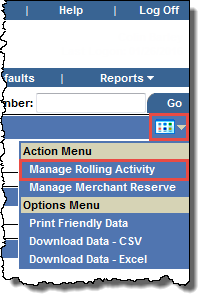
The Manage Rolling Activity box opens, listing any Rolling Reserve activities for the merchant.