Any existing work items appear on the CBOS home page:
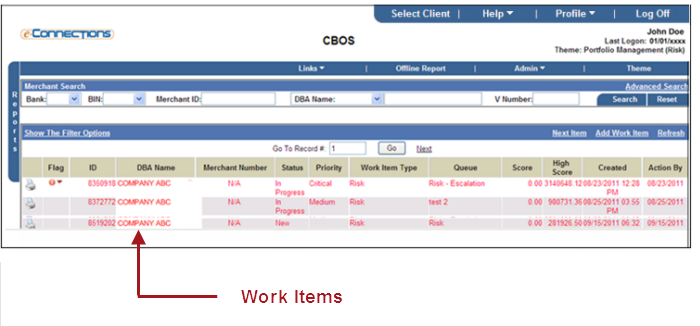
The icons in the  Flag column provide specific indications for the associated work items.
Flag column provide specific indications for the associated work items.
After a merchant is in context, the work items regarding that merchant are listed in the lower part of the Merchant Summary tab. When a merchant is in context, you can view the closed work items for that merchant by selecting the Work Queue History tab.
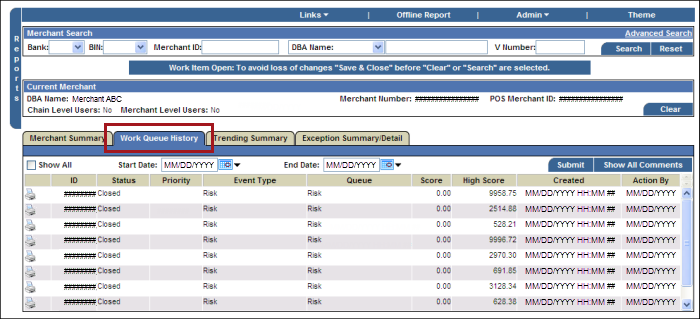
Work Queue items display, based upon security group and user entitlements. Work items have different entitlements. including:
Note: Users can set filter criteria to display only those work items that fit their work style or need.
In This Chapter |